

Desktop WooCommerce Integration
Join for free and take your online business to the next level! Streamline order management, boost efficiency with AI, score discounts on USPS and UPS shipping labels, and unlock even more perks—all in one place.
Printing shipping labels has never been easier
Say hello to Rollo – the WiFi-powered, AirPrint-compatible, lightning-fast label printer that lets you spend less time printing and more time selling on WooCommerce!
The Tool for Your WooCommerce Store
Running a WooCommerce store just got a whole lot smoother with Rollo Ship – your go-to shipping powerhouse. It’s free to download, free to use, and ready for iOS and Android.

Rollo Wireless Label Printer
Label printing for your WooCommerce shop.
- Seamless Wireless Printing – AirPrint®-enabled for effortless printing from any device.
- Eco-Friendly & Ink-Free – Thermal printing saves both your budget and the environment.
- Instant Setup – No drivers required—plug in and start printing immediately.
- Lightning-Fast Speed – Print a WooCommerce shipping label in just one second.
- Precision Label Alignment – Smart detection ensures perfect placement every time.
- Easy Tear Technology – Clean, hassle-free cuts so you can pack orders faster.
- Optimized for 4”x6” Labels – The perfect fit for WooCommerce store owners.
- Universal Compatibility – Works with Mac, Windows, iPhone, iPad & Android.
- Built to Last – Durable construction for sharp, professional-quality prints.
- Design Custom Labels for Free – Use Rollo Label Designer to create unique labels.
- Multi-Purpose Printing – Ideal for shipping, barcodes, round stickers, and more.
- Made for Entrepreneurs – Rollo helps your business grow with smarter printing.
PRINT like a Pro!
Benefits for WooCommerce Store Owners

Go Rollo. Choose The Shipping Platform.
- 100% Free. 100% Savings. No fees on registration, app download, linking stores/carriers, scheduling USPS pickups, and more.
- Slash your shipping costs by up to 90% with top carriers.
- Management and Shipping Automation with AI: Let AI handle the logistics.
- Compare. Optimize. Dominate. Instantly find the best rates and delivery times.
- From Your Door to Their Hands. Schedule pickups and ship without ever stepping outside.
- One Dashboard, Total Control. Manage all your orders from one place.
- Order Fulfillment Made Easy.
- Ship Your Way, On Any Device.
- Tap, Print, Send. Create and print labels in seconds.
- A Purchase of the Rollo Label Printer is NOT required.
SHIP like a Pro!
Benefits for WooCommerce Sellers
Shipping Zen:
Breathe easy—Rollo Ship transforms your orders into a perfectly organized, stress-free flow.
Shipping Savings Nirvana:
Score deep discounts on USPS and UPS shipping, freeing up your budget for caffeine fixes or marketing magic. Oh, and FedEx? Smoother than ever.
Label Magic:
Print labels at warp speed—faster than you can hit "best-seller" on WooCommerce. No potions, no incantations, just pure efficiency.
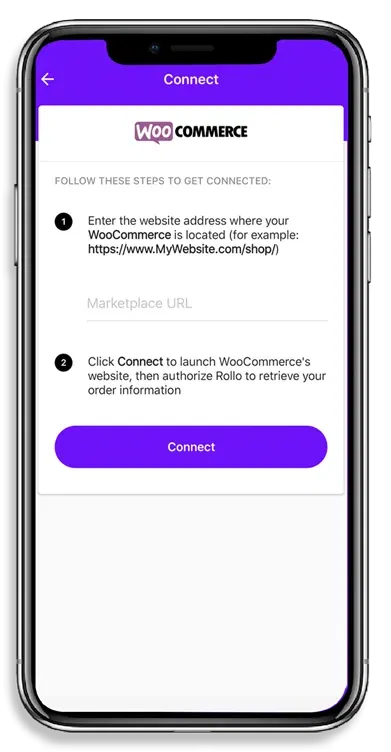
Tracking Mastery:
Stay on top of every delivery like a logistics ninja—your customers will thank you, and so will your sanity.
Ship Green, Save Green:
No ink, no waste, no guilt—Rollo’s eco-friendly labels help your business and the planet thrive, one shipment at a time.
No More Post Office Queues:
Schedule USPS pickups from Rollo Ship and turn your doorstep into your new shipping HQ.
How Rollo Ship Works
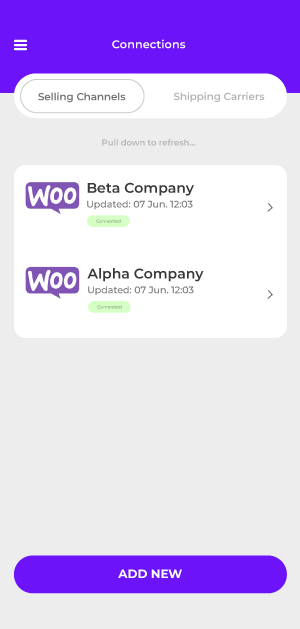
Get Set with WooCommerce in Minutes!
Step 1:
Step 2: on mobile
Step 2: on desktop
Step 3:
Step 4:
Step 5:
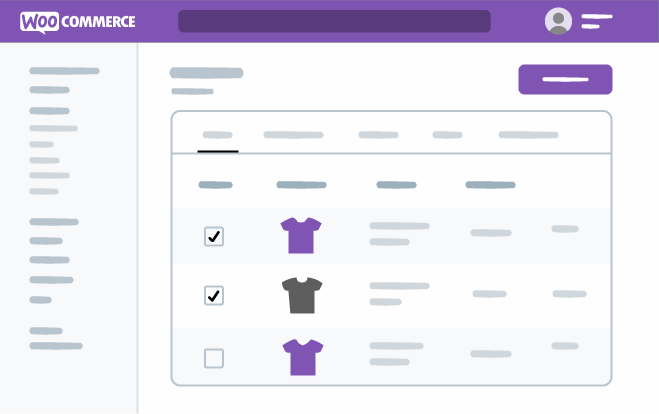

For Real
WooCommerce Shipping Superhero
WooCommerce powers your store, but Rollo is the action hero swooping in to streamline your shipping. Together, they’re the ultimate e-commerce dream team—no coding spells or plugin wizardry required.
With Rollo thermal printers and free shipping software, printing shipping labels is faster than refreshing your sales dashboard. One order or a hundred? No problem. Rollo transforms “shipping stress” into “shipping success,” so you can focus on selling, scaling, and winning.
Supercharge your WooCommerce store with Rollo label printers and free shipping software—because your shipping workflow deserves a serious upgrade.
From Orders to Deliveries—Effortlessly Link WooCommerce with Rollo Ship for Free!
Sign Up NowRollo delivers the lightning-fast precision your store needs to keep orders flowing effortlessly.
Get a Rollo Label PrinterFrequently asked questions
How does shipping work with WooCommerce?
With Rollo Ship, WooCommerce shipping is a breeze—connect your WooCommerce store, sync your orders, score the best carrier rates, and print labels in seconds, all for free. Just pay for the discounted shipping you have chosen. Say goodbye to manual entry and hello to streamlined shipping that keeps your shop moving fast!
Can Rollo label printers print WooCommerce labels?
Absolutely! Rollo label printers work seamlessly with WooCommerce, giving you crisp, professional shipping labels in seconds—no headaches, just hustle.
Learn more about WooCommerce shipping, WooCommerce Store, and more
