TL;DR: Canada Post Shipping & Promo Tools help Canadian small businesses create shipments, print labels, compare rates, and reach local customers using Snap Ship, Neighbourhood Mail, and Precision Targeter. Rollo Ship is a free multi-carrier shipping software—now fully supported across the country thanks to Rollo’s expansion into Canada
—that lets you connect your Canada Post account, automate your workflow, and batch-print clean 4×6 labels with the Rollo Wireless Printer.
If you run a small business in Canada, you probably know the “too many tabs” feeling: Canada Post on one screen, other carriers on another, your online store in a third—while you’re just trying to ship packages on time. Canada Post offers powerful small business shipping tools and promo options, but once you add international shipments, multiple carriers, and growing orders across provinces like Ontario, British Columbia, and Alberta, it’s easy to lose the thread. This guide breaks down the key Canada Post small business shipping tools, then shows how Rollo Ship connects them into one simple workflow built for Canadian small businesses.
Jump Ahead
What Are Canada Post Shipping & Promo Tools for Small Businesses?

Canada Post Shipping & Promo Tools are built to help Canadian small businesses manage day-to-day fulfillment and promotion without needing a full operations team. You can create shipments, print labels, compare rates, and send flyers or postcards to specific neighbourhoods—all from tools designed to make Canada Post shipping in Canada feel manageable, even if you’re packing boxes in a small back room in Toronto or a condo in Vancouver.
What Shipping Tools Does Canada Post Offer Canadian Small Businesses?
If you’re running an online store from home or a small warehouse in places like Calgary, Montreal, Ottawa, or Edmonton, the shipping side of this toolkit becomes your daily helper.
You’ll use Canada Post Snap Ship, tracking, pickups, and drop-offs at the post office to get packages moving. These shipping tools handle deliveries to homes, condos, parcel lockers, and post office boxes, making it easier to manage every order without jumping between a dozen tabs. It’s a simple way to ship, save time, and keep customers updated from the moment a shipping label prints to final delivery.
What Promo Tools Help Canadian Brands Reach Local Customers?
Canada Post also gives you two promo tools built for real-world reach across Canada:
- 📬 Neighbourhood Mail — ideal for sending unaddressed postcards, coupons, or flyers across selected routes in cities like Vancouver, Ottawa, or Halifax.
- 🎯 Precision Targeter — an online app that helps you find routes by postal code and basic demographics so your offer reaches the right households.
Together, these promo tools help your brand reach the right Canadian households—then guide those customers back to your online store, where you can turn that interest into new orders and packed packages.
Most of this lives under Solutions for Small Business, Canada Post’s program that lets you save on rates, unlock more features, and connect your business so you’re ready to scale later with Rollo.
How Do Canada Post Shipping & Promo Tools Support Canadian Businesses Across Provinces?

Canada Post Shipping & Promo Tools support Canadian small businesses by giving you simple ways to create shipments, print labels, and reach new customers without buying expensive software. They’re especially handy if you’re early in your journey and still packing boxes from your living room in Ontario or a tiny back room in British Columbia.
Core Canada Post Shipping Tools at a Glance
Here’s the basic toolkit you’ll likely touch first, whether you’re shipping from Toronto to Vancouver or across town in Montreal:
- 📦 Canada Post Snap Ship – an online app where you create shipments, compare rates between Canada Post services, print labels, and book pickups.
- 🏢 Commercial tools (like Shipping Manager) – built for higher volume, reporting, and more complex operations across multiple locations in provinces like Alberta or Québec.
- 📍 Tracking and delivery options – so customers can see when packages ship, travel, and get delivered to their home, condo building, parcel locker, or PO box.
Together, these shipping tools help you:
- 📝 Enter order details
- 🚚 Choose a service and compare costs and delivery speeds
- 🖨️ Print labels
- 📮 Drop packages at the post office or have them picked up
You can run a very lean operation on this alone for a while, especially if you’re mostly handling domestic delivery within Canada.
Core Canada Post Promo Tools at a Glance
On the marketing side, Canada Post offers:
- 📬 Neighbourhood Mail – send unaddressed flyers, coupons, or postcards to every mailbox on selected routes.
- 🎯 Precision Targeter – an app that helps you find routes by postal code and basic demographics so your offer reaches the right households.
Imagine a boutique in Vancouver using Canada Post + Rollo Ship. In February, they launch a spring collection and use Neighbourhood Mail to reach homes near their shop in British Columbia. Those flyers push shoppers to the online store; then the brand ships those new orders across Canada with Canada Post and Rollo.
How Solutions for Small Business Unlocks These Tools in Canada
Canada Post’s Solutions for Small Business is the program that pulls all of this together for Canadian merchants. When you join, you:
- 💸 Unlock discounted rates
- 🖥️ Get access to online tools like Canada Post Snap Ship
- 🔗 Keep everything in one Canada Post account that you can later connect to Rollo Ship
Think of it as the base layer. Rollo Ship then sits on top as your multi-carrier control center for Canadian eCommerce brands.
How Canada Post Snap Ship Works for Canadian Small Businesses (and When It’s Enough)
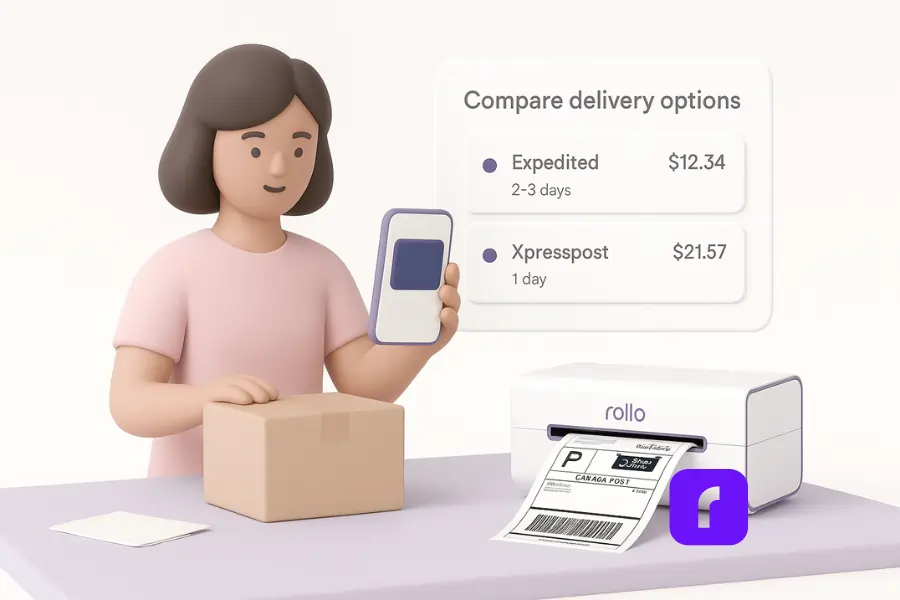
Canada Post Snap Ship is a browser-based app that lets Canadian small businesses create shipments, compare rates between Canada Post services, and print labels in just a few minutes. It’s perfect if you’re mainly shipping with Canada Post and don’t yet need a full multi-carrier shipping setup.
Creating Shipments and Printing Shipping Labels in the Snap Ship App
Inside Snap Ship, the flow is simple:
- Create shipments by entering the customer’s address, package weight, and size.
- Compare rates and delivery times across Canada Post options.
- Choose where you’ll drop your packages (post office or pickup).
- Print labels and stick them on your boxes or bags.
If you’re selling a handful of products per day—maybe from a home-based shop in Ottawa or a small studio in Edmonton—this workflow is more than enough. You can prepare domestic and international shipments, then take your packages to the nearest post office or parcel locker.
How Snap Ship Lets You Compare Rates and Delivery Options
Snap Ship shows you different services, their rates, estimated delivery times, and any restrictions. You can:
- 💵 See which option will save you money
- ⏱️ Decide how fast you want to deliver
- 🌍 Make sure you’re using the right service for each country you ship to
It’s a straightforward way to make smarter choices before you print Canada Post shipping labels.
Pickup, Drop-Off, Parcel Lockers, and Post Office Boxes in Canada
Not every customer wants door-to-door delivery. Some live in condos in downtown Toronto, others prefer parcel lockers and post office boxes in smaller towns. Canada Post Snap Ship works with all of that:
- 📦 Schedule pickups from your home or warehouse
- 📮 Drop packages at the nearest post office in your area
- 🔐 Ship to parcel lockers and PO boxes when customers don’t want items left at the door
Your buyers get flexibility, and you’re still using the same Canada Post small business shipping tools behind the scenes.
When a Single-Carrier Tool Is All a Canadian Business Needs
If you’re a small business shipping mostly within Canada, using one carrier, and managing a single online store, Canada Post Snap Ship alone may cover everything:
- 📉 Low order volume
- 🛍️ No heavy marketplace mix (maybe just your site and a small Etsy shop)
- 🍁 Simple shipping rules inside Canada
Once orders ramp up across provinces like Ontario, Alberta, and Québec, though, you’ll likely want help from Rollo Ship to handle more carriers, more channels, and more complexity without losing your sanity. It’s also around this stage that learning how Rollo Ship’s shipping discounts work for higher-volume U.S. and cross-border shipments becomes especially valuable for protecting your margins.
How Neighbourhood Mail and Precision Targeter Help Canadian Brands Reach More Customers

Canada Post doesn’t just help you ship; it also helps you reach new customers with Neighbourhood Mail and Precision Targeter. Think of them as offline tools that quietly feed your online store in Canada.
What Is Neighbourhood Mail and When Should Canadian Businesses Use It?
Neighbourhood Mail lets you send unaddressed marketing pieces—flyers, coupons, postcards—to everyone on selected routes. It’s especially useful when you:
- 🌱 Launch a new product line in Toronto or Calgary
- 🏬 Open a physical store in Vancouver, Montreal, or Ottawa
- ⏳ Run a limited-time offer you want households to see in your local area
A family in British Columbia opens their mailbox, sees your postcard, scans a QR code, and ends up on your product page. That’s a simple but effective funnel.
How Precision Targeter Helps You Find the Right Canadian Routes and Households
Precision Targeter is the tool you use to find those routes. You can:
- 📮 Choose Canadian postal codes
- 👥 Look at basic demographics
- 🗺️ Map out where your customers likely live across provinces like Ontario, Québec, and Alberta
Instead of guessing, you plan your drop based on data. You decide which neighbourhoods make sense for your brand, then schedule your Neighbourhood Mail campaign so your offer reaches the right homes.
Turning Promo Campaigns into Real Orders and Packages Across Canada
Once your flyers are out:
- People visit your online store
- They place orders
- You pack and ship those orders with Canada Post through Rollo Ship
- You print labels in batches and deliver packages across Canada
Promo tools drive traffic. Rollo makes fulfillment less painful when those orders finally hit your dashboard.
How Rollo Ship Connects Canada Post with UPS Canada, FedEx Canada & Purolator
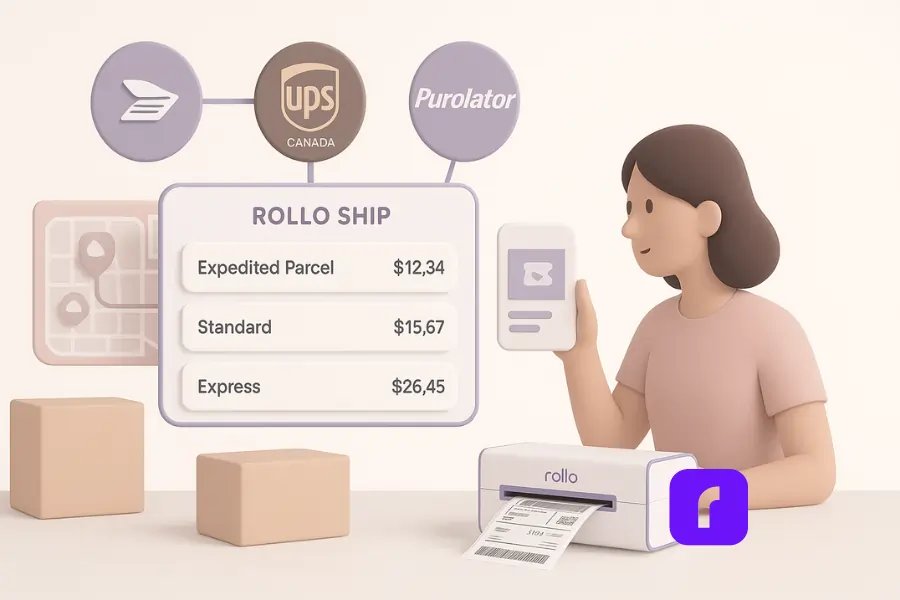
Rollo Ship sits right on top of your existing Canada Post setup. Instead of living in one portal at a time, you connect Canada Post to Rollo alongside UPS Canada, FedEx Canada, and Purolator. That way, you can compare rates in real time, manage orders, and print labels from a single screen—whether you’re shipping from Toronto to Vancouver or sending Canadian orders into the U.S.
Connecting Your Canada Post Account to Rollo Ship in Canada
Once you’ve joined Solutions for Small Business, you can:
- 🔐 Log into Rollo Ship
- 🔗 Connect your Canada Post account
- 💵 Keep your existing discounts and CAD billing
- 📥 Pull orders from your store or marketplaces into one dashboard
You’re not replacing Canada Post; you’re giving it better company inside multi-carrier shipping software for Canadian eCommerce brands.
Comparing Multi-Carrier Rates and Delivery Options in Real Time
Inside Rollo Ship, you can compare rates and services from:
- 📮 Canada Post
- 📦 UPS Canada
- ✈️ FedEx Canada
- 🚚 Purolator
This matters when:
- 🎁 You’re weighing free shipping thresholds for Canadian customers
- ⚡ You need faster delivery for certain provinces
- 🌎 You’re shipping to another country and want the best balance of price and speed
Instead of opening four tabs, you glance at one screen and decide which carrier should ship each package. —especially helpful if you’re used to pay-per-label shipping apps and want a simpler, more predictable setup.
Printing Labels and Managing Shipments with Rollo Wireless Printer
Pair Rollo Ship with the Rollo Wireless Printer, and you’ve got a seriously efficient setup:
- 🖨️ Print 4×6 shipping labels in seconds
- 📑 Batch-print labels for large order drops
- 🎨 Handle branded labels, returns, and more
You can prep packages for Canada Post, then drop them at the post office or schedule pickups without wrestling with multiple apps. It’s all about shaving minutes off every shipment so you can focus on growing your brand.
🏷️ Make Canada Post Shipping Easier with Rollo Ship
Design, print, and ship your square labels with ease using Rollo Ship. Compare carrier rates, create custom label sizes, and manage every order from one smart, connected dashboard — fast, accurate, and hassle-free.
Should Canadian Small Businesses Use Canada Post Snap Ship Alone or Pair It with Rollo Ship?

If you’re just starting out, it’s completely fine to live inside Canada Post Snap Ship. It’s simple, free to access, and built for smaller Canadian business workflows. But as your packages, channels, and expectations stack up across Canada, pairing Snap Ship with Rollo Ship usually makes more sense.
When Canada Post Snap Ship Is the Right Starting Point for Canadian Small Businesses
Stick with Snap Ship alone if:
- 📮 You ship only with Canada Post
- ✍️ Your volume is low enough that manual entry isn’t painful
- 🌐 You mainly ship within Canada and don’t have a lot of complex international shipments
In this stage, Snap Ship plus Solutions for Small Business gives you plenty of value.
Signs You’ve Outgrown Single-Carrier Shipping Tools in Canada
You’ve probably outgrown single-carrier tools when:
- 🛒 You’re juggling multiple marketplaces and an online store
- 🇨🇦➡️🇺🇸 You’re sending more orders across borders from Canada to the U.S.
- ⏳ You need to save every possible minute during peak months like February and the holiday rush
- 🔄 You want to compare multiple carriers on every shipment
That’s when Rollo Ship becomes less of a “nice extra” and more of a sanity-saving necessity.
Example: Growing from a Home-Based Canadian Store to a Multi-Carrier Brand
Picture this: you start with baked goods or handmade merch, ship a few orders each week from home in Ontario, and handle everything in Canada Post Snap Ship. Your brand takes off. Suddenly you’re dealing with bigger packages, new channels, and customers scattered across Canada.
At that point, you:
- 🔗 Connect Canada Post to Rollo Ship
- ➕ Add UPS Canada or Purolator for certain routes
- 🖨️ Use your Rollo Wireless Printer to print labels in batches
- 📊 Decide carrier by rates, speed, or destination—without leaving one dashboard
Same Canada Post account. Much smoother workflow.
How to Set Up Canada Post Small Business Shipping Tools with Rollo in Just a Few Minutes
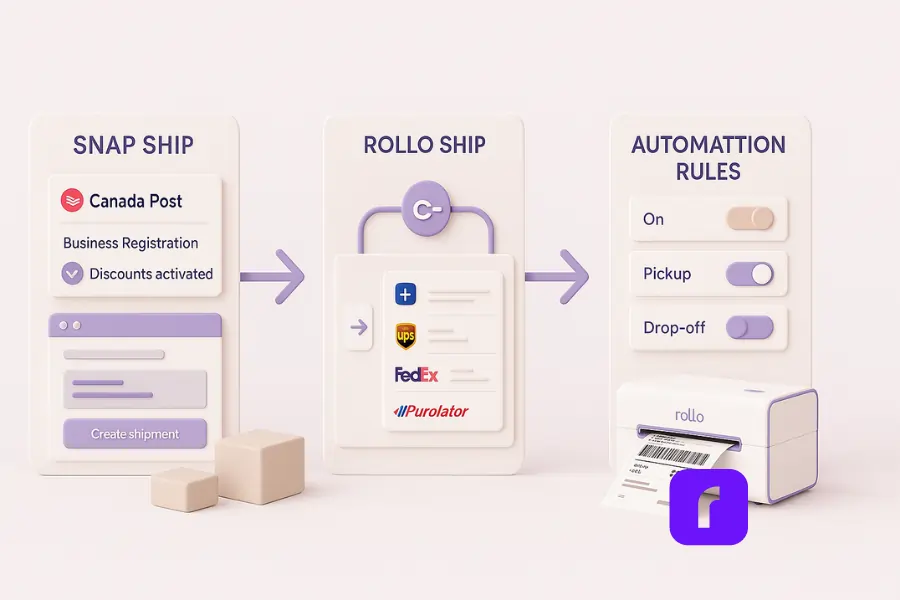
You don’t have to choose between Canada Post and Rollo Ship. You can set up both and let them work together without rebuilding your shipping stack in Canada.
Step 1 – Join Solutions for Small Business and Set Up Canada Post Snap Ship
First, join Canada Post’s Solutions for Small Business program:
- 📝 Register your business in Canada
- 💸 Activate your discounts
- 📮 Set up Canada Post Snap Ship so you can create shipments and print labels directly through Canada Post
This gives you the foundation you need for better rates and tools.
Step 2 – Connect Your Canada Post Account to Rollo Ship
Next, sign into Rollo Ship and:
- 🔗 Connect your Canada Post account
- 💵 Confirm your CAD billing
- 📥 Pull in orders from your online store or marketplaces
Now your Canada Post account lives inside a multi-carrier environment instead of sitting alone in one portal.
Step 3 – Customize Your Labels, Rules, and Drop-Off / Pickup Flow
Finally, use Rollo Ship to:
- ⚙️ Set automation rules (e.g., all domestic shipments under a certain weight go via Canada Post)
- 🚚 Choose when you pick pickups vs. drop at the post office
- 🖨️ Standardize how you print labels using your Rollo Wireless Printer
Once this is dialed in, you can get through a big order wave in minutes instead of hours.
🏷️ Make Every Canada Post Label Print Clean, Fast, and Easy
Connect wirelessly, print without ink, and handle batches of shipping labels with zero fuss. The Rollo Wireless Printer gives Canadian small businesses a reliable way to prep packages for pickup or post-office drop-offs.
Final Words
Canada Post Shipping & Promo Tools give you a strong base: Snap Ship, Neighbourhood Mail, Precision Targeter, and discounted rates through Solutions for Small Business. Rollo Ship turns that base into a scalable Canadian shipping engine by letting you connect Canada Post with other carriers, compare rates in real time, and print labels in batches with your Rollo Wireless Printer.
Start simple. Use Canada Post small business shipping tools to ship your first packages and reach your first neighbourhoods in Canada. Then, when the orders keep coming—from Toronto, Vancouver, Calgary, Montreal, Ottawa, Edmonton, and beyond—connect everything to Rollo Ship and let the software do more of the heavy lifting while you focus on the fun part: building the brand.
Follow Rollo on:
Frequently Asked Questions About Canada Post Shipping & Promo Tools
📌 Q: Can I use Rollo Ship to ship from Canada to the U.S.?
💭 A: Yes. When you connect your Canada Post account to Rollo Ship, you can create international shipments from Canada to the U.S., handle customs-related restrictions, and print labels for cross-border packages in the same dashboard you use for domestic delivery.
📌 Q: Does Rollo Ship support Canadian carriers like UPS Canada, FedEx Canada, and Purolator?
💭 A: It does. Rollo Ship supports Canada Post, UPS Canada, FedEx Canada, and Purolator, so you can compare rates, services, and delivery times from multiple Canadian carriers before you choose how to ship each order.
📌 Q: Can I use Rollo Ship if my business is in Ontario, British Columbia, or Québec?
💭 A: Yes. Whether your store is in Ontario, British Columbia, Québec, Alberta, or another province, you can connect your Canada Post account to Rollo Ship, manage orders, and print shipping labels from one app. Your province doesn’t change how the software works—it just changes where your packages start their journey.
📌 Q: Do I still get Solutions for Small Business discounts when I connect Canada Post to Rollo Ship?
💭 A: You do. Your Solutions for Small Business discounts stay tied to your Canada Post account. Rollo Ship simply pulls those rates into its interface so you can compare them against other carriers without losing any savings.
📌 Q: What’s the difference between parcel lockers, post office boxes, and home delivery in Canada?
💭 A: Parcel lockers are secure pickup points—often found in condo buildings or public areas—where customers can collect packages at their convenience. Post office boxes are locked mailboxes inside a local post office that customers rent for regular mail and package pickup. Home delivery is the most direct option, where the package is dropped off right at the customer’s address. All three give Canadian shoppers different levels of flexibility and security, which means you can ship confidently no matter how they prefer to receive their orders.
📌 Q: How fast can I go from joining to printing Canada Post shipping labels with Rollo in Canada?
💭 A: If you already have Canada Post set up, connecting to Rollo Ship and printing your first shipping labels in Canada can happen in a matter of minutes. Most of the time goes into choosing your rules, not wrestling with the app.
📌 Q: Where can I learn more about Canadian shipping and promo strategies?
💭 A: If you want deeper breakdowns on free shipping strategies, sustainable labels, and multi-carrier workflows tailored to Canadian small businesses, read our blog. You’ll find step-by-step guides on Rollo Ship, Canada Post Shipping & Promo Tools, and smart ways to save time while you grow your brand.


