In an era marked by endless information and ceaseless competition, standing out is no longer just an option—it’s a necessity. Whether it’s an e-commerce giant or a small-scale boutique, every business strives to capture its audience’s attention and leave an unforgettable impression. And it’s right here, in this critical bid for memorability, that label design software comes into play.
Table of Contents
What Exactly Is Label Design Software?
Imagine an artist’s palette, filled with an array of colors, brushes, and tools, eagerly waiting to blend and forge a masterpiece. Label design software is just that—only the canvas is your brand, and the artwork is your product label. This specialized software is a digital solution that equips businesses with the tools and resources they need to create, customize, and print their unique product labels.

In the bustling marketplace of today, a label is far more than a piece of information—it’s the silent ambassador of your brand. It is the first point of contact between your product and its potential buyer. A well-designed label can narrate the story of your brand, articulate your product’s value, and influence the customer’s decision to choose your product over others.
From the color palette and typography to graphics and layout, every component of a label contributes to its overall effect. Label design software simplifies this process, offering an intuitive platform where you can seamlessly integrate these elements, regardless of your design proficiency. With easy-to-use drag-and-drop interfaces, extensive graphic libraries, customizable templates, and flexible printing options, these platforms are democratizing the world of design.
And as businesses evolve and adapt to the digital landscape, the potential of label design software only grows more formidable. Today, these platforms are not just about design; they also offer functionalities like barcode integration, direct printing, and compatibility with label-specific sizes, enhancing your operational efficiency while preserving your brand aesthetics.
In essence, label design software is an essential cog in the branding machinery, a magic wand that transforms mundane labels into compelling pieces of art. With the launch of the Rollo Label Design App, the power of this magic is now at your fingertips. Let’s dive in and explore the world of creativity that awaits you!
Riding the wave of innovation, Rollo announces the release of the highly-anticipated Rollo Label Design App, an inventive tool that redefines how businesses and individuals conceive label designs. The tool is available for free on all devices – for web and mobile, for iOS and Android. This ground-breaking platform is set to revolutionize how you make a label, merging convenience, creativity, and control into a user-friendly app.
This Rollo Design marvel is your ultimate answer to creating custom label designs for your brand, offering you a host of features that enhance creativity, ensuring your brand stands out in the crowd. The FREE online label maker guarantees you a unique creative experience, propelling the evolution of label designs.
Rollo Label Design App – Features Galore

The Rollo Label Design App, a comprehensive suite for design needs, is a powerhouse of features that effortlessly eclipses its competition. With this one-of-a-kind design tool, creating labels transcends a mere click; it becomes a seamless journey of imaginative exploration.
To begin this journey, the app presents you with two inviting paths.
Option 1: Choose a pre-existing free label template to harness its proven charm.
Option 2: Start fresh with a custom label size for free, personalized to your precise needs.
The flexibility to choose the dimensions of your canvas is at your fingertips with options like:
- 2×1 in
- 2×2 in
- 4×6 in
- your custom dimensions
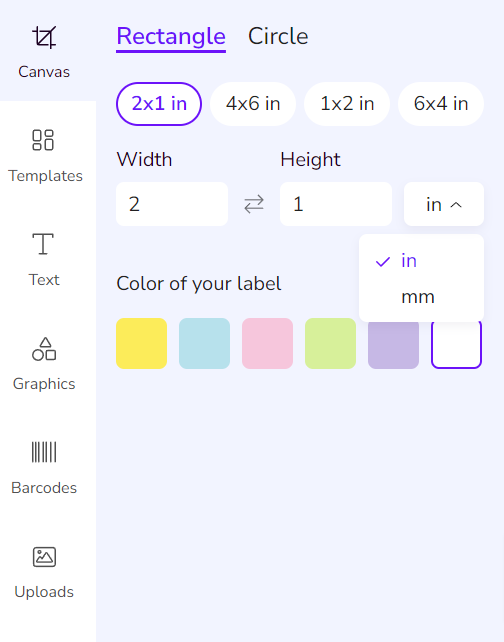
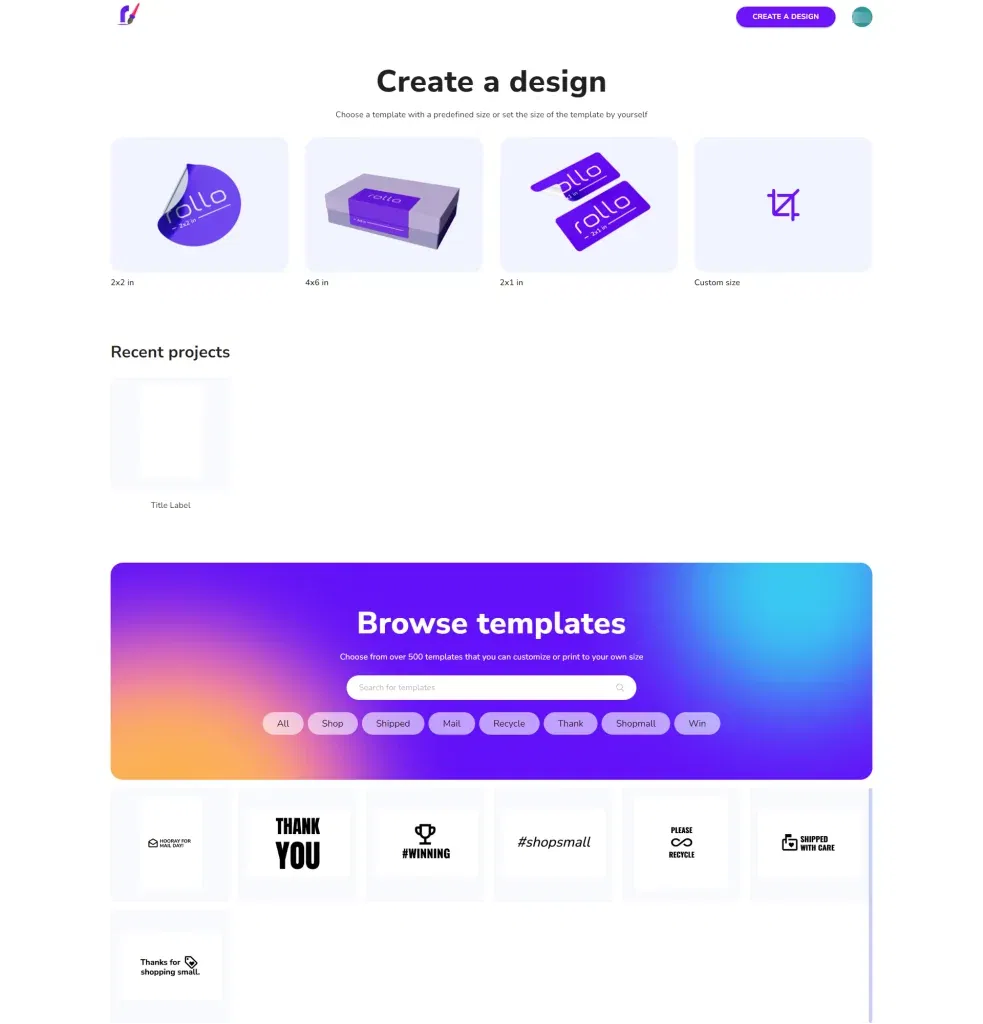
Use a Label Template for Free
Rollo allows you to use a label template for FREE. That’s right! This feature, designed to cater to diverse business needs, is a definite game-changer. So why not save time and money? You can easily select from an array of professionally designed templates and give them your unique spin. This can drastically reduce your design time and eliminate the need for professional design services, consequently making the entire process cost-efficient. The multitude of templates also offers an ample choice of styles and formats, saving you brainstorming time.
Create Your Own Custom Labels
Wondering, “How do I make my own label template?” Rollo provides a streamlined solution to create custom labels that truly reflect your brand. The label design journey with Rollo is as intuitive as it is efficient. Start by selecting your label’s size, layout, and color. Next, add text, choose your preferred font, and arrange these elements as you see fit.
📌 But what should you put on a label?
The contents of your label depend on your brand, product, and target audience. Generally, a label should contain the product name, ingredients or materials, usage instructions, and the brand logo. However, to make your label truly stand out, consider adding a unique selling point or a compelling tagline.
GET CREATIVE FOR FREE
Create your own labels!
Easy Design, Easy Print.
Label Design Ideas Across Businesses
⚠️ PRO TIP: The versatility of labels makes them effective for various businesses. For e-commerce entities, labels are powerful branding tools. Creating not just product labels, but personalized notes like “thank you”, “welcome”, or “we appreciate your business”, can foster customer loyalty and satisfaction.
Service businesses, on the other hand, could design labels to augment their physical correspondence. Labels bearing the company logo or a sincere message could enhance the professionalism of their documents and packages, setting them apart from the competition.

How to Design Sticker Labels
The freedom to create sticker labels with Rollo allows you to take your brand presence to new heights. Try incorporating striking graphics, contrasting colors, or appealing typography for maximum impact. When it comes to label sticker design ideas, think about creating a series of labels with a unified theme to build brand recognition or crafting limited edition labels for special occasions. Afterward, print your designs via the Rollo sticker printers.
To design a standout sticker label with Rollo, consider the following tips.
Firstly: Keep it simple.
Overcrowding the design with too many elements can dilute your message.
Secondly: Make your text legible.
This doesn’t mean you have to stick to standard fonts, but the style and size you choose should be readable.
Lastly: Use colors effectively.
Employ your brand colors and consider color psychology to invoke desired emotions in your audience.
Rollo’s round labels in various colors are perfect for that additional touch to your design:


Ideas for Label Sticker Designs
Rollo’s Label Design App houses a plethora of ideas. For example, a themed collection of labels could enhance your brand recognition. Think along the lines of seasonal designs for holidays or limited-edition labels for specific events or products. You could also consider using different shapes or unique materials to make your labels more tactile and visually appealing.
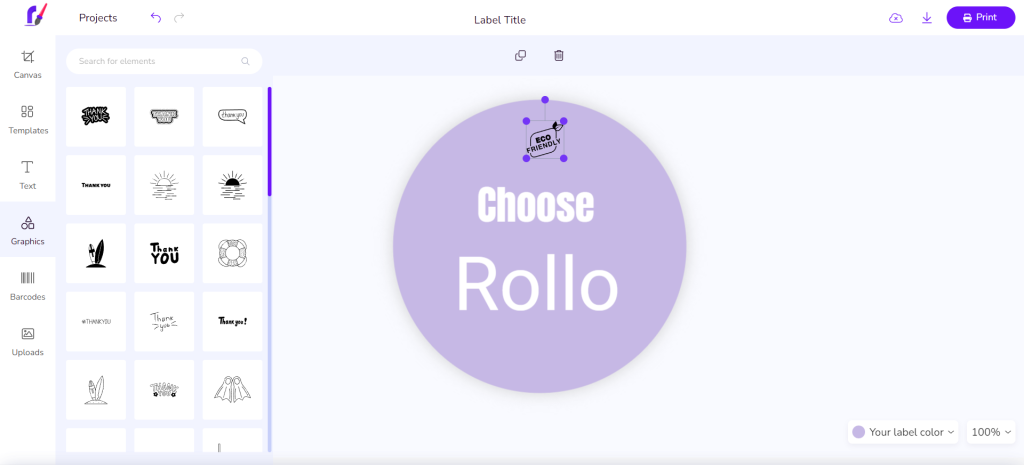
PRO TIP: Add relevant Graphics from the Library, resize them, import text and preview different fonts that best fit your brand image. Insert a QR code to a product on sale or discounted products.
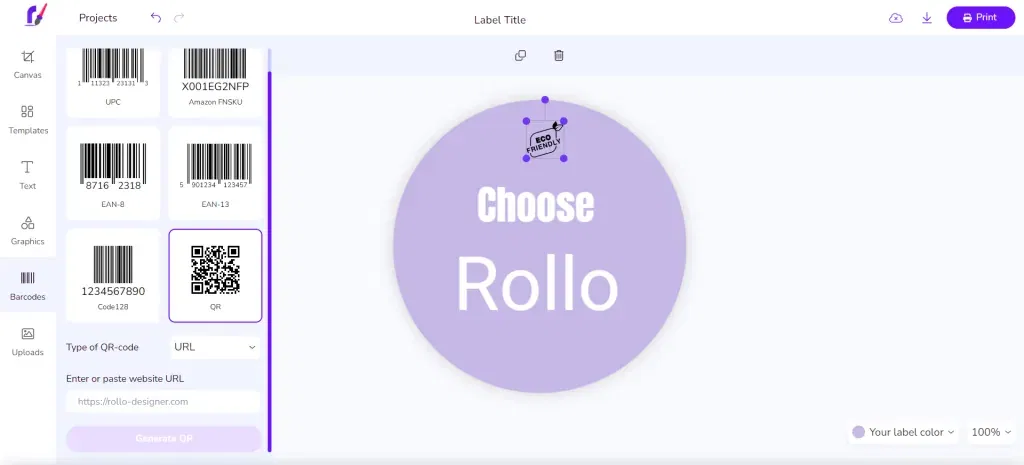
Product Label Design Tips
The art of product label design requires careful consideration of what will best showcase your products and brand. For instance, if your product is a bottle of artisanal honey, a label design incorporating warm colors, rustic fonts, and honeycomb graphics could accentuate the product’s handmade charm. Similarly, a minimalistic, sleek label can complement a high-end candle brand. Labels for clothing items could incorporate washing instructions using universally recognized symbols, while those for a bakery could include beautifully illustrated depictions of their cakes.
Showcasing your products via labels demands a unique blend of creativity and strategy. A handcrafted soap company, for instance, could design labels to emphasize its natural ingredients, using earth tones and botanical illustrations. A high-end candle brand might choose a minimalist design with a sleek logo and understated colors. Clothing labels could be designed with care instructions and fabric information, while cake labels could depict delectable images of the cakes themselves.
Shoppers can leverage both: circle labels and rectangular labels for these needs. To buy 4×6 rectangular thermal labels for your product labels, check Rollo’s suggestions below:
Designing Label Barcodes
Creating a barcode for your label is simple with Rollo. This can facilitate inventory management, checkout processes, and even marketing activities. The app’s ability to integrate barcodes into labels adds another dimension of functionality, proving invaluable for businesses large and small. If interested in purchasing barcode thermal labels 2×1, Rollo’s come in a variety of colors:


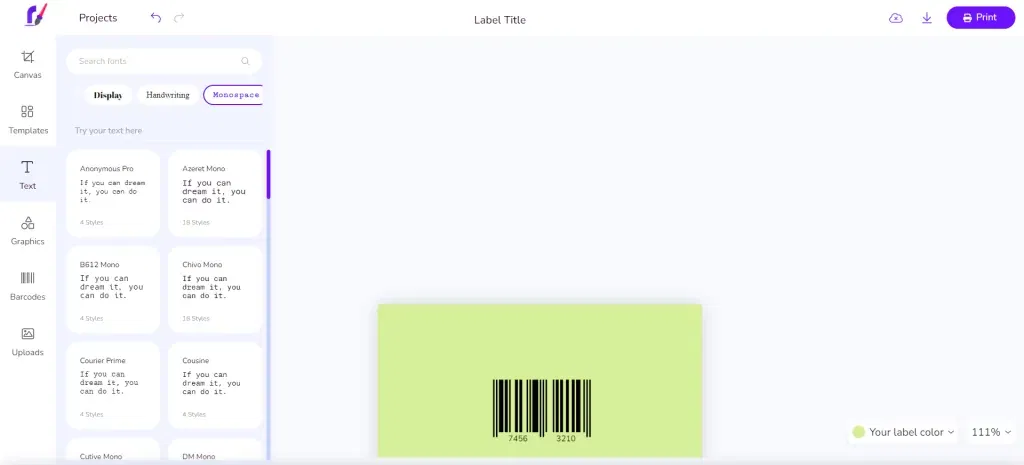
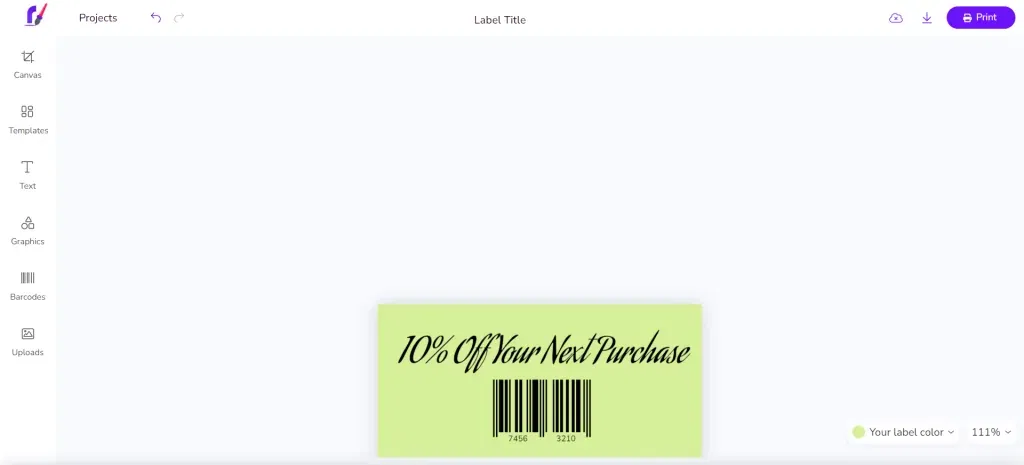
How to Design Labels. The basics
Understanding the basics of label design can make the difference between a good label and an exceptional one. A good label is not only visually appealing but also clearly conveys essential information about the product.
It should:
✅ reflect your brand’s identity
✅ be easy to read
✅ resonate with your target audience
With the Rollo Label Design App, designing a label for free is a delightful reality. And you won’t even need Word! The app provides all the tools you need to design stunning labels, from selecting the size to choosing the color, adding text, and integrating graphics, all in a user-friendly interface.
Embrace the power of Rollo and step into a world where design meets simplicity. Start crafting unique labels that elevate your brand, engage your customers, and boost your business growth.

Basics of Label Design
The foundation of label design lies in its clarity and consistency. Every element, from colors and fonts to images and layout, should align with your brand identity. Your label must also clearly communicate the essential product information to your audience.

What Makes a Good Label Design
A good label is aesthetically pleasing, informative, and reflective of your brand’s personality. It should be easily readable, even from a distance, and the choice of colors should resonate with your brand and product. Effective labels also consider the packaging material and shape to ensure they adhere well and look good.
How to Design a Label for Free with Rollo
Designing a label for free on Rollo is as easy as a few clicks. Once you sign up, you have access to an array of templates and tools. Choose a template or start with a blank canvas, select your preferred size, layout, and color, and begin your design.
Designing Labels Without Word
Rollo empowers you to create labels without the need for traditional word-processing software. Its intuitive interface allows you to add and format text, insert graphics, and even integrate barcodes. The best part? You can save your designs in your profile and download them for future use.
Whether you’re a design novice or a seasoned pro, Rollo offers an unparalleled platform to create unique, impactful labels for your business. Try it today and discover the power of good design.
Shapes, Sizes, Graphics, Customizations!
Once you have your preferred size, it’s time to give your label its own personality. Begin by adding a captivating title, choosing an appealing color, deciding the shape (rectangle or circle), and setting the orientation to create the perfect first impression. The app also empowers you to select from a variety of fonts, complete with previews for both capital and small letters in regular and bold variants.
The fun doesn’t stop here. With the Rollo Label Designer, you can tap into a wide array of graphics to bring your design to life. Not only can you import graphics from the gallery, but you can also search for elements to make your label unique. The app goes a step further by allowing you to incorporate different types of barcodes into your label, maximizing utility and ensuring your label packs a punch.
Upload your own photo, graphic, or logo and mix it with Rollo’s design elements.
One of the standout features of this best free app to design labels is the ability to upload from your local gallery. This proves particularly beneficial when you wish to incorporate a product photo or your brand logo into the design, adding an extra layer of authenticity and originality. Moreover, the maximum file size for uploads is a generous 5 MB in PNG, JPG, JPEG, and SVG formats.
The web app provides you with complete control over the final look of your label. The scale of your label is adjustable, ranging from 10% to 100%, allowing you to find the perfect size for your needs. The background color is also customizable, ensuring your design truly aligns with your brand’s aesthetics.
Save That Piece of Art!
Once you’re satisfied with your creation, saving is as simple as a click. Download your label directly or save it to your Rollo Design profile. Moreover, you can immediately print your label via the ‘Print’ button at the top right corner.
Choose From 500+ Templates
If creating a design from scratch feels daunting, the Rollo Label Design App offers a treasure trove of over 500 templates that can be customized or printed to your preferred size. The templates can be filtered by categories such as ‘Shop’, ‘Shipped’, ‘Mail’, ‘Recycle’, ‘Thank’, ‘Shopmall’, ‘Win’, ‘All’, or you can simply type in the desired keyword in the search bar.
Rollo vs Other Free Online Label Maker Tools: Why Choose Rollo?
| Feature | Rollo Label Design App | Others |
| Direct Printing | ✔️ | ❌ |
| Thermal Printer Compatibility | ✔️ | ❌ |
| Barcode Integration | ✔️ | ❌ |
| Label Specific Sizes | ✔️ | Limited |
| Free to Use | ✔️ | Some |
The Rollo Label Design App has the edge over other free online label maker apps for custom label designs for several reasons. It is available for iOS, Android, and Desktop. Notably, you can directly print your designed label from the app via your thermal printer, eliminating unnecessary steps in your workflow. The app is uniquely tailored to help you design in the dedicated sizes for label printers, including barcodes, shipping labels, and circular labels. Plus, it’s free to sign up and use!
GET CREATIVE FOR FREE
Rollo Label Design App
Is Completely Free
Breaking the Design Barrier
📌 The Rollo Label Design App is your go-to solution for a range of label-related questions: How can I make my own labels? How do I create a label template? How do I print my labels? What is the cheapest way to make labels?
This intuitive platform simplifies label creation by enabling you to customize and print your labels directly, saving time, money, and resources. With Rollo, you have the power to create distinctive sticker labels, leaving a memorable impression on your customers.
Whether you are running an e-commerce business needing ‘thank you’, ‘welcome’, or specific product labels, or a brick-and-mortar store seeking innovative labeling solutions, Rollo Label Design App will cater to your needs. You can showcase your products in unique ways, such as creating personalized labels for bottles, candles, jars, clothing, or even cakes.
Designing Labels: The Rollo Way
Understanding the basics of label design is essential. A good label design should be clear, concise, and reflective of the brand’s identity. With Rollo, designing a label for free becomes an intuitive process, with the added benefit of creating labels without relying on traditional tools like Word.
SIGN UP for the Rollo Label Design App today, SAVE and EDIT AS MANY VERSIONS of your labels as you like, and let your creativity shine. Make your mark in the competitive market with Rollo’s label maker, and redefine how you DESIGN, PRINT, and USE LABELS.
Stay ahead of your competition by utilizing this cutting-edge app designed to make your label creation process a breeze. Don’t miss the chance to stand out from the crowd with Rollo – where creativity meets convenience!
Follow Rollo on:
Frequently Asked Questions About Label Design
📌 Q: Is the Rollo Label Design App really free?
💭 A: Yes! The Rollo Label Design App is completely free to use. You can design, customize, and print labels without paying subscription fees or purchasing design credits.
📌 Q: Can I use the Rollo Label Design App without owning a Rollo printer?
💭 A: Yes. While the app is optimized for Rollo printers, you can create and save designs even if you don’t own a Rollo printer. However, for the best print quality and compatibility with thermal label sizes, using a Rollo printer is recommended.
📌 Q: What types of labels can I design with the Rollo Label Design App?
💭 A: You can create a wide variety of labels including shipping labels (4×6), barcode labels (2×1), circular product labels, thank-you stickers, branding labels, and even QR code labels.
📌 Q: Does the Rollo Label Design App support barcode and QR code integration?
💭 A: Yes! The app includes easy-to-use tools for generating barcodes and QR codes that can be added directly to your label designs.
📌 Q: Can I upload my own graphics or logo to use in my label designs?
💭 A: Absolutely. You can upload PNG, JPG, JPEG, or SVG files (up to 5 MB) to incorporate your brand logo or any custom graphics into your designs.
📌 Q: Is the Rollo Label Design App available for mobile devices?
💭 A: Yes. The app is available for both iOS and Android mobile devices, as well as desktop via web browsers.




