Shipping label software is a user‑friendly tool that lets small businesses create labels, print online, and grab the best carrier rates from USPS, UPS, FedEx, and more—all in one dashboard. Good platforms handle label creation, bulk print labels, schedule carrier pickups, track shipments, and even update inventory management automatically, saving time and cutting errors. Options range from free label printing software with basic templates to full suites like Rollo Ship, which offers 5 ¢ per‑label pricing, deep USPS/UPS discounts, and a wireless thermal printer for fast, ink‑free output.
Running a small e‑commerce shop? Shipping costs add up fast. The right shipping label software turns that pain point into profit protection. Instead of juggling carrier sites or paying for more features, Rollo Ship gives small businesses a clear, subscription‑free path to print labels, track orders, and pocket real savings.
This guide breaks down five cost‑effective tactics—from tapping free label printing software to unlocking discounted rates—that trim every package’s price. Read on to see how a few smart tweaks can keep postage low, speed fulfillment, and free up cash for the type of growth your business needs. Plus, every tip works with the gear you already own—no steep learning curve required.
Key Takeaways
How Does Shipping Label Software Cut Costs?
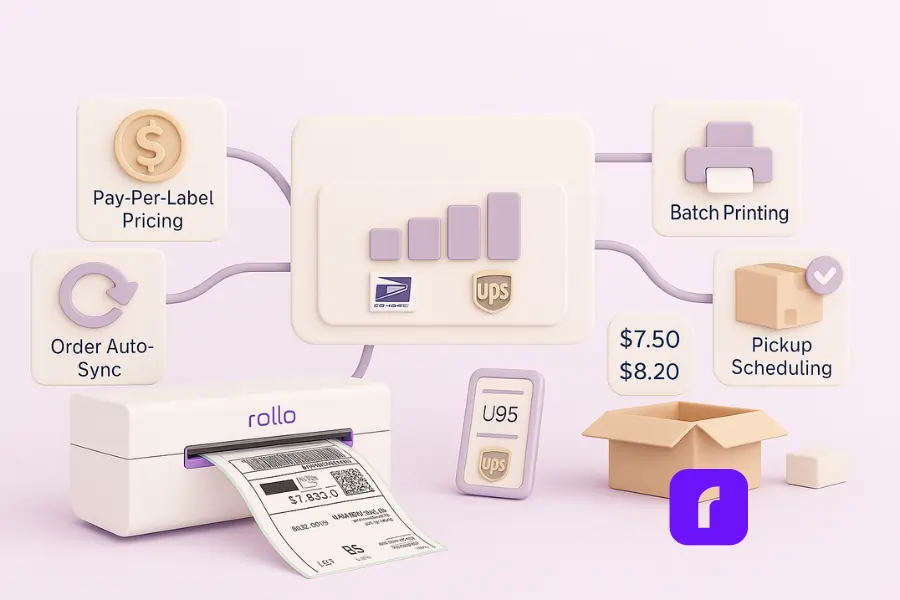
Shipping label software does more than spit out stickers. It rolls every shipping step into one hub and trims hidden expenses that sneak into a growing store’s budget. Think of it as a silent bookkeeper: it automates label creation, matches each order with the best carrier rates, and keeps you from printing the wrong label twice. Because every task lives in one dashboard, staff spend less time clicking around and more time packing orders. bakes all five money‑saving moves below into its free shipping label software, so you can start cutting costs before your next pickup. Here’s the quick breakdown:
- 💰 Pay per label, not per month: Skip subscriptions and only pay a few cents when you actually ship.
- 🖨️ Bulk print labels in one click: Batch jobs slash labor minutes, minimize misprints, and keep queues moving.
- 📉 Pull top carrier discounts automatically: The tool shops UPS, USPS, and others for the best carrier rates on every package.
- 📦 Schedule carrier pickups from the dashboard: Cut post‑office runs and reclaim billable hours.
- 🔄 Auto‑sync orders for error‑free label creation: Store integrations kill copy‑paste mistakes and costly returns.
Master these five levers inside your shipping label software and watch shipping eat less of your profit—giving your small business room to grow.
🚀 Cut Shipping Costs Like a Pro with Rollo’s Shipping Label Software
Way 1 — Skip Subscriptions with Pay‑Per‑Label Pricing
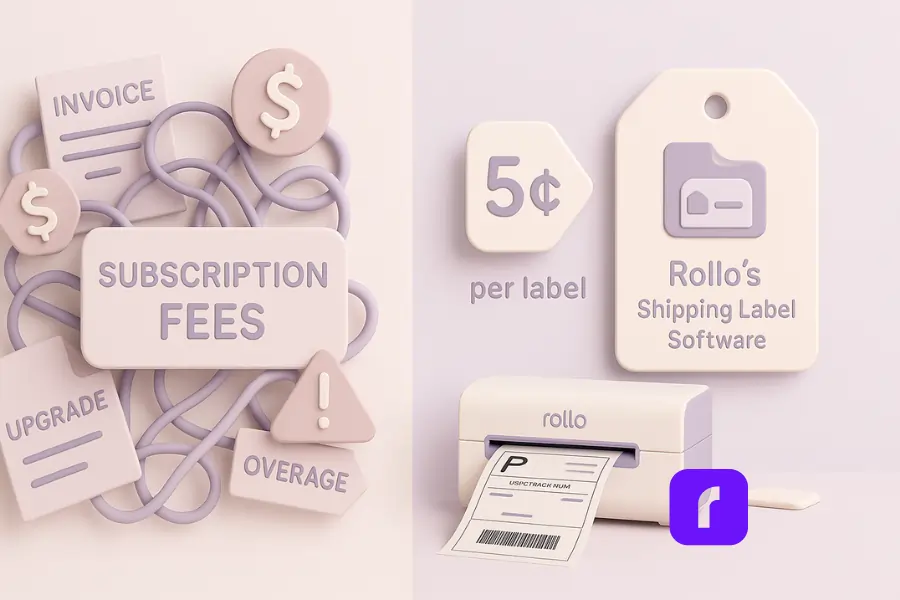
Many tools pitch themselves as free shipping label software, but the fine print tells another story. Hidden tiers, seat licenses, and “pro” add‑ons pile cost on cost until your label bill rivals your rent. Rollo Ship keeps things transparent: every feature, every carrier, one flat price of 5 ¢ per tracking label—no monthly fee, no contracts. Here’s where the savings add up:
Subscription Fatigue: Why “Free” Tools Get Costly
- Starter Plans That Stall Growth Hidden fee: Hit the free order limit and you’re forced to upgrade or halt sales. Rollo model: No caps—pay only when you ship.
- User or Printer Seats Hidden fee: Need an extra warehouse account? That’s another license charge. Rollo model: Unlimited users and printers, keeping workflows user‑friendly.
- API or Integration Upsells Hidden fee: Want to connect Shopify, TikTok Shop, or Amazon? That’s a premium module. Rollo model: All integrations are included at the same 5 ¢ per label.
- Premium Support Tiers Hidden fee: Faster help costs extra, leaving small shops on slow‑lane chat. Rollo model: Responsive support for every seller—with zero surcharge.
- Annual Contracts & Overage Penalties Hidden fee: “Discounted” yearly plans lock you in, and overages spike per‑label costs. Rollo model: No contracts—use it when orders spike, pause when they dip.
Simple Math: What 5 ¢ Labels Save
Grab last month’s shipment count, multiply by 0.05, and compare that number to your current subscription bill. Most small businesses find Rollo Ship’s shipping label software slashes label spend by 40 % or more—cash better spent on inventory, ads, or a well‑earned day off.
Way 2 — Unlock More Carrier Discounts Without Volume Minimums

Small businesses often pay retail postage because carriers reserve their best carrier rates for high‑volume shippers. That gap hurts margins on every box you send. Rollo Ship levels the field by baking carrier agreements into its platform, unlocking deep discounts—up to 90 % off USPS and UPS—with no monthly order threshold. You can mix and match USPS, and UPS labels in one cart, then pick the cheapest service for each package. The savings start on label one and compound as your order count climbs.
Typical savings you can expect from Rollo Ship’s shipping label software:
- 📦 USPS Priority Mail®: Save up to 88 % on fast 1‑3 day delivery labels.
- 🚚 UPS® Ground: Cut costs up to 81 % on reliable 1‑5 day ground service.
- 📮 USPS Ground Advantage™: Enjoy up to 87 % off budget‑friendly 2‑5 day shipping.
- ⚡ UPS Next Day Air®: Get urgent packages delivered overnight with up to 75 % savings.
Rate Shopping vs. Negotiated Rates
Traditional “rate shopping” plugins compare published prices but still charge retail if you haven’t hit volume tiers. Rollo Ship’s shipping label software applies negotiated rates automatically, no phone calls or paperwork needed. You get the deep discounts of an enterprise account while keeping the flexibility of PAYG shipping.
Real‑World Service Requirements Snapshot
| Carrier Service | Avg. Time | Max Weight | Max Size | Rollo Ship Discounts | Notable Extras |
|---|---|---|---|---|---|
| USPS Priority Mail® | 1 – 3 bus. days | 70 lb | 108 in | Up to 88 % Off | Free door‑to‑door tracking |
| UPS® Ground | 1 – 5 bus. days | 150 lb | 165 in | Up to 81 % Off | Exact date & time estimates, free tracking |
| USPS Ground Advantage™ | 2 – 5 bus. days | 70 lb | 130 in | Up to 87 % Off | Free forwarding/return, $100 insurance |
| UPS Next Day Air® | Next‑day (by 10:30 a.m.–EOD) | 150 lb | 165 in | Up to 75 % Off | UPS Service Guarantee, Saturday option |
Pick the service that fits your box size, weight, and delivery promise—then let Rollo Ship’s shipping label software apply the built‑in discount so you never overpay.
Curious how Rollo's shipping label software stacks up against the USPS Mobile® app? Compare USPS App Pricing to Rollo Ship to see the real gap.
Way 3 — Batch Label Printing (Bulk Print): What Shipping Software Supports It?
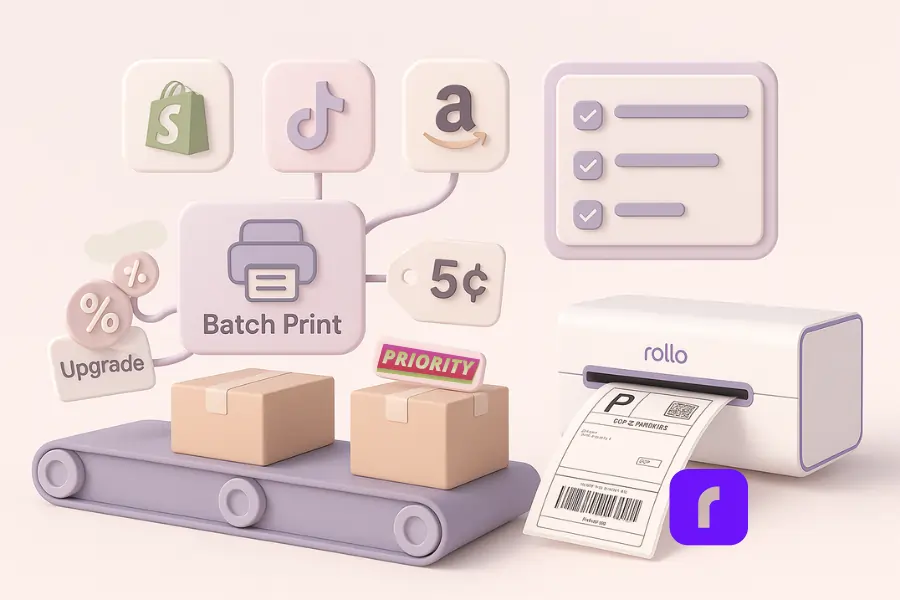
Yes—several multi-carrier tools support batch label printing. Rollo Ship puts it front and center with one-click Print All, real-time order auto-sync (Shopify, TikTok Shop, Amazon, eBay), saved presets, daily manifests, and USPS/UPS pickup scheduling in the same dashboard—no monthly fee required. This lets pick-pack teams print dozens of labels in one run, cut clicks, and reduce errors.
Quick-start: Batch printing in shipping label software
- 🔗 Connect stores directly (no CSVs) so new orders auto-sync into one queue.
- 🖨️ Group orders and hit Batch Print / Print All to generate labels in one burst.
- ⚙️ Apply saved presets/rules for weight, service, packaging, insurance, signature.
- 📦 Scan-to-verify during packout to eliminate address/item mix-ups.
- 📃 Print a daily manifest and hand it to the driver—done.
Rollo Ship advantages for batch runs
- One-click batch jobs with tracking backfill to Shopify/TikTok/Amazon/eBay.
- Built-in USPS/UPS discounts applied at print time.
- Pickup scheduling from the same screen—no context switching.
- Unlimited users/printers; pay-per-label pricing (no subscriptions).
Quick Tip: After printing, schedule a USPS or UPS pickup from the Rollo dashboard so the driver scans your manifest and hauls away everything you just batch-processed—zero extra steps.
Way 4 — Go Ink‑Free with Thermal Printing

Thermal printing swaps messy cartridges for heat‑activated labels, making high‑volume shipping faster and cost‑effective. The Rollo Wireless Thermal Printer—both FSC‑certified and BPA‑free—lets you crank out thousands of labels without a single ink refill. That’s a big win when you ship large quantities every week and want an eco‑friendly setup that never smears.
Thinking about upgrading hardware? Read: Is a Thermal Label Printer the Most Practical Upgrade Now?
Pros
- ✅ Lower cost per label once the printer’s paid off—no ink, toner, or ribbon.
- ✅ Fast throughput: up to 150 labels a minute keeps packing lines moving.
- ✅ Consistent quality: crisp barcodes that scan on the first try.
- ✅ Eco‑friendly: direct‑thermal labels are recyclable and free of toner waste.
- ✅ Minimal downtime: fewer moving parts means less maintenance.
Cons
- ❌ Up‑front price tag is higher than a basic inkjet.
- ❌ Monochrome output only—no color logos.
- ❌ Heat sensitivity: labels stored in very hot spaces can darken over time.
Ink & Toner vs. Direct Thermal: Yearly Cost Breakdown
A typical inkjet burns through two black cartridges a month at $25 each. That’s $600 a year before paper. A roll of 500 direct‑thermal labels costs about $9, and the Rollo Printer uses no consumables. Even a modest shipper printing 5,000 labels annually can save $400–$700 by ditching ink and toner.
Sustainability Perks Customers Notice
Eco‑minded buyers notice greener operations. BPA‑free, FSC‑certified labels show you care about packaging waste, while toner‑free printing cuts landfill hazards. Add a recycled box and you’ve delivered a package that’s as planet‑friendly as it is prompt.
💡 Pair it with Rollo’s shipping label software to power your in‑house fulfillment with faster, smarter label printing.
Way 5 — Consolidate Multi‑Channel Workflows to Reduce Errors & Returns

Selling on two, three, or ten platforms is great for reach—until mismatched inventory numbers and disconnected shipping label software send customers the dreaded “Sorry, we’re out of stock” email. A tangled multichannel setup often means duplicate data entry, slow updates, and rising return rates that bleed profit. Rollo’s unified dashboard pulls orders from every store, syncs stock in real time, and tracks each package from label to delivery. By replacing scattered spreadsheets with one screen, small businesses can streamline processes and avoid the costly domino effect of overselling.
Impact at a glance:
- 📉 42 % fewer shipping errors when inventory updates run on a single feed
- 🔄 30 % drop in return requests tied to wrong items or quantities
- ⏱️ 25 min saved per 100 orders by skipping manual stock checks
- 😊 18 % higher customer satisfaction after cutting “item unavailable” cancellations
Oversells & Stockouts: Hidden Profit Killers
A single oversell does more than lose a sale—it triggers refund fees, customer frustration, and negative reviews. Stockouts stall marketing spend because you’re paying to advertise items you can’t ship. Automating inventory management across channels shields revenue by keeping product counts honest and up to date.
Rollo’s Real‑Time Sync Advantage
Rollo listens to Shopify, TikTok Shop, Amazon, and more—updating inventory the moment an order lands. Each label you print instantly deducts units across every marketplace, slashing the risk of double‑selling. The dashboard also flags low‑stock SKUs, letting you reorder before a hot product goes dark. With one data source guiding every shipment, you ship the right item, every time—and customers come back instead of filing returns.
Final Words
You don’t need enterprise volume to ship like a pro. The five tactics we just covered—pay‑per‑label pricing, deep carrier discounts, batch automation, ink‑free thermal printing, and real‑time inventory sync—put big‑box efficiency within reach of small businesses. Rollo Ship bundles them into one shipping label software that’s ready in minutes. The payoff is simple: fewer clicks, faster pack time, and the best carrier rates on every package. Add up the savings across hundreds of labels a month and you’ll see why thousands of merchants call it their secret margin booster. Ready to save time and keep more profit?
Follow Rollo on:
Frequently Asked Questions About Shipping Label Software
📌 Q: Is there really free shipping label software for small businesses?
💭 A: Yes. Some platforms market themselves as free shipping label software, but cap usage or hide fees. Rollo’s shipping label software lets small businesses start designing and print labels from day one with no monthly bill. You get free templates, a user‑friendly interface, and the choice of simple labels or fully customized designs—all without draining money better spent on inventory or ads.
📌 Q: Can I print labels for USPS, UPS, and FedEx and still get the best carrier rates?
💭 A: Absolutely. Good label printing software should connect to USPS, UPS, FedEx, and even more carriers in one dashboard. Rollo Ship pulls live carrier rates, applies its deep discounts, and lets you choose the cheapest option per package. You can track shipments, auto‑update customers, and even schedule carrier pickups to streamline the whole shipping process.
📌 Q: Are there one-click solutions for printing shipping labels?
💭 A: Yes. Many platforms and tools offer one-click or “Print All” features. With Rollo Ship, connect your stores, auto-import orders, and use Print All to buy and print multiple USPS/UPS/FedEx labels in one step. Works with Shopify, WooCommerce, Amazon, eBay, and TikTok Shop, printing to 4×6 thermal or 8.5×11 desktop printers.
📌 Q: Which shipping platform integrates best with multiple stores (Shopify, eBay, Amazon) and offers good label printing options?
💭 A: Shipping platforms that work best for multiple stores are those that centralize orders from Shopify, eBay, and Amazon into a single dashboard while supporting fast, reliable label printing. The most effective options typically offer direct marketplace integrations, bulk label printing, carrier rate comparisons, and automation tools that reduce manual work. For sellers managing more than one storefront, choosing a platform that combines multi-channel order syncing with dependable thermal label printing can significantly improve fulfillment speed and accuracy.
📌 Q: How do bulk print labels and online automation actually save time?
💭 A: When you import orders and bulk print labels you replace dozens of clicks with one. Rollo Ship bundles label creation, rate shopping, and tracking into a single browser or desktop tool, so teams handling large quantities of packages can save time and skip error‑prone spreadsheets. One click prints, updates status, and drops each box into the pickup queue.
📌 Q: What printer works best for shipping labels and creative designs?
💭 A: For speed, durability, and design freedom, pair the Rollo Wireless Thermal Printer with Rollo’s free Label Design App. The printer knocks out high‑volume runs without ink, while the app delivers all the essential features—logo uploads, custom sizes, and rich template variety—so you can brand every label with ease. You get instant access to 500+ premade layouts, and the printer stays compatible with most direct‑thermal label stock. Crisp, professional barcodes plus eye‑catching graphics—all from one cost‑saving setup.
📌 Q: Does label software help with inventory management and returns?
💭 A: Yes. Rollo Ship pulls data from Shopify, TikTok Shop, and Amazon to integrate directly with your catalog. Each time you create labels, stock counts adjust automatically, cutting oversells, refunds, and return shipping costs. By unifying orders, labels, and tracking, the software keeps packages moving, customers happy, and your bottom line healthier.


