A thermal label printer uses heat—not ink—to produce sharp shipping labels, barcodes, and tags. Direct-thermal models darken heat-sensitive paper for fast, low-cost runs, while thermal-transfer units fuse wax or resin from a ribbon for extra-durable, chemical-resistant prints. Both options deliver scan-perfect output up to five times faster than inkjet, slashing cost-per-label by eliminating cartridges, and work across mobile, desktop, and industrial setups—just like the Rollo Wireless printer.
What You’ll Learn
Slow printers scorch profit. Labels jam, ink smears, and a packed order queue grinds to a crawl. A thermal label printer flips that on its head: no ink, no wait, and no missed scans at the carrier counter. Below, we break down the tech, costs, and best models—using the Rollo Wireless Label Printer as the yard-stick—so busy sellers can print fast and ship faster.
💡 Want faster, hassle-free label printing at home?
What Is a Thermal Label Printer?

A thermal label printer uses direct thermal printing. Heat from the print head turns a special coating on the label dark, leaving razor-sharp text and barcodes. Because it’s an ink-free printer, there are zero cartridges to change and far fewer moving parts to fail. Drop in a stack of eco-friendly labels, hit print, and you’re done.
- 🔥 Heat, not ink, means near-zero upkeep.
- ♻️ Works with BPA/BPS-free stock for compliance and greener shipping.
Together, these features make thermal printers one of the most reliable and low-maintenance tools in a modern shipping setup—ideal for businesses that need speed, simplicity, and sustainability.
Direct Thermal Printer vs Thermal Transfer Printer
Direct thermal burns the image straight onto the label—perfect for shipping tags that leave the warehouse within days. Thermal transfer melts ribbon onto the label for outdoor durability but costs more and needs ribbon swaps. Sellers chasing speed and savings stick with direct thermal.
Why Ink-Free Beats Inkjet Desktop Printers for Shipping
Inkjet printers excel at photos, not fulfillment. Rollo’s direct-thermal engine fires up to 5.9 ips and never clogs. No messy cartridges, no emergency supply runs, just label after label that scans on the first try.
Why Do Online Sellers Need a Wireless Thermal Label Printer?
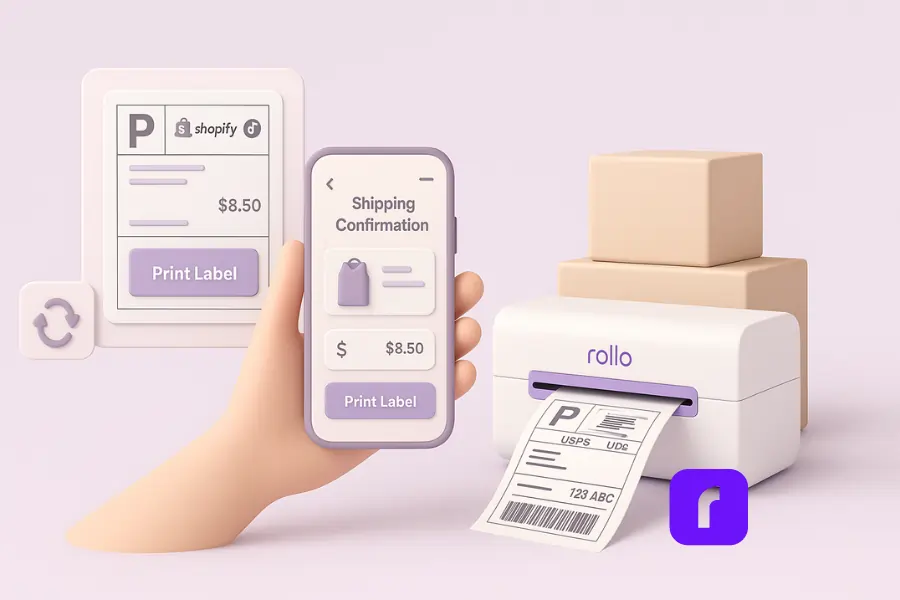
Orders now arrive by phone and tablet as often as desktop. Techaisle’s 2025 survey found 72 % of SMBs call Wi-Fi or Bluetooth label printer support “non-negotiable,” up from 44 % two years ago. Google searches for “mobile printing” have nearly quadrupled. A wireless label printer lets staff wheel a cart through the aisles, print on the spot, and skip driver installs forever. Rollo’s AirPrint-ready thermal label printers nail that workflow.
US retail e-commerce sales are projected to reach $1.72 trillion by 2027, accounting for over 20% of total retail sales, as online shopping continues to accelerate. At the same time, the mobile-workforce-management market is climbing from $6.4 billion in 2024 to $7.2 billion in 2025—a 12.7 % jump—fueled by a 24 % year-over-year rise in remote and hybrid workers .A wireless label printer lets staff wheel a cart through the aisles, print from a phone or tablet, and skip driver installs entirely—exactly the workflow Rollo’s AirPrint-ready thermal label printers are built for.
Mobile Printing From Shopify & TikTok Shop
It shouldn’t take more taps to print a label than to post a product video.
- 📲 Hit Print on Shopify or TikTok Shop—no copy-paste.
- 🚚 The Rollo Ship dashboard fetches carrier rates, previews the label, and beams it to the printer.
- 🕒 One minute later the order is labeled and ready for pick-up.
This kind of mobile-first printing workflow saves precious minutes with every order and keeps fulfillment running even when you’re working from your phone.
🚀 Create your next thermal shipping label with Rollo Ship—no subscription, just 5¢ per label and instant printing from any device. Start shipping smarter today!
Five-Minute Bluetooth/AirPrint Setup
Unboxing to first label is quicker than brewing a cup of coffee. Setting up your thermal label printer shouldn’t require a tech degree—it should just work.
- 🔌 Power on.
- 📱 Scan the QR code or pair by Bluetooth.
- 🖨️ Tap Add Printer in Rollo Ship and print a test label.
A 30-second setup GIF on the product page shows exactly how fast it is, making this one of the easiest upgrades for any small business shipping station.
Speed & Duty Cycle for Viral Spikes
When a product video blows up, slow gear can sink customer ratings. In fact, 70% of consumers say they’ll abandon a brand after just two negative experiences, and nearly a quarter will leave after only one bad interaction. Labeling bottlenecks at packing stations can quickly become one of those deal-breakers, especially during viral order spikes. That’s where mobile thermal printers like Rollo come in—letting teams print labels on the go and keep fulfillment flowing. Rollo pumps labels at 5.9 ips and is rated for 650k labels per head. That stamina keeps orders rolling even when sales jump overnight.
How Much Does a Thermal Label Printer Really Cost?

Sticker price hides a lot. Total cost of ownership balloons when you add ink, proprietary rolls, downtime, and firmware fees. In fact, the global ink cartridge printer market continues to balloon—set to grow from $19.9 billion in 2024 to $26.5 billion by 2030, driven by ongoing consumable demand that locks users into costly ink and toner cycles
Use the table below to compare popular models, then drop your monthly volume into the ROI calculator to see why Rollo’s open-roll design wins on care-free economics.
Open-Format vs Proprietary Label Rolls
Label stock quietly drains budgets every month. Choosing the right media can mean the difference between razor-thin margins and healthy profit.
- ♻️ Open-format rolls: buy any BPA/BPS-free stock at market rates.
- 🔒 Proprietary cartridges: locked to one brand and often double the price.
- 💰 Rollo accepts rolls from 1.57″ to 4.1″, so you load the cheapest compliant option and bank the savings.
Make the switch to open media and you’ll see the cost gap close in just a few weeks—money that’s far better spent on growing your store than on overpriced paper.
Cost-Per-Label Calculator (Rollo ROI)
Plug your weekly order count into our calculator. It compares cartridge costs to open-roll pricing and shows most sellers hitting break-even in under six weeks. Slide the bar, watch the savings grow, and see exactly when your new printer turns from expense to profit engine.
Hidden Costs: Downtime & Firmware Fees
Printer stalls sting more than the price of paper—lost time and surprise software charges pile up faster than you think.
- 🕑 Ink clogs burn packing hours, while direct-thermal heads pop out in seconds for a quick swap.
- 🔐 Some brands hide security patches behind paywalls; Rollo pushes free OTA updates that keep devices locked down.
Tack these soft costs onto your ROI sheet and the “cheap” printer often turns out to be the priciest gear on the bench.
What Features Matter Most in a Thermal Label Printer?

Choosing a thermal label printer isn’t just about specs—it’s about day-to-day ease and performance. Whether you’re shipping 10 packages or 10,000, the right features keep your workflow friction-free and future-proof.
🔋 Wireless Connectivity:
Print from anywhere—phone, tablet, or laptop—without driver installs or tangled cords. Rollo’s dual-band Wi-Fi and AirPrint support make mobile setups effortless.
🔁 Open-Format Compatibility:
Avoid getting locked into overpriced rolls. Open-format printers like Rollo accept any BPA/BPS-free label between 1.57″ and 4.1″ wide, so you buy in bulk and save.
⚙️ Fast Print Speeds:
A good thermal label printer should handle surges. Look for a minimum of 5 ips (inches per second). Rollo delivers up to 5.9 ips for high-volume reliability.
📦 Simple Setup:
From unboxing to first print, it shouldn’t take more than five minutes. Rollo’s Bluetooth pairing and QR-code setup skip the tech headaches.
🔒 Ongoing Software Support:
Automatic firmware updates keep your device secure and compatible with evolving platforms like TikTok Shop and Etsy. Bonus if it comes with a support team that actually answers.
🧾 Built-In Shipping Tools:
If your printer doubles as a shipping platform—like Rollo Ship—it should import orders, compare rates, and print labels in a few taps, no copy-paste required.
💡 Pro tip: Run your top features through a quick checklist before you buy. A few minutes here can save you hours of headaches later.
How Do The Top Thermal Label Printers Compare?

Which wireless thermal label printer tops the charts? The table below lines up the Rollo X1040, Munbyn RW403B, Zebra ZSB DP14, Brother QL-1100/1110ONWB, and DYMO 5XL on print speed, open-format labels, mobile setup, and durability. Spoiler: only Rollo combines dual-band Wi-Fi, 5.9 ips bursts, and roll freedom from 1.57″ to 4.1″.
Rollo X1040 vs Munbyn RW403B
On paper these printers share headline specs, but day-to-day details separate them.
- 🚀 Speed: Both advertise 150 mm/s (≈ 5.9 ips) and hold that pace during long runs.
- 🌐 Connectivity: Rollo supports dual-band Wi-Fi, AirPrint, Bluetooth, and USB; the RW403B is Bluetooth + USB only (Munbyn’s Wi-Fi/AirPrint models cost extra).
- 🛠️ Software: Rollo Ship bundles free USPS/UPS rate shopping and batch tools; Munbyn leans on paid add-ons or third-party apps.
- 🖼️ Print Quality: RW403B matches Rollo at 203 dpi; Munbyn’s higher-priced RW401 bumps to 300 dpi for tiny graphics and logos.
- 💼 Warranty & Returns: Rollo offers a 30-day money-back guarantee with free U.S. return shipping and a 1-year hardware swap (extendable). Munbyn’s standard is 18 months (24 months on select bundles) but no free returns.
If you need hassle-free wireless setup, built-in shipping discounts, and an easy return window, the Rollo X1040 thermal label printer wins out. If ultra-fine 300 dpi graphics top your list, consider Munbyn’s pricier AirPrint line instead.
Rollo vs Zebra & Brother
Zebra and Brother are trusted legacy brands, but their newer desktop lines come with cost and workflow compromises that can frustrate fast-moving e-commerce teams.
- 🔒 Zebra ZSB: Locks you into eco-friendly—yet proprietary—cartridge rolls that can double your label spend. Mobile printing exists, but you’re still tied to the ZSB app and desktop drivers for advanced tasks.
- 📏 Brother QL-1100/1110NWB: Handles 4-inch-wide labels at a crisp 300 dpi, yet tops out at 4 ips and depends on pricey DK cassettes. Higher resolution means slower runs and higher consumable costs.
- 🖥️ Driver Dependence: Both brands lean on desktop software; Zebra’s traditional models and Brother’s QL series need drivers for full feature sets, whereas Rollo prints straight from any phone, tablet, or desktop without extra installs.
- 💸 Open-Format Freedom: Rollo accepts any direct-thermal roll (1.57″–4.1″), slashing material costs and sidestepping cartridge lock-in.
If you ship daily and value speed, mobile flexibility, and low ongoing costs, Rollo’s thermal printers can slash your shipping costs.
Rollo vs Rollo vs DYMO 5XL
DYMO’s 5XL is a familiar face in small offices, but its specs trail what high-volume e-commerce sellers expect in 2025.
- 🐌 Speed: DYMO tops out at ~0.9 ips—about six times slower than Rollo’s 5.9 ips, a serious drag when you’re cranking out hundreds of labels.
- 📡 Connectivity: USB-only (plus wired LAN on some SKUs) and no Wi-Fi means you’re tethered to a desktop; Rollo prints from any phone, tablet, or computer.
- 💵 Media: DYMO mandates proprietary 300 dpi rolls that cost more and are harder to source, while Rollo runs on any direct-thermal label from 1.57″ to 4.1″.
- 🔗 Workflow: DYMO lacks a built-in shipping dashboard—users juggle third-party apps—whereas Rollo Ship bundles rate shopping, tracking, and batch printing in one place.
For sellers who value mobile freedom, faster throughput, and lower ongoing costs, Rollo’s open-format wireless printer is the clear upgrade over the DYMO 5XL.
What Is the Best Thermal Label Printer for Small Businesses?

Choosing “the best” printer isn’t just about specs—it’s about how it fits into your everyday workflow. And if you ask real sellers like this handmade charm maker, the Rollo Wireless Printer isn’t just helpful—it’s a game-changer.
“To print my shipping labels I’m using a Rollo thermal label printer. I love it because I can use the Rollo app to directly connect it to my shop and I am able to quickly print a ton of labels from my phone desktop or tablet.”
“When I first started my small business, I was hand-cutting and taping on all of my labels. Now instead of doing that, I can print all my labels out in minutes.”
💡 Why it works for creators like her:
- ✅ Direct-thermal & wireless — no ink, no hassle
- ✅ Prints 5+ inches per second — perfect for high-volume days
- ✅ Open-format label support — cuts down supply costs
- ✅ Seamless mobile + desktop integration — no extra hardware or complex setup
Whether you’re shipping fan art, boutique orders, or handmade snowmen, Rollo helps you spend less time on shipping and more time doing what you love.
Final Words
For online sellers, creators, and warehouse teams alike, a thermal label printer isn’t just a nice upgrade—it’s a practical investment that pays for itself in speed, simplicity, and savings. With the Rollo Wireless Printer, you can print from your phone, tablet, or desktop in minutes, skip the ink entirely, and cut supply costs by using any BPA/BPS-free label roll.
Real small business owners have already made the switch—moving from hand-cutting labels to printing dozens in minutes with a tap. Rollo’s direct-thermal tech, open-format design, and built-in access to discounted shipping rates make it one of the most efficient tools you can add to your shipping station. Try Rollo Ship free today and see how fast, reliable label printing can transform your fulfillment process.
Follow Rollo on:
Frequently Asked Questions About Thermal Label Printers
📌 Q: Are thermal label printers worth it for a small business?
💭 A: Absolutely. A modern thermal printer eliminates ink costs, spits out shipping labels up to five times faster than an inkjet, and lifts team productivity. Whether you run an e-commerce store on eBay or manage a brick-and-mortar shop, the savings on supplies and time stack up quickly.
📌 Q: How does a thermal printer differ from a regular desktop printer?
💭 A: A thermal unit relies on direct thermal printing technology—it heats special label paper instead of spraying ink. Most desktop printers plug in by USB, Bluetooth, or Wi-Fi, so you can print labels from any computer, Windows laptop, Mac, or Android device without messy cartridges.
📌 Q: Do I need special supplies, and are they BPA-free?
💭 A: Use certified barcode labels on phenol-free stock. These rolls meet food-contact rules for food safety and slide straight into Rollo, Zebra, and other compatible models. Look for the FSC mark and “BPA/BPS = ND” on the packaging.
📌 Q: How long does a print head last, and how can I extend it?
💭 A: Rollo’s head is rated for roughly 650 k labels. Keep the surface clean, run the built-in filters in the Rollo Ship app, and install OTA firmware updates. Proper upkeep protects the head from dust and excess heat, stretching the duty cycle even further.
📌 Q: Is a wireless or Bluetooth label printer secure?
💭 A: Yes—when you pair the Rollo X1040 (or any Wi-Fi label printer) to a password-protected network and keep its firmware current, the risk is low. The printer itself uses encrypted Wi-Fi for every job and Bluetooth only during first-time pairing. The bigger threats usually sit in the router and network settings, not inside the printer.
📌 Q: Are there inkless shipping label printing options?
💭 A: Inkless shipping labels are printed using thermal printers, and Rollo Ship is a popular choice because it uses direct thermal technology that requires no ink or toner. This approach delivers fast, low-maintenance printing with clear, scannable labels, making Rollo ideal for high-volume shipping and e-commerce operations.


