Boxes everywhere. A label printer chugging in the corner. And a browser window stacked with carrier tabs you promised yourself you’d “organize later.” Sound familiar? If you sell online, shipping is the last mission‑critical step standing between you and five‑star reviews—yet it’s also the one piece that loves to spiral into chaos.
This guide uncovers the truth about eCommerce shipping software—what it does, why some platforms overcomplicate simple tasks, and how you can make a smart pick that saves time, money, and your sanity. Let’s pull back the curtain.
Quick Jump
What Is eCommerce Shipping Software?
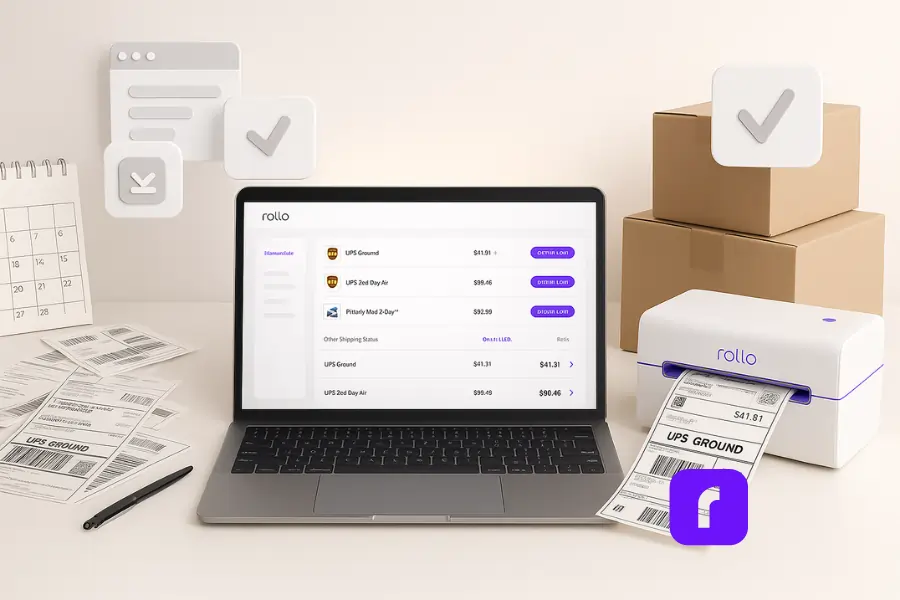
eCommerce shipping software is the digital toolkit that plugs into your storefront, pulls in orders, and automates the grunt work—printing labels, comparing carrier rates, sending tracking emails—so you’re not stuck in browser tab purgatory.
Why It’s Become a Must‑Have for SMBs
Shipping costs keep climbing. USPS rates jumped again this year, and UPS and FedEx followed suit. Shoppers, meanwhile, expect two‑day delivery at checkout and carbon‑neutral packaging on arrival. Manual workarounds break under that pressure. Software bridges the gap by handling repetitive tasks in seconds—giving small teams the bandwidth to focus on growth instead of spreadsheets.
Shipping Challenges Most Small Businesses Face Today
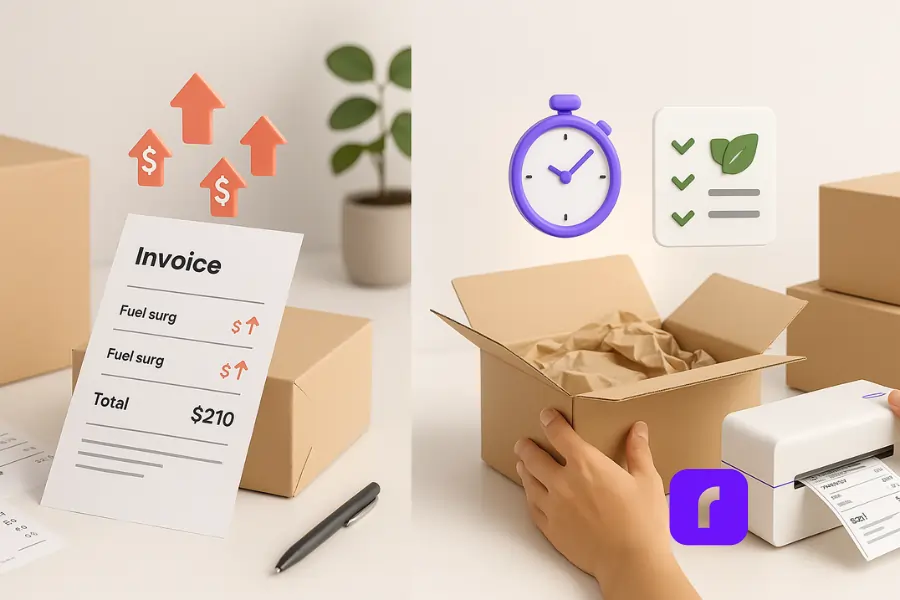
Hidden Costs That Erode Your Margins
Carrier surcharges, dimensional‑weight penalties, and “fuel fees” sneak onto invoices, turning simple shipments into budget busters. Toss in returns and missed guaranteed‑service refunds, and 10 percent of revenue can disappear without a trace.
Customer Expectations Have Changed (Fast, Cheap, and Sustainable)
Shoppers now decide in the cart whether two days is fast enough. They also judge your brand’s eco‑cred: recycled mailers, compostable labels, carbon offsets. Fail one of those checks and they’ll bounce to a bigger retailer that nails both speed and sustainability.
What Are the Must-Have Features in Shipping Software for Small Businesses?
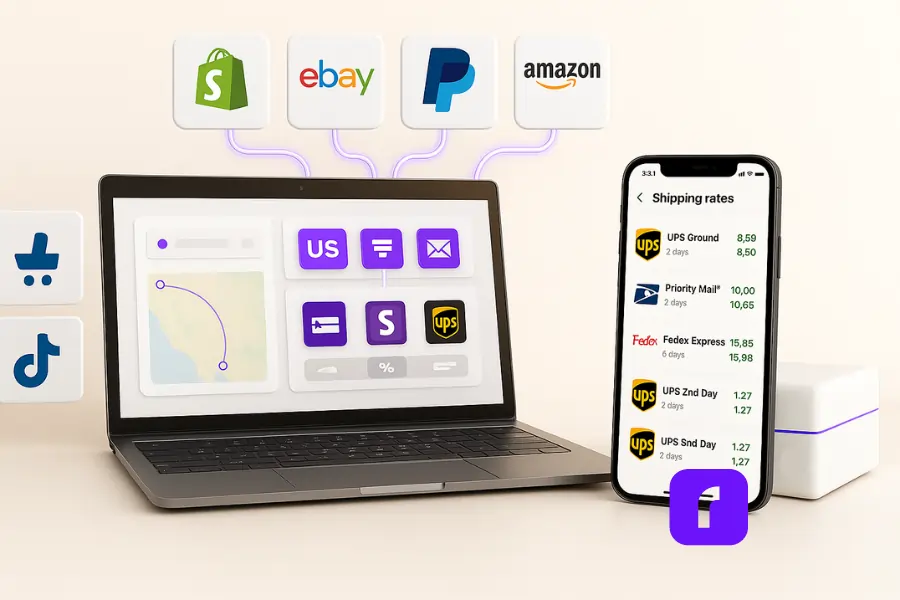
You’ll want software with multi-carrier rate comparisons, batch label printing, automation rules, and native integrations with your storefronts like Shopify, Amazon, and TikTok Shop.
Multi‑Carrier Rate Comparison in Just a Few Clicks
The best tools pull live carrier rates—USPS, UPS, FedEx, plus regionals—so you always see the best shipping rate for each package. Bonus points if the software supports automation rules that pick the cheapest option for you.
Automated Label Printing and Packing Slips
Batch‑print 100 labels in seconds, auto‑generate packing slips, and even trigger branded tracking emails the moment you click “Ship.” That’s a full‑blown fulfillment line without the payroll overhead.
Easy Integration With Your Sales Channels
Today, 47% of consumers begin their shopping journey on a marketplace (vs. just 24% on search engines), so seamless integration with platforms like Amazon and TikTok Shop isn’t optional—it’s mission-critical.
Look for one‑click hookups with Shopify, Etsy, eBay, WooCommerce, and Amazon. The software should import orders every few minutes, sync inventory counts, and push tracking numbers back—all without copy‑and‑paste gymnastics.
Want to see how a free shipping app can make that happen? Discover why tools like Rollo are changing the game for small businesses in our Free Shipping App guide.
Can eCommerce Shipping Software Handle International Shipping?

Yes—top tools like Rollo Ship support international carriers, automate customs paperwork, and even surface the cheapest landed-cost option for each country.
Support for Global Carriers and Customs
Good eCommerce shipping software offers built‑in customs forms, international services, and discounted global rates. The latest Rollo Ship update takes international shipping even further with paperless customs forms (when supported), landed cost estimation, and auto-generated commercial invoices. It even includes HTS code lookup and electronic document transfer to help your shipments clear customs faster and with fewer delays. Even better: they print the correct paperwork automatically so your packages glide through customs instead of collecting dust.
Keeping Your Customers Informed (Anywhere in the World)
International buyers worry about long transit times. Automated tracking updates keep them in the loop, reducing “Where’s my order?” emails and boosting repeat sales.
How Does Rollo Ship Simplify Shipping for Small Teams?

Rollo Ship combines automation rules, discounted carrier rates, and fast label printing in a single app that connects to all your stores—free for your first 200 shipments, then just 5¢ per label.
Print Labels Fast—From Any Printer or a Rollo Wireless Device
Already own a laser or inkjet? Great. Prefer a direct‑thermal printer that spits out 4×6 labels for pennies? Rollo’s wireless model pairs in seconds. Either way, you’ll crank out labels without wrestling with driver downloads or weird print margins.
Automate Shipping With Smart Rules and Instant Savings
Rollo Ship applies automation rules—think “if package ≤ 1 lb, show USPS Ground Advantage”—then surfaces discounted rates up to 89 percent off retail. Schedule UPS pickups in a tap. Skip the credit‑card field entirely: the core plan is free.
Try It Free—No Credit Card Needed
New users can sign up, connect a store, and print their first label in under ten minutes—at zero cost. Try finding that combo of speed and savings elsewhere.
Ready to Simplify Your Shipping Workflow?
With Rollo Ship, you get the power of ecommerce shipping software—import orders, compare carrier rates, and print labels in just a few clicks. No subscriptions. No setup fees. Just discounted shipping, faster fulfillment, and fewer headaches for your growing business.
How Much Can the Right eCommerce Shipping Software Really Save You?
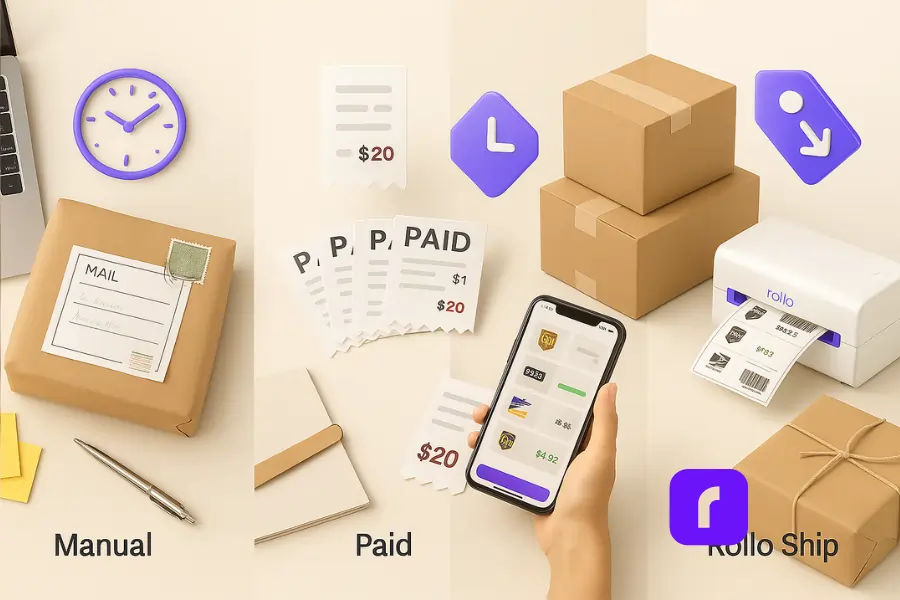
Spoiler: It’s more than you think—especially if you’re still sticking postage on every box by hand.
Depending on your volume, you can save dozens of hours and hundreds of dollars in postage and label fees—especially when using platforms like Rollo Ship with no monthly fees.
🛍️ Scenario 1: The Weekend TikTok Shop Drop — 25 More Orders, All Under 1 lb
| Task | Manual Workflow | Typical Paid Tool | Rollo Ship (Free) |
|---|---|---|---|
| Time to Compare Rates | ~30 min (tab juggling) | ~5 min (rate table) | Auto‑select in 1 click |
| Label Cost | Retail price | $0.25 per label fee¹ | $0 (no label fee) |
| Shipping Discounts | None | 15–25 % off USPS | Up to 89 % off USPS/UPS |
| Total Savings | — | ~$6 on postage & fees | ~$18 saved |
<small>¹ Example: entry‑level ShipStation tier at 50 labels / $9.99 mo.</small>
📦 Scenario 2: Subscription Box Drop — 200 Multi‑Weight Orders
Pain Point: Dimensional‑weight upcharges.
- Most paid tools let you shop rates but stop short of auto‑applying optimal box sizes. You still need to babysit each order.
- Rollo Ship applies automation rules (e.g., “If weight ≤ 2 lb and longest side ≤ 12 in, choose USPS Ground Advantage”) and prints 200 labels in a single batch.
Result: Two hours of manual clicking reduced to 15 minutes, plus ~$72 saved on dimensional penalties.
🌍 Scenario 3: First International Launch — 40 Orders to Canada & EU
| Metric | Generic Software | Rollo Ship |
|---|---|---|
| Customs Forms | Manual entry | Auto‑filled + printable |
| Cheapest Carrier Surfaced | Sometimes UPS | UPS, DHL, USPS — sorted by landed cost |
| Customer Email Automation | Basic | Branded, real‑time tracking links |
| Eco‑Friendly Label Option | Not offered | Compostable, linerless |
Bottom line: Thanks to paperless customs declarations, landed cost estimates, and auto-generated commercial invoices, Rollo Ship makes international shipping faster, easier, and less error-prone—helping businesses expand globally without extra hassle. Explore what’s new in the latest update and how it streamlines global workflows.
🏁 Key Takeaways
Global spending on shipping software is projected to surpass $4.2 billion in 2025, growing at a 9.6% CAGR from 2023 to 2028. That’s because smart fulfillment tools aren’t a luxury anymore—they’re a competitive necessity.
- Time is money. A one‑click automation rule often saves more than a modest subscription discount ever could.
- Label fees add up fast. A “cheap” $10 plan charging $0.20 per label can out‑cost a free platform in a single weekend.
- Eco‑labels matter. Rollo’s compostable, linerless stock keeps green‑minded customers happy—and you out of greenwashing trouble.
Which Option Makes the Most Sense for Small Teams?
If you’re counting pennies and minutes, Rollo’s no‑fee model plus deep discounts is hard to beat. ShipStation’s automation is powerful but paywalled. Sendcloud shines in Europe but charges for U.S. labels. Pirate Ship is fine for USPS‑only shippers who don’t need workflows. Choose the fit that matches your volume, carrier mix, and appetite for monthly fees.
How to Get Started With Rollo Ship in Just a Few Clicks

Rollo Ship is Rollo’s free ecommerce shipping software, built to help small businesses and online sellers save money, print faster, and skip the line at the post office. You don’t need a Rollo printer to get started—and you’ll get access to up to 90% off UPS and USPS shipping rates with no subscription fees or volume requirements. See how Rollo compares to other free shipping platforms for small businesses.
Here’s how to go from setup to shipping in minutes:
Step-by-Step: From Account to First Label
- Create your free account
Head to ship.rollo.com or download the Rollo Ship app on iOS or Android. No credit card required. - Connect your store(s)
Link your TikTok Shop, Shopify, eBay, WooCommerce, Amazon, or any other supported platform. Rollo Ship supports over a dozen ecommerce sales channels, and most integrations take just one click. - Import your orders (or enter manually)
Rollo will automatically import orders, group similar shipments, and apply your saved package settings. No online store? You can also type in addresses manually to create shipping labels. - Compare rates and print your label
Rollo’s built-in AI compares carrier rates, delivery times, and packaging options—then recommends the best shipping rate from USPS, UPS, or FedEx. You’ll get a PDF label to print instantly from any printer.
Learn more with these practical shipping rate comparison tips.
What You’ll Need to Start Shipping
- ⚖️ A shipping scale (optional, but helpful for accurate rates)
- 🔐 Your store login (or shipping address details if entering manually)
- 🖨️ Any printer (inkjet, laser, or thermal) and 4×6 or standard label paper
— thermal printers can significantly reduce costs and boost efficiency.
That’s it. No contracts, no setup fees—just instant access to automation tools, bulk label printing, and discounted rates that help you fulfill orders faster and scale without the chaos.
✅ Pro Tip: Your first 200 shipments are fee-free. After that, you’ll pay just $0.05 per label—more than covered by the savings on shipping costs.
Want to Level Up Your Workflow with eCommerce Shipping Software?
Rollo Ship works with any printer—but if you want jam-free labels, no ink refills, and the smoothest setup around, the Rollo Wireless Thermal Printer is a smart upgrade. It’s fast, reliable, and built for serious shippers.
Final Words
Shipping doesn’t have to be the late‑night bottleneck that drains your margins and your mood. The right ecommerce shipping software slashes manual steps, surfaces cheaper shipping options, and keeps customers smiling. If you’re ready to trade browser chaos for a clean dashboard—and maybe reclaim your evenings—give Rollo Ship a spin. It’s free to try, works with any printer, and could save you real money before the first tracking email even lands in a customer’s inbox.
Follow Rollo on:
Frequently Asked Questions About eCommerce Shipping Software
📌 Q: Can one shipping dashboard manage TikTok Shop, Shopify, and Amazon at the same time?
💭 A: Yes. Modern shipping software lets online sellers connect multiple sales channels and import orders from TikTok Shop, Shopify, Amazon, and more. A single dashboard streamlines the shipping process, applies uniform automation rules, and prints all your shipping labels in fewer resources—so you save time and avoid manual errors.
📌 Q: Does ecommerce shipping software create prepaid return labels or exchanges?
💭 A: Absolutely. With the right shipping app, you can print labels for returns, exchanges, and even international services in seconds. Prepaid barcodes keep customers informed, improve the overall customer experience, and can reduce shipping costs by using negotiated discounted rates from multiple carriers.
📌 Q: Can the software suggest packaging to avoid dimensional‑weight fees?
💭 A: Yes. Some platforms scan carrier rates and package dimensions, then recommend lighter boxes or poly‑mailers to lower dim‑weight charges. This smart shipping strategy helps small businesses save money, ship orders at the best shipping rates, and hit faster fulfillment targets.
📌 Q: Can I use Rollo Ship to ship orders from multiple sales channels at once?
💭 A: Yes. Rollo Ship supports multi-carrier shipping and connects with major sales channels like Shopify, TikTok Shop, WooCommerce, eBay, and Amazon. You can import orders from multiple storefronts into one centralized shipping solution, then print labels for all your shipments in just a few clicks—no tab hopping required.
📌 Q: How does Rollo Ship help reduce manual errors and save time?
💭 A: Rollo Ship uses built-in automation rules to streamline the shipping process. It remembers your package weight, preferred carriers, and service types for repeat orders. That means you can automate label creation, batch print shipping labels, and fulfill orders faster without wasting time re-entering the same info—saving hours and cutting manual errors.
📌 Q: Which shipping software allows flexible integrations with platforms?
💭 A: Rollo Ship—and tools like ShipStation, Shippo, Easyship, Ordoro, and StarShip—offer flexible, pre-built integrations with major e-commerce platforms. Rollo Ship provides one-click connectors for Shopify, WooCommerce, TikTok Shop, Amazon, eBay, Wix, BigCommerce, and more; it imports orders from multiple stores, pushes tracking back, and connects to USPS, UPS, and FedEx with discounted rates—without monthly fees (first 200 labels free, then $0.05 per label). If you also need ERP/EDI or accounting tie-ins (e.g., QuickBooks), look to specialized solutions.
📌 Q: Can I buy discounted insurance or file claims directly through the platform?
💭 A: You can. Many solutions let you add low‑cost insurance from USPS, UPS, FedEx, or third‑party providers when you start shipping. If a shipment goes missing, file a claim inside the app—no extra logins, less time wasted, faster refunds.
📌 Q: Is there a mobile app for printing labels and scheduling pickups?
💭 A: Yes. A good mobile shipping solution lets you label generation, schedule pickups, and approve shipments from your phone. That means you can fulfill orders faster while walking the warehouse or grabbing coffee—perfect for a growing business on the move.
📌 Q: Can Rollo Ship handle international shipping?
💭 A: Yes. Rollo Ship now supports domestic and international shipping through USPS, UPS, and FedEx. With automatic customs forms, landed cost estimation, and support for Army Post Office (APO), Fleet Post Office (FPO), and Diplomatic Post Office (DPO) addresses, international shipping is more streamlined than ever. Paperless customs declarations and invoice generation also reduce delays and paperwork.
📌 Q: Does Rollo Ship help manage inventory or out-of-stock products?
💭 A: Yes. Rollo Ship includes basic tools to manage inventory, including quantity-on-hand tracking and low-stock alerts. This helps small businesses align their shipping strategy with product availability, avoid overselling, and deliver a smoother customer experience—especially during peak season when speed and accuracy matter most.


