The USPS app, called USPS Mobile®, is a free tool for Apple and Android devices. It lets you track packages, schedule shipments, buy postage, and find post office locations. You can also check your incoming mail, request pickups, and figure out shipping costs. For mail previews and delivery updates, there’s the Informed Delivery® app. It gives you alerts and tracks both packages and letters. Both apps are official USPS tools for personal use. You can download them from the App Store or Google Play.
Shipping isn’t just a task for small business owners — it’s part of the job every single day. Sure, the USPS app helps you handle a quick shipment or check a delivery, but running a store means you’ve got way more on your plate. You need to print lots of shipping labels, watch your costs, and keep orders moving fast. That’s why tools like Rollo Ship matter. It connects with USPS to give you built-in discounts, plus helpful features that save you time and money with every package you send. In this guide, you’ll learn how USPS discounts work, how they help protect your profits, and how Rollo Ship makes the whole shipping process easier — whether you’re sending one order or one hundred.
Main Takeaways
The USPS App Does More Than Just Track Packages

The USPS app—officially USPS Mobile®—puts the most-used post-office tools in your pocket. On any phone or tablet, users can track packages, check shipping prices, and tap quick links to nearby collection boxes. Think of it as a digital mailbox helper: you get fast access to core USPS services without standing in line. That convenience matters if you ship products often or have a stack of incoming mail to monitor.
Core USPS Mobile® Features
- 📦 Track packages in real time, from First-Class letters to Priority shipments
- 💵 Calculate postage and shipping prices before you buy
- 🏤 Find post-office locations and self-service kiosks when you need to drop off a parcel
- 📬 Request pickups or place mail on hold while you’re away
- 📱 Download the app on iOS or Android and log in with your USPS account
Need deeper analytics after you print labels? See our guide to last-mile tracking tools for pro tips.
The Informed Delivery® Companion App
- 📨 Preview incoming mail images each morning so you know what’s arriving
- 🔔 Get package delivery notifications and scan barcodes for instant status updates
For personal mail, these two apps handle the basics well. Businesses, though, often want to batch-print labels and unlock commercial USPS rates. That’s where a platform like Rollo Ship comes in: it pairs the trusted USPS network with bulk-label tools and discounted pricing, saving sellers time and money while keeping the familiar USPS tracking flow.
🚀 Create USPS shipping labels with Rollo Ship—no subscription, just 5¢ per label after your first 200. Print from any device and start saving today!
Why USPS App Discounts Matter to Small Businesses

Shipping costs add up fast—especially for small e-commerce sellers trying to keep products affordable and delivery times short. That’s why getting access to USPS app-level discounts isn’t just helpful—it’s essential for staying competitive.
Post Office Rates vs. Commercial USPS Discounts
USPS uses tiered pricing. When you walk into a post office or use basic online tools, you’re usually paying retail rates. But USPS also offers Commercial Base and Commercial Plus pricing tiers—these are discounted postage rates typically reserved for high-volume shippers or third-party platforms. The difference can be dramatic: shaving \$0.50–\$2.00 off per shipment adds up fast across dozens or hundreds of orders.
Margin Impact for E-commerce Sellers
Let’s say you’re selling handmade soaps for \$12 each. If your package costs \$5 to ship at retail, you’re left with just \$7—before materials or fees. But if you use commercial USPS pricing, that same shipment might only cost \$3.75. That’s a 25% boost in margin, without changing your product or price.
With Rollo Ship, sellers get automatic access to these USPS discounts—no minimum volume and no monthly fees. You keep your budget tight, your pricing competitive, and your shipping process efficient, all while using USPS services you already trust.
Rollo Ship vs USPS App: What’s the Difference?
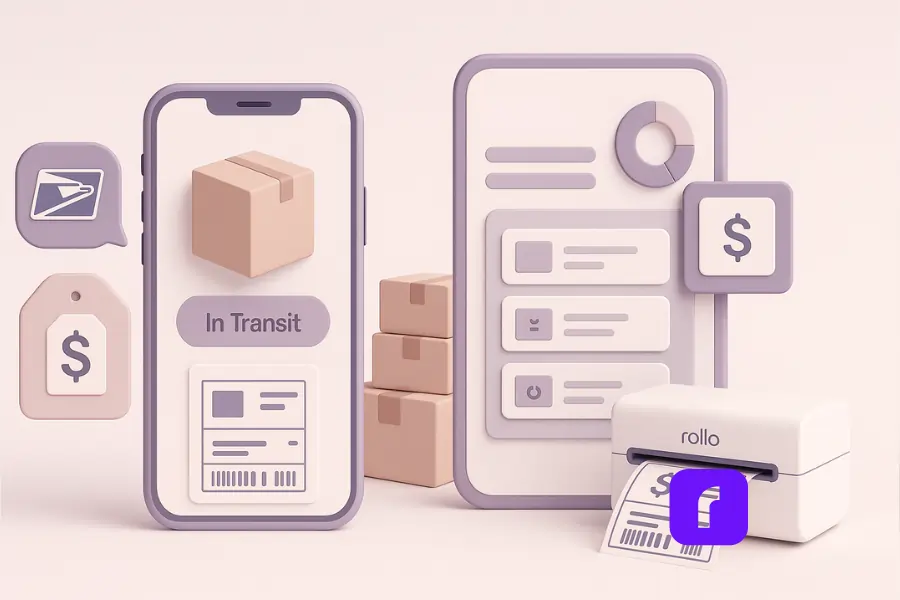
Choosing the right shipping tool depends on what you send, how often you send it, and how much control you need. The USPS app is great for quick, one-off tasks—check a rate, download a label, or click to find the nearest kiosk. Rollo Ship, on the other hand, is built for stores that punch out orders every day and can’t afford to juggle spreadsheets. The table below makes the trade-offs clear at a glance.
Feature-by-Feature Comparison
| Feature | USPS Mobile® App | Rollo Ship |
|---|---|---|
| Tracking | Single-package status | Batch tracking & delivery analytics |
| Shipping labels | One-off label buy | Bulk label generation with auto-print |
| Pickup scheduling | Manual request | Rules-based schedule & smart reminders |
| Commercial pricing | Retail rates only | Built-in USPS commercial-plus discounts |
| Address management | Manual entry each time | Synced address book + auto-validation |
| Reporting | None | Order-level cost and delivery review |
For a detailed look at its features, See how Rollo Ship works.
When to Use Each Tool
- 🎁 Use the USPS app if you’re shipping a birthday gift, returning a single item, or just need to track one package. It’s fast, simple, and free.
- 🛒 Use Rollo Ship when shipping is part of your business rhythm—daily drops, flash-sale spikes, or multi-channel fulfillment. You’ll print hundreds of shipping labels in minutes, unlock lower USPS rates, and keep every order organized in one dashboard.
If you’re scaling, the choice is clear: plug your store into Rollo Ship and let the software handle the heavy lifting while you focus on growth. For an in-depth look at how automated workflows cut costs, see our guide on Shipping Solutions That Scale.
How to Access USPS App Discounts Through Rollo Ship
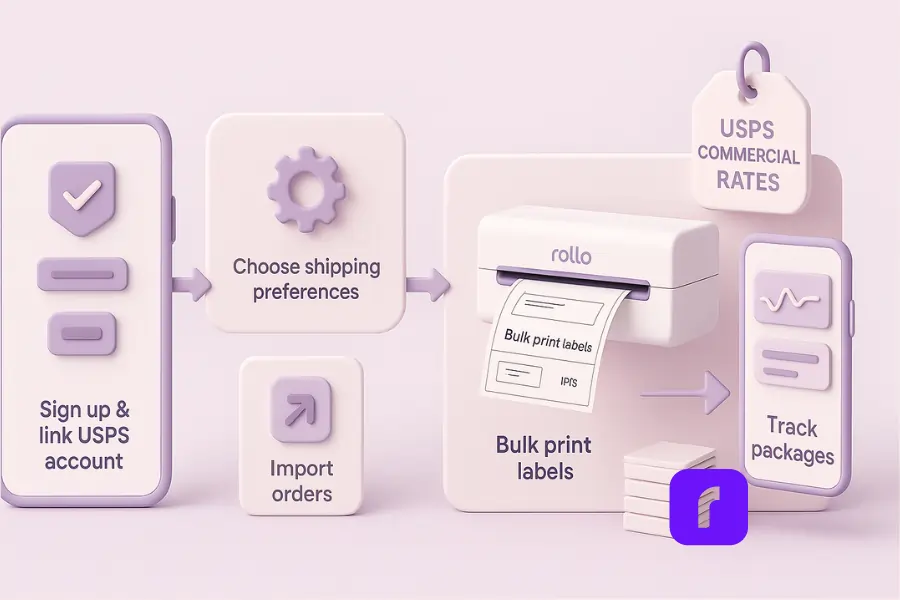
Getting USPS commercial-plus rates with Rollo Ship takes only a few minutes. Once you’re started, the discounts apply to every package you ship—no hidden fees, no extra hoops to jump through. Here’s the fast track.
Step-by-Step Guide
- Sign up and link your USPS account
- 📝 Create a free Rollo Ship profile and grant consent so USPS can verify your business credentials.
- Choose your shipping preferences
- ⚙️ Set default service levels, pickup times, and label size. You can always check or change these later.
- Import orders
- 📥 Upload a CSV file or connect Shopify, Etsy, and other carts. Rollo pulls in every open shipment—addresses included.
- Print labels in bulk
- 🖨️ Select all orders, choose “Print,” and watch your wireless Rollo printer spit out discounted labels. A running log records postage savings on each order.
- Track packages and store data
- 📊 The dashboard updates delivery status automatically, letting you filter, export, or audit any home address on demand.
💡 Make USPS shipping easier with fast, reliable label printing.
That’s it. You now have USPS app-level discounts—plus batch printing, order analytics, and automatic tracking—without paying a monthly subscription.
Tools Rollo Ship Offers That the USPS App Doesn’t
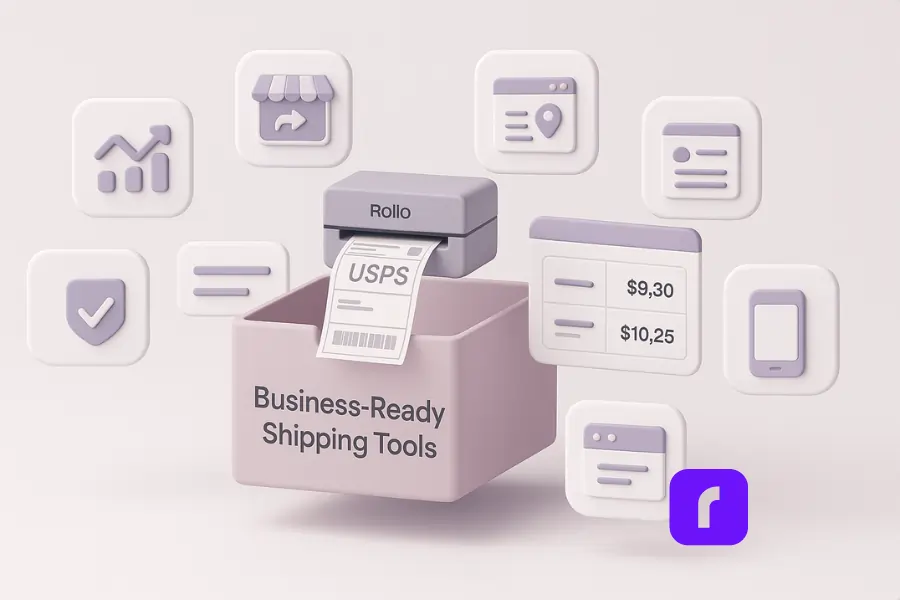
The USPS app works well when you’re sending a package here and there. But if you’re managing an online store with orders stacking up daily, you need more than tracking numbers and basic shipping services. That’s where Rollo Ship gives small businesses a serious edge. Rollo Ship works right out of the box—no developer skills or coding needed to set up integrations or manage shipments. Its business-ready tools take over the tasks the USPS app can’t—helping you stay on top of every shipment, manage costs, and save time.
Business-Ready Shipping Tools
- 🖨️ Bulk label printing & automated batch schedules Print hundreds of shipping labels at once with batch processing. Apply shipping rules and automate your print queue—no more clicking “Print” one label at a time.
- 🛒 Automated order import from eCommerce platforms Pull orders directly from Shopify, Etsy, eBay, WooCommerce, and Amazon. Skip manual entry and send every package with synced order details.
- 🛫 AI-powered rate comparison across USPS & UPS Let Rollo pick the best rate for each shipment based on weight, speed, and zone—keeping costs low and delivery times short.
- 🏷️ Branded tracking pages, labels, and packing slips Customize your tracking pages and packing slips with your logo and colors. Keep customers informed and your brand front and center.
- 🔄 Integrated returns management and reverse logistics Handle returns like a pro with built-in return label tools and customer-friendly processes—features the USPS app doesn’t offer.
- 📊 Inventory tracking, shipping analytics, and performance logs Monitor inventory, review shipping costs, and track delivery performance over time with detailed reports and a searchable log of every shipment.
- 🏠 Address auto-fill and validation Eliminate manual typos. Addresses clean themselves as you type, reducing the risk of delivery delays or longer transit times caused by incorrect information.
- 📱 Full-featured mobile app for shipping on the go Manage your orders, compare rates, print labels, and track shipments right from your phone or tablet—something the USPS app doesn’t support for business workflows.
These tools don’t just help you ship—they help you grow. And while the USPS app focuses on personal mail, Rollo Ship is built for business. Want a full feature comparison? Check out our guide on Best Free Shipping Software.
Real USPS Shipping Use-Cases with Rollo Ship

High-Volume eBay & Amazon Seller — Grayson Arabia
After shipping 10,000+ items on eBay and Amazon, reviewer Grayson Arabia (see his full review on YouTube) calls the Rollo printer-plus-Rollo Ship combo a “time and money lifesaver.” With commercial USPS prices loaded automatically, every shipment is ready in seconds—no copy-paste, no errors. Labels print a full package per second, and the order log stores tracking information for quick customer replies.
Mobile-First Small Business
Grayson admits he’s jealous of Rollo’s newer wireless model because it lets you print labels straight from an iPhone or iPad. For shop owners who take orders on the go, Rollo Ship keeps USPS discounts, rate checks, and label creation in one app—even when you’re nowhere near your home office. Tap Print, drop the parcel, and move on to the next sale without juggling devices.
Both stories show how Rollo Ship turns the USPS network into a profit driver: lower postage prices, faster workflows, and fewer headaches—whether you’re at a desk or packing orders on your phone.
Final Words
The USPS app gives every shipper reliable tools—track a package, check a rate, schedule a pickup. That core service is why millions of sellers stick with USPS. But once orders pile up, retail postage nibbles away at profit and manual clicks drain time you could spend growing your shop.
That’s where Rollo Ship steps in. By plugging your USPS account into Rollo, you unlock commercial-plus discounts without monthly fees, print bulk shipping labels in seconds, and log each shipment for easy look-ups later. The result? Faster fulfillment, lower costs, and customers who get their boxes two days earlier—often for a few dollars less.
Follow Rollo on:
Frequently Asked Questions About The USPS App and Rollo Ship
📌 Q: Can I access USPS app discounts through Rollo Ship?
💭 A: Yes. When you connect your USPS account and give the required consent, Rollo Ship applies the same commercial-plus prices the USPS app offers—no extra steps, no monthly fee.
📌 Q: What’s the difference between USPS retail and commercial pricing?
💭 A: Retail rates are what you pay at the post office counter. Commercial pricing is a tiered postage discount for high-volume shippers or approved tools like Rollo Ship. Savings run $0.50–$2.00 per package, cutting costs over time.
📌 Q: Do I need to download anything to use Rollo Ship?
💭 A: No software install is needed. Just log in via any browser, choose “Get Started,” and you’re home. Optional printer drivers are available as a small file if you want one-click label printing.
📌 Q: Can I still track packages if I use Rollo instead of the USPS app?
💭 A: Absolutely. Rollo Ship pulls live USPS tracking data so you can check every shipment, view delivery information, and send updates to customers. You can even copy tracking links into a text message or email to keep buyers in the loop. You’ll also get a searchable log for quick status reviews.
📌 Q: Is Rollo Ship free for USPS shipping?
💭 A: Rollo Ship has no subscription fees, and you only pay discounted USPS postage. However, after your first 200 labels, there’s a 5¢ platform fee per label. You still get access to USPS commercial rates, returns management, and pickup scheduling—with no markup on postage.

