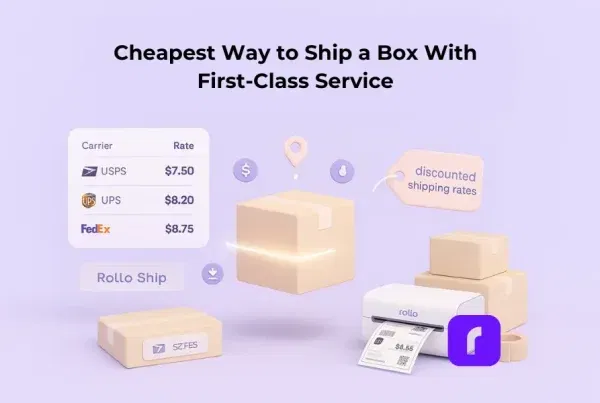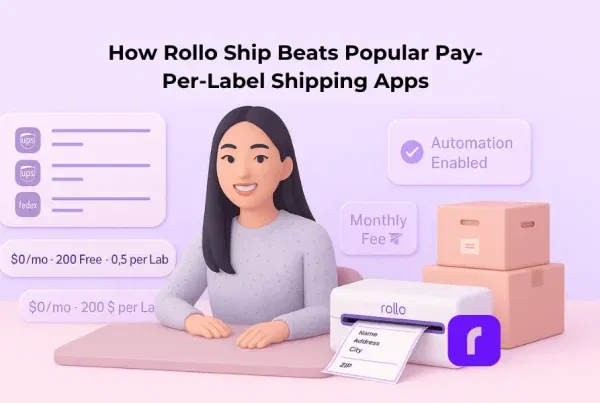TL;DR: “How to sell on eBay” means creating a verified seller account, listing products with clear photos and accurate pricing, and managing orders through eBay’s Seller Hub. In 2025, sellers can boost efficiency by automating shipping—using tools like Rollo Ship to print labels, compare USPS and UPS rates, and reduce handling time by up to 40%.
“Selling on eBay is easy,” they said — until your first late shipment or overpriced label eats half your profit. The truth? Learning how to sell on eBay isn’t just about listing products; it’s about mastering what happens after the sale. Shipping costs, delays, and confusing carrier options often turn simple sales into stress. But it doesn’t have to. With smarter tools like Rollo Ship, sellers can automate labels, compare real-time USPS and UPS rates, and save hours with every order. This guide shows you how to sell confidently, ship efficiently, and simplify your eBay workflow — for good.
Jump Ahead
What’s the first step to start selling on eBay?
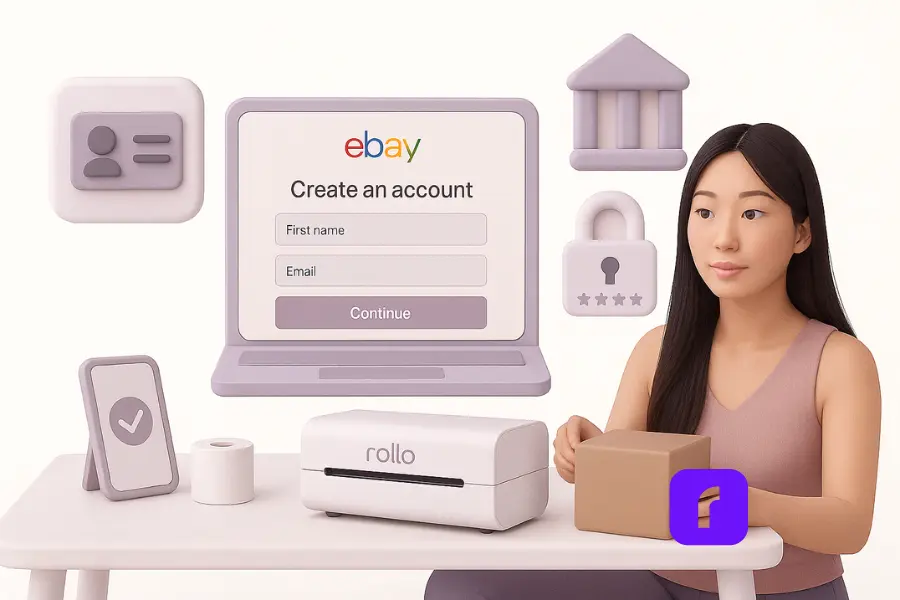
To start selling, open a free eBay account, pick a personal or business account, and link a bank account so eBay can process payments. Finish sign-up on the registration page, confirm your info, and set payouts. From there, click Sell (or “selecting Sell”), create your first listing, and you’re live.
Let’s walk it quickly, because nobody loves forms:
- 📝 Register on the eBay registration page — use the email you actually check.
- 🏷️ Choose Personal if you’re testing the waters, or Business if you already run an online business.
- 🪪 Enter information for quick identity verification.
- 🏦 Link your bank account to receive payouts and pay selling fees.
- 🔐 Turn on two-factor authentication for added security and full access to all the tools.
Personal vs business account: Go personal if you’re selling a few items. Upgrade to a business account once sales pick up and you want stores, more analytics, and cleaner bookkeeping. The upgrade keeps your history intact.
Pro tip: Add a friendly shop name and short bio. It looks polished on your page, and search engines sometimes surface those details.
How do you choose the right items to sell on eBay?
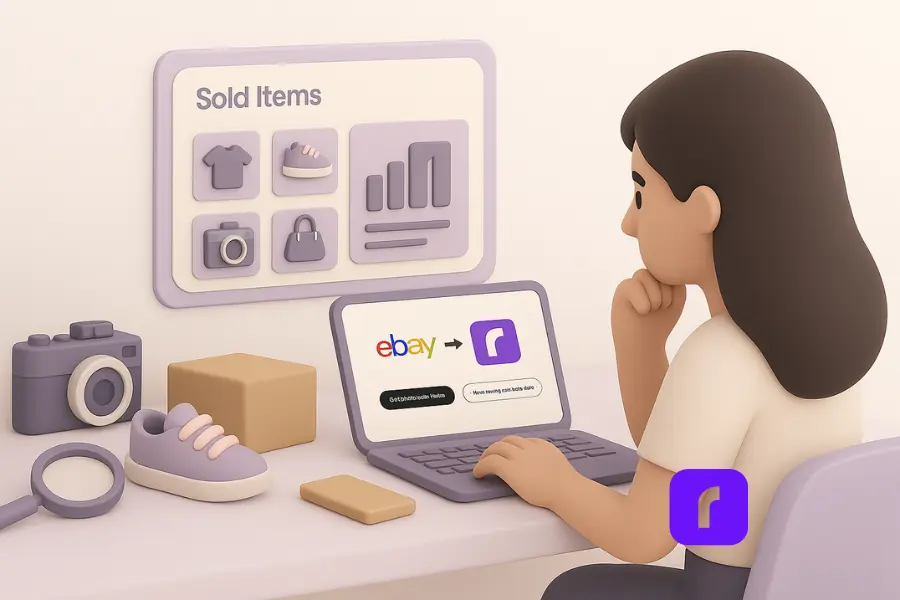
Start with sourcing products you understand—things at home, thrift finds, or small wholesale lots. Check other sellers and sold results to see what people purchase and for how much. You’ll get a better idea of demand, fees, and the profit left after shipping before you spend real money.
eBay’s marketplace is still thriving—sellers moved over $19.5 billion in goods in Q2 2025, a 6% year-over-year increase, according to the company’s latest earnings report. That steady growth means new sellers have a healthy market to tap into, whether they’re reselling collectibles or testing niche products.
Here’s a simple way to learn how to sell on eBay fast:
- Search for your idea. Toggle Sold Items to see real results, not wishful pricing.
- Scan titles, item specifics, and pictures from top-selling listings.
- Note price, condition, and whether they used auction or Buy It Now.
- Watch a handful of relevant items to see how interest changes through the week.
- Do a five-minute margin check: cost + fees + shipping → right price.
Where to find stock (low risk first):
Finding inventory doesn’t have to mean huge upfront costs. Start small, test what sells, and build from there — here are some smart, low-risk places to source stock:
- 🏠 At home: old tech, shoes, or tools — “free” test inventory you already own.
- 🛍️ Thrift or estate sales: unique finds with plenty of profit potential.
- 🌐 Online marketplaces: Facebook Marketplace, Craigslist, or Nextdoor for quick local pickups.
- 📦 Wholesale or liquidation: best for later, once you know your categories and have stores set up.
Quality always beats quantity — a clean item with honest photos sells faster, earns better reviews, and keeps returns low.
How do you create a listing that attracts buyers?

Winning listings mix sharp pictures, honest details, and a searchable title. Keep the description scannable. Include accurate item specifics so buyers can filter. Choose auction for rare items and Buy It Now for most categories. A clean ebay page builds trust and converts buyers.
Write a title and description buyers can find
Borrow this simple pattern: Brand + Model + Key Attribute + Size/Color + Condition
Examples:
- 🎧 Sony WH-1000XM4 noise-canceling headphones black excellent
- 👖 Levi’s 501 button fly 34×32 vintage USA
Description rules that keep refunds low:
- 🪶 Lead with what it is.
- 📏 Bullet the details — measurements, material, and included accessories.
- ⚠️ Note any flaws clearly.
- 🚚 Tell them how it ships and how fast you’ll fulfill orders.
Upload photos straight from your device
Use daylight or a cheap light box. A neutral background. No filters. Shoot front, back, sides, and close-ups of labels or wear. If it matters, include a picture of how you pack it. Yes, you can upload photos straight from your phone or computer.
Should you choose auction or Buy It Now?
When deciding how to sell on eBay, the listing format matters just as much as the item itself. Auctions work best for hype items, collectibles, or anything rare where you’re unsure of the true market value. “Buy It Now” listings, on the other hand, are ideal for steady, predictable products — just set the right price and consider turning on Best Offer to nudge conversions. Regardless of the format you choose, stay responsive. Fast replies build trust, boost your eBay page visibility, and keep customers coming back.
💡 Pro Tip: Check what similar listings from other sellers are using before deciding — you’ll get a better idea of which format performs best in your category.
How do you price items on eBay without losing profit?

Pricing your items on eBay is about more than guessing what feels fair — it’s about knowing your costs before you list. Start by checking sold comps (completed listings) to see what similar products actually sold for. Then factor in eBay fees, packaging, shipping, and a small buffer so you can protect your profit margins even when offering free shipping or promotions.
Quick Price Math You’ll Actually Use
Item Cost + eBay Fees + Shipping + Supplies + Small Buffer = Right Price
Here’s how eBay breaks it down in one of their real seller examples:
Val, a small clothing seller, lists a skirt for $80 and offers free shipping. Since she’s already listed more than 250 items this month, she pays a $0.35 insertion fee and adds a $2.00 subtitle upgrade to make her listing stand out. When the skirt sells for $85.60 after tax, eBay applies a 13.6% final value fee plus a $0.40 order fee, totaling $12.04. After eBay remits sales tax and deposits her payout, Val receives $67.96. Subtracting $5 in shipping, she nets $60.61 in profit.
You can view the full example and breakdown on eBay’s official site here.
💡 Takeaway: Even small fees and supply costs add up. Knowing your full cost structure ahead of time helps you price confidently, stay profitable, and avoid last-minute markdowns.
When to Adjust (and When to Hold)
If you’re getting plenty of views but few offers, refresh your photos or title before cutting prices. If your listings have low visibility altogether, review your keywords or category placement — buyers can’t purchase what they can’t find.
Avoid racing to the bottom. Most sales issues stem from listing quality, not pricing. Well-lit photos, specific item details, and relevant keywords almost always perform better than big discounts.
How do you handle shipping without the stress?

Make shipping easy and repeatable. Use a scale and right-size shipping supplies. Compare USPS and UPS before you buy labels. Automate where you can—Rollo Ship pulls orders from your ebay account, prints labels in bulk, and track updates push back to eBay. Fewer clicks. Fewer mistakes.
Choose the best shipping option for new sellers
Choosing how to ship your items can make or break your profit margins. Here’s a quick breakdown of the best options for new eBay sellers:
- 📏 Calculated: buyer pays live rate — safe for mixed weights.
- 📦 Flat-rate: simple choice for consistent items and sizes.
- 🚚 Free shipping: boosts search placement — roll the cost into the price.
USPS, UPS, and FedEx all offer unique services. Under 16 oz often favors USPS Ground Advantage, while 2–5 lb or larger boxes may fit UPS Ground better. For a full walkthrough on cutting costs, check out our Money-Saving eBay Shipping Label Guide for practical ways to ship cheaper without sacrificing speed.
🚚 Ship Smarter, Not Slower — With Rollo Ship
If you’ve been learning how to sell on eBay, shipping is where most sellers lose time and profit. Rollo Ship connects directly to your eBay account so you can find the best rates, print labels fast, and ship with confidence—without juggling multiple tabs or carrier sites.
Pair it with your store to:
- 💸 Unlock up to 90% off discounted shipping rates
- ⚡ Compare delivery speeds side-by-side before you ship
- 🧾 Print and track all your orders from one dashboard
Build a small packing station with the right shipping supplies
Packing orders efficiently starts with having a dedicated space that works for you. A little setup goes a long way toward saving time and keeping things stress-free. Here’s how to streamline it:
- 📦 Build a small packing station with the right shipping supplies.
- 🧰 Core supplies: poly mailers or boxes, tape, filler, and 4×6 labels.
- 💾 Save common box sizes as presets for quick order processing.
- ♻️ Keep a bin handy for returns and fragile materials.
- ⚙️ A simple, consistent setup means you can fulfill orders even when tired.
With everything in one place, you’ll move faster, waste less tape, and make every shipment feel a little more professional.
Save time with Rollo Ship (plus a wireless label printer)
Once your listings are live and sales start coming in, it’s time to make fulfillment easy. Here’s how Rollo Ship streamlines your eBay workflow from start to finish:
- 🔗 Connect your eBay account to Rollo Ship — no complex setup.
- 📦 Pull orders, create labels, and print from any device.
- 📬 Tracking numbers sync back to eBay automatically, so buyers can watch progress.
- 🖨️ Use a Rollo, considered the best label printer for eBay, for fast, ink-free labels that don’t smear.
- ⚡ Net result: fewer clicks, faster turnarounds, calmer mornings.
With this setup, your eBay store practically runs itself — giving you more time to focus on sourcing products, improving listings, and growing your business.
How do you avoid common selling mistakes?
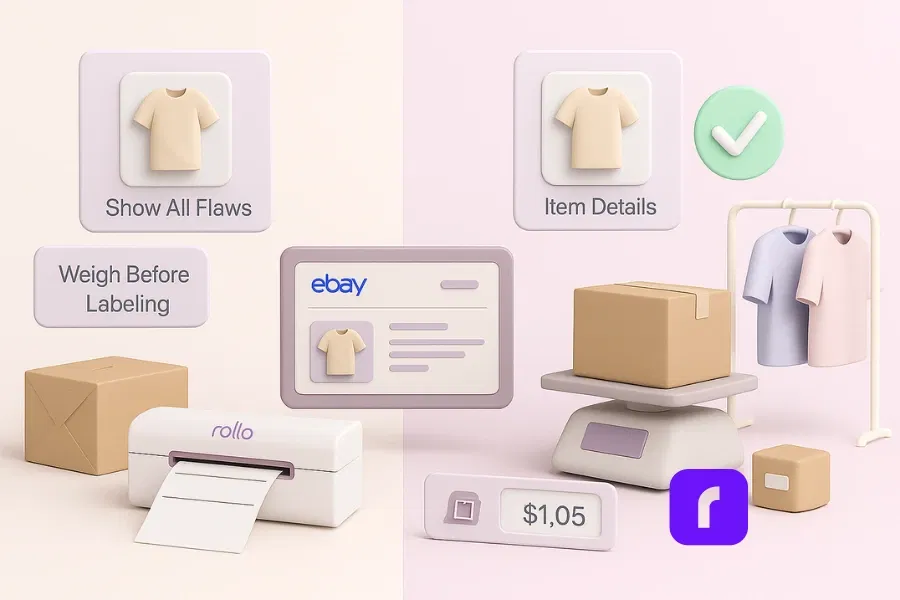
Most headaches come from guessing. Don’t guess weight. Don’t hide flaws. Don’t ignore fees. Measure the packed box, show wear, and check your fees page before you list. Use automation to save time and stop late scans. That’s how you protect profit and your seller rating.
Easy fixes that save money
Weigh and measure items after packing so your labels are correct the first time. Photograph any flaws—honest pictures prevent disputes and build buyer trust. Respond quickly to messages; eBay tracks response time, and fast replies show buyers you care.
Pitfalls to spot early
When learning how to sell on eBay, watch out for vague titles or missing item specifics, sloppy packing that leads to returns, and pricing for “likes” instead of actual purchases. And always remember to factor selling fees into your price math before you list—profit disappears fast when you forget them.
How do you ship faster and cheaper—consistently?

Figuring out how to sell on eBay starts with standardizing the boring parts. Use saved box presets, repeatable packing, and label rules. Pre-pack bestsellers. Let software compare rates and push tracking. Once your process is dialed, stores feel easy to manage—even on busy days.
Simple shipping rules that just work
Here’s a quick cheat sheet for choosing the right carrier every time:
- 📦 Under 16 oz: Compare USPS Ground Advantage vs UPS Ground Saver for best rates.
- 🧭 2–5 lb regional: Try UPS first and keep USPS as a backup.
- 🪩 Oversize / fragile: Factor packaging materials into the price and over-communicate with buyers about handling time.
These quick comparisons save you from guessing and help you ship smarter from day one.
Returns without the chaos
Returns are part of the game—but they don’t have to derail your day. Keep them simple and consistent:
- 🗓️ Offer a clear return window (typically 14–30 days).
- 💬 Use a different script for “changed mind” vs “damaged item” cases.
- ⚡ Auto-approve low-cost returns to save clicks and protect your time.
A calm, predictable return process keeps buyers happy and your seller rating strong.
How do you grow from casual listing to a real online business?

When sales are consistent, it’s time to think bigger. Upgrade to a business account, name your shop, and start tracking key numbers that matter. Automate your shipping, expand inventory, and market beyond eBay. Keep what works. Trim what stalls. That’s how you scale without burning out.
When to Upgrade Your Account
Before jumping, make sure your growth justifies it:
- 📈 Hitting consistent monthly sales or bringing on helpers?
- 🏪 A business account unlocks stores, better analytics, and ad tools.
- 📊 Cleaner reports make tax season easier and give you clearer insight into performance.
Automation That Grows With You
Automation isn’t about replacing your workflow—it’s about reclaiming time.
- 🧾 Rollo Ship centralizes labels, rate rules, and tracking in one clean dashboard.
- 🔁 Use simple SOPs so you (or your helper) pack the same way every time.
- 🧰 Add new tools gradually—automate what saves the most time first.
With smart automation, you’ll fulfill orders faster and keep your headspace clear for strategy, not logistics.
🖨️ Print First-Class Labels for Every eBay Shipment
If you’re figuring out how to sell on eBay efficiently, your setup matters as much as your listings. The Rollo Wireless Label Printer makes shipping faster and cleaner—no ink, no cables, no wasted rolls. Just professional, ready-to-ship labels that make your packages look as good as your store.
Use it with Rollo Ship to:
- 🕒 Cut label prep time by up to 75%
- ✨ Keep your packaging looking clean and professional
- 🌱 Print eco-friendly, ink-free thermal labels that last
Want a full step-by-step breakdown? Read our How to Print Shipping Labels on eBay guide to see how to connect your eBay account, print your first label, and start shipping like a pro.
Market Beyond eBay
Once you’ve mastered how to sell on eBay, branch out and attract buyers beyond the platform.
- 📸 Refresh lead photos or create short video clips for your top items.
- 💡 Test ads lightly—collect data first before scaling spend.
- 🔗 Promote your eBay page across social media and link your bestsellers.
- 💌 Add personal touches—thank-you notes and clean packaging turn one-time buyers into repeat customers.
Final Words
Mastering how to sell on eBay is about simple systems. Tight listings, the right price, and reliable shipping. Automate labels and rate checks, and keep your packing station ready. With Rollo Ship and a wireless label printer, you’ll ship faster, track easier, and keep customers coming back.
Follow Rollo on:
Frequently Asked Questions About The Cheapest Way to Ship a Box
📌 Q: What’s the cheapest way to ship small items in 2025?
💭 A: Under 16 oz often favors USPS Ground Advantage. For regional routes, check UPS® Ground Saver. Let Rollo Ship compare both and pick the best price automatically.
📌 Q: Do I need a business account to start selling on eBay?
💭 A: No. You can start selling with a personal profile. Upgrade to a business account once you want stores, deeper analytics, and smoother tax reporting.
📌 Q: Can I automate shipping without expensive software?
💭 A: Yes. Rollo Ship offers discounted rates, bulk labels, and auto-tracking—built to save time and cut late scans. Connect your ebay account, choose rules, print, done.
📌 Q: How do I upload photos straight from my phone or computer?
💭 A: Open your draft listing, tap upload photos straight, and pick your device. Aim for 8–12 clear shots: front, back, close-ups, and any flaws. Better photos, fewer messages.
📌 Q: What are the latest selling fees for most categories?
💭 A: Plan for roughly 13% plus a small payment fee, but always check your fees page. Some categories differ, and promos change. Build fees into your price to keep profit healthy.
📌 Q: Should I use auction or Buy It Now?
💭 A: Auction works for rare, buzz-worthy items. Buy It Now wins in most categories. Consider Best Offer to convert watchers.
📌 Q: What shipping supplies do I really need?
💭 A: Right-size boxes, poly mailers, tape, filler, and 4×6 labels. Keep a small scale. Save presets for common weights to save clicks each week.