The best thermal printer is one that combines fast direct‑thermal output, sharp 4×6 label clarity, hassle‑free connectivity (USB, Wi‑Fi, or Bluetooth), and low long‑term costs—no ink or toner required. Models from Rollo, Zebra, and Brother consistently top expert round‑ups, with Rollo’s wireless X1040 often singled out for its high printing speed, compact footprint, and strong software support. Choosing a printer that meets those benchmarks will streamline shipping for any growing e‑commerce operation.
Who really makes the best thermal printer? With so many options on Amazon, in Facebook seller groups, and across Reddit threads, it’s hard to know which model will handle daily label runs without slowing you down. Two names pop up again and again: the Rollo X1040 and the Munbyn ITPP941.
In the next few minutes, we’ll compare these rivals head‑to‑head—print speed, label quality, connectivity, and long‑term cost—so you can pick the right machine for your e‑commerce business, no matter if you are running an SMB or a large venture.
Spoiler: Rollo has been the pinnacle of high-end thermal printers. Ever since the wireless shipping label printer came out, more than half a million users have switched to a Rollo label printer. On the Internet, one can see that the most high‑volume sellers lean toward Rollo for its mix of fast output, universal compatibility, and budget‑friendly upkeep.
Skip Ahead
Buyer’s Guide for the Best Thermal Printer
Choosing the best thermal label printer means prioritizing speed, simplicity, and long-term savings. Here’s what to look for before hitting “Buy.”
Checklist: Must-Have Features in a Thermal Label Printer
- 💨 Fast, Smear-Free Printing: Thermal printers use heat to burn images directly onto special paper—no ink, no smudging. Great for crisp barcodes, logos, and address labels.
- 🔹 Result: Clean, scannable labels without reprints—even during high-volume weeks.
- 📦 Versatile Label Support: Print anything from 4×6 shipping labels to tiny 2×2 product tags, inventory stickers, QR codes, or even branded inserts and thank-you labels. A true label powerhouse.
- 🔹 Result: Handles every labeling task from order fulfillment to holiday stickers.
- ⚡ Ink-Free Operation = Serious Savings: Say goodbye to dried-up cartridges and surprise toner costs. With thermal printing, the only thing you replace is the label roll—saving hundreds over time.
- 🔹 Result: Recoup your investment within months of steady use.
- 📐 Auto Label Detection: Rollo automatically detects label size and spacing. Just drop in a new roll—no recalibrating or manual adjustments.
- 🔹 Result: Lightning-fast swaps—no lost time on setup or alignment.

- 🔄 Universal Compatibility with Label Brands: Rollo works with any brand of direct thermal labels—rolls or fan-fold. You’re never locked into overpriced proprietary stock.
- 🔹 Result: Total label freedom—cut costs by choosing your preferred supplier.
- 🧼 No Print Head Maintenance: Thermal printers don’t need head cleaning cycles, replacement drums, or ink system flushes. Print quality stays consistent from day one.
- 🔹 Result: No downtime. No extra maintenance supplies. Just print and ship.
- 🚀 Built for High Volume: Whether you ship 10 packages or 500 per day, Rollo handles batch jobs without slowing down or overheating—ideal for scaling businesses.
- 🔹 Result: Keeps pace with peak season demands—no lag, no clogs.

What Makes It Ideal for Shipping Labels?
Best Label Printer for Speed and Versatility
Rollo X1040 isn’t just built for speed—it’s purpose-built for everyday and business shipping. From ink-free technology to auto-calibration and size flexibility, every feature is tuned to help online sellers streamline fulfillment and cut operating costs.
The Rollo X1040
The Pinnacle of Thermal Label Printing
A High-end Printer with Universal Use



Best Label Printer Showdown: Rollo X1040 vs Munbyn ITPP941

Looking for a label printer that can keep pace with daily order volume? These two models dominate the current market for thermal shipping: the wireless Rollo X1040 and Munbyn’s flagship ITPP941. If you’ve been searching for the best label printer for your everyday tasks and your business, this head-to-head breakdown will help you choose the right tool to power through your daily shipments.
“I’ll just come right out and say it: I’m not impressed.
The Munbyn printer is a literal clone of Rollo: same brick shape, same hinge cover, same setup. It’s like Rollo’s less desirable twin.”
— Alaina D’Altorio, Smith Corona

Rollo X1040
The Pinnacle of Thermal Label Printing
| Feature | Rollo X1040 | Munbyn ITPP941 |
|---|---|---|
| Printing Speed | 150 mm/s (5.9 ips) | 110 mm/s (4.3 ips) |
| Resolution | 203 dpi (optimized for barcodes) | 203 dpi (standard model) • 300 dpi on “Pro” (+\$10) |
| Connectivity | Dual‑band Wi‑Fi, USB‑C | USB (standard) • Bluetooth/Wi‑Fi on higher‑priced models |
| OS Support | Mac • Windows • iPhone/iPad • Android | Windows • macOS (driver) • phone app |
| Label Sizing | 1.57″–4.1″ width (roll or fan‑fold) | 2″–4.3″ width |
| Ship App | Rollo Ship (rate compare + order sync) | None (Chrome extension only) |
| MSRP (USD) | $279 | $199 (USB) $269 (AirPrint) |
Printing Speed & Performance
High‑volume sellers care about printing speed, and here the difference is stark. Rollo pumps out up to 60 pages (4 × 6 labels) per minute, letting you load a 500‑label stack and finish a batch run before Munbyn finishes half. Users report slow printing on the Munbyn when switching to 300 dpi, while Rollo keeps full speed even at higher density settings. Result: better efficiency during holiday rushes.
Print Quality & Barcode Accuracy
Both units offer clean print quality for standard shipping labels, but barcodes tell the real story. Rollo’s tuned 203 dpi delivers razor‑sharp barcodes that scan on the first pass. Munbyn’s 300 dpi looks great in images, yet the higher resolution can over‑heat the print head, leading to faded edges or darker streaks and a noticeable drop in speed. For everyday e‑commerce labels, Rollo’s barcode accuracy wins.
Device Compatibility: Mac, Windows, iPhone
Out of the box, Rollo plugs in via USB‑C or connects over Wi‑Fi to Mac, Windows, or iPhone with zero extra drivers. Munbyn demands a driver install for macOS, and only its pricier models add bluetooth or AirPrint. Many reviewers call the Munbyn setup a hassle, especially when switching between desktop and mobile.
The Rollo X1040 is an AirPrint label printer certified by Apple, making it easy to print directly from iPhones, iPads, and Macs—no extra apps or drivers required.
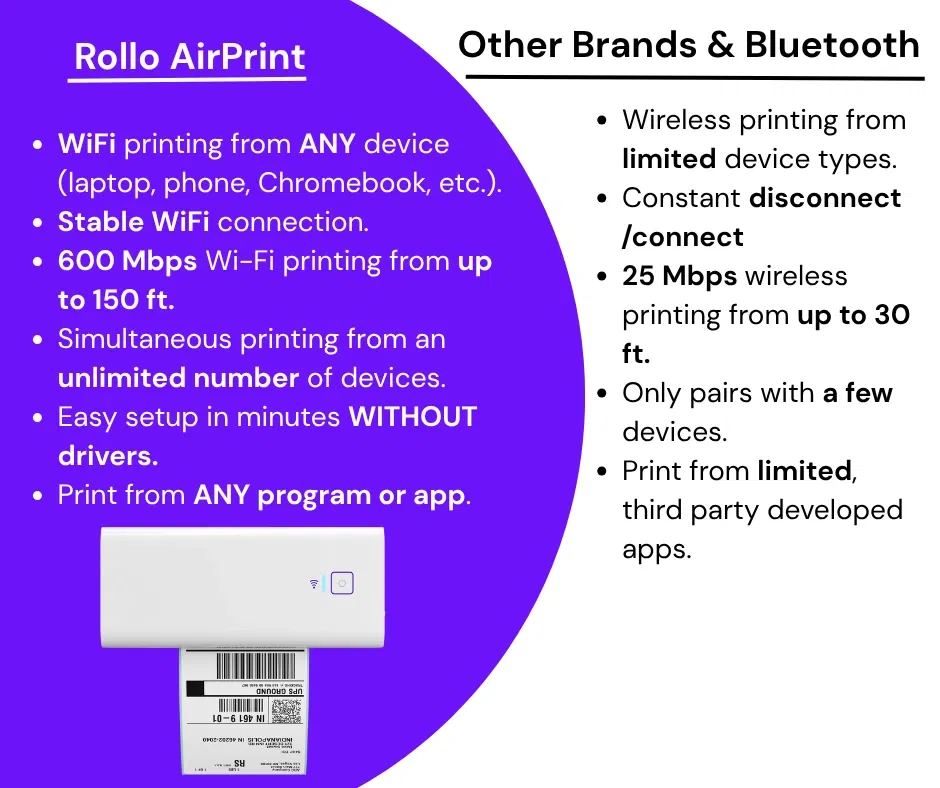
Driverless Setup & Smart Connectivity
The best thermal printer should feel connected to your workflow, not bolted on. That’s why the Rollo X1040 features driverless setup across all platforms—just plug it in and start printing. Whether you’re using iPhone, iPad, Android, Mac, Windows, Linux, or Chromebook, it connects instantly with no drivers needed.
The free Rollo Ship software also auto-imports orders, compares rates, and prints in one tap—no browser extensions, no third-party apps, and no carrier setup headaches. In contrast, Munbyn requires a Chrome extension or extra drivers to function on most platforms, especially Macs.
Rollo’s Driverless Setup Highlights:
- ✅ Works with any app, any device, any OS
- ✅ Instant printing from iPhone, iPad, Android, and desktop
- ✅ No drivers required for setup on macOS, Windows 10+, or mobile
- ✅ Compatible with AirPrint, eliminating the need for downloads or USB installs
- ✅ Seamless sync with your online store through Rollo Ship
🔹 Result: Spend more time fulfilling orders, not wrestling with drivers.
Rollo X1040 Works with Any App, Any Device, Any OS
As a wireless AirPrint thermal printer, the Rollo X1040 lets you print labels from virtually any operating system—no drivers, no fuss.
✅ Compatible with:
- iOS (iPhone, iPad)
- macOS
- Android
- Windows 10 and newer
- Linux
- Chrome OS (Chromebooks)
Enjoy fast, seamless wireless printing with built-in AirPrint support—perfect for mobile sellers, remote teams, or anyone tired of clunky drivers and setup tools.
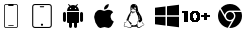
Rollo X1040 is officially:
- AirPrint® Certified (Apple Corporation)
- Wi-Fi-Certified (Wi-Fi Alliance, WFA110800)
Which Printer Saves More Money Over Time—Rollo or Munbyn?

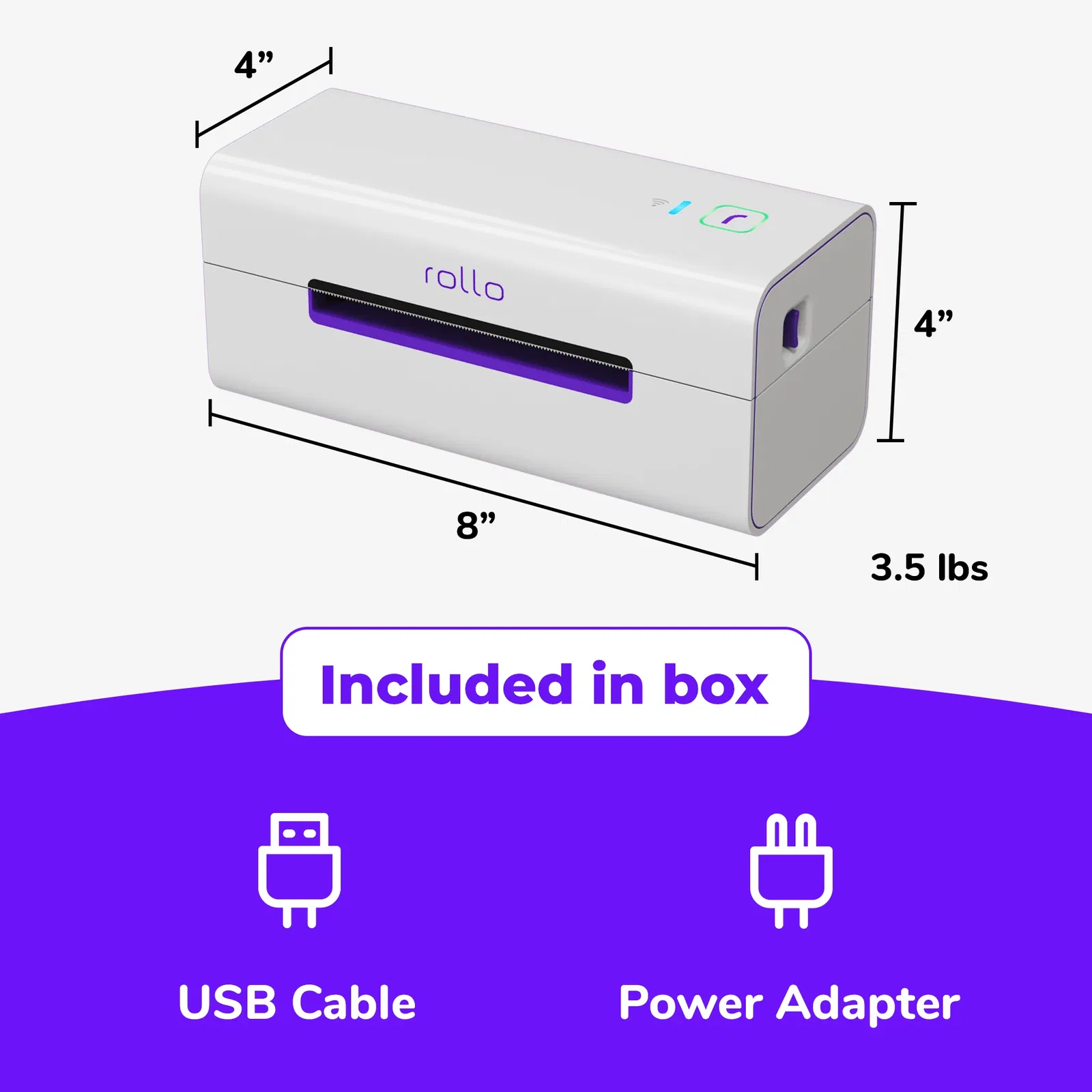
Buying a thermal label printer isn’t just about the sticker price on checkout day. Smart sellers weigh the full cost—upfront purchase, supplies, and time spent keeping the device running. Below we stack Rollo against Munbyn so you can see the real dollars and cents before you tap “Buy Now.”
Rollo vs Munbyn: Best Thermal Printer Pricing Breakdown
| Item | Rollo X1040 | Munbyn ITPP941 |
|---|---|---|
| MSRP (USB/Wi‑Fi) | $279 | $199 (USB) / \$269 (AirPrint) |
| Label Compatibility | Open rolls or fan‑fold, any brand | Proprietary or third‑party rolls |
| Built‑In Services | Rollo Ship → discounted USPS & UPS | None; rely on third‑party services |
| Typical Payback (1‑label shop) | 2‑3 months of daily use | 4‑6 months due to slower throughput |
| OS Setup | Plug‑and‑play on any computer or laptop | Extra driver steps for Mac • Chrome addon |
Why many business owners consider Rollo the best thermal printer: the bundled Rollo Ship dashboard eliminates extra label‑buying apps, letting you print, track, and compare rates all in one place. That built‑in value slashes software fees some sellers pay elsewhere.
What Hidden Costs Make Munbyn More Expensive?

Munbyn printers look cheap at first, but many sellers run into extra costs and headaches later. Here’s what people say:
- 🖥️ Driver Trouble – After computer updates, Munbyn often shows “Offline” or “Error.” You have to remove and reinstall drivers again and again.
- 📱 Phone & Mac Issues – iPhone, iPad, and Mac users report the printer stops working after iOS or macOS updates. Bluetooth pairing can fail too.
- 🌐 Chrome‑Only Headache – On some models you can print labels only through the Chrome browser. Mac and phone users hate switching browsers or adding extra drivers (see this review at 2:18).
- 🏷️ Crooked or Faded Labels – Labels sometimes print off‑center, too small, or so light that barcodes won’t scan. Bad labels slow down shipping.
- 🚨 Blinking Red Light – A red light means the printer is jammed or out of sync. Many users have to reset or recalibrate often.
- 📞 Hard‑to‑Reach Support – People say Munbyn’s phone line is busy or disconnected, and emails take days to get an answer. Warranties are hard to use.
- 💸 No Free Shipping Software – Munbyn has no built‑in dashboard. Most sellers pay extra every month for another app to import orders and buy labels.
- ⏳ Short Life Span – Print heads can wear out within a year, and the 300 dpi “Pro” parts are hard to find and replace.
Bottom line: A Munbyn printer can end up costing more than a Rollo in lost time, extra apps, and repairs. Rollo gives you a driverless setup, fast AirPrint printing, and clear labels—without the hidden hassles.
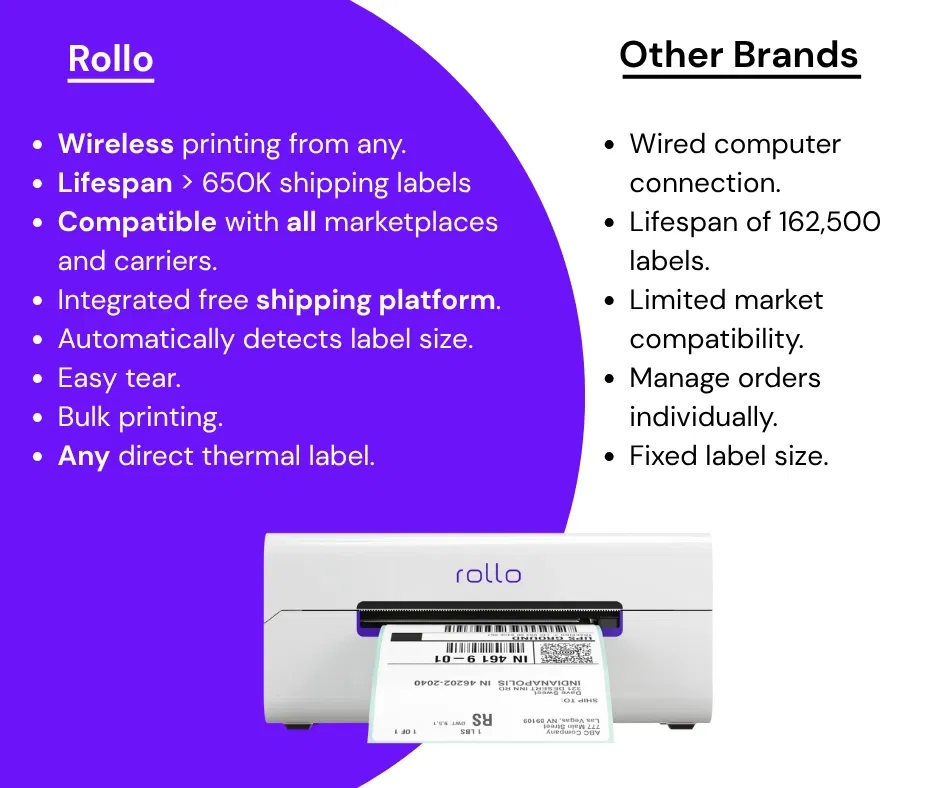
🚀 Start shipping smarter with Rollo Ship—no subscriptions, no label caps, and built‑in USPS & UPS discounts. Print from any device and save every day.
What Do Real Sellers Say About Rollo vs Munbyn?

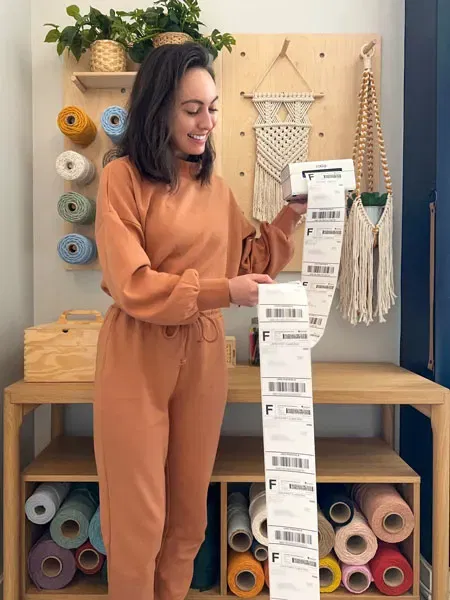

Scrolling through Reddit, product review videos, and five-star store ratings, one trend is clear—Rollo keeps popping up at the top of every search for the best thermal printer. Here’s a snapshot of what sellers are sharing:
| Source | Quote | Key Takeaway |
|---|---|---|
| Reddit /r/Ebay | “I have the regular non wireless one and I have put like 5000 labels through it with no problem” | Proven reliability under heavy use |
| Reddit /r/Flipping | “Open the label, click print and it takes a second to come out.” | Instant wireless printing |
| Amazon Review | “Don’t waste your time with ANYTHING else… Out of the box, plug it in, connect to WiFi, and you’re ready to print within 5 minutes.” | Effortless setup |
| PCMag Review | “High Print Speeds – 150 mm/s is pretty fast for a small printer. That’s about 1 4×6 shipping label per second” | Professional speed validation |
| Ynetnews Review | “Users have highlighted the printer’s speed, ease of use, and reliability as key factors.” | Superior print quality |
Links to full threads and reviews are provided above for readers who’d like to dive deeper.
Social Proof in Numbers
- ⭐ 4.7★ average rating across 15,000+ verified reviews (Ynetnews)
- 👥 100,000+ users trust Rollo across platforms like TikTok, Instagram, and Facebook
- 👥 Over 500,000 users trusted the Rollo wireless thermal label printer.
- 📦 Up to 90% USPS & UPS shipping discounts with Rollo Ship
- 📱 147K+ Instagram followers • 160.9K TikTok followers • 1.3M TikTok likes
Common Themes We Noticed
- ⚡ Speed wins loyalty. Users consistently praise the instant printing capability, with one noting labels print “in a second” after clicking.
- 🔌 Plug-and-print simplicity. Whether connecting via WiFi to phones, tablets, or computers, users report setup taking just minutes with no driver hassles.
- 🤝 Real support that works. Multiple Amazon reviewers specifically called out responsive customer service representatives by name, highlighting personal, effective support.
If you’re weighing which thermal label printer can really keep up with your growth, the crowd has spoken—and they’re saying Rollo makes the best thermal printer.
Final Verdict: Why Rollo Is the Best Thermal Printer on the Market
After digging into print speed, size, and long‑term savings, one conclusion stands out—Rollo is simply the best thermal printer for online sellers.
- It’s practical: small enough for any packing bench
- Yet powerful enough to blast through bulk orders.
- It keeps costs low with ink‑free technology,
- offers hassle‑free setup on Mac, Windows, and phones
- delivers the convenience of Wi‑Fi
- a single dashboard for all your shipping tasks
- Add responsive, human support plus eco‑friendly label rolls,
and Rollo checks every box a growing shop could ask for.
📦 Ready to upgrade your label game? Rollo’s wireless thermal printer delivers rapid, ink‑free shipping labels—ideal for busy home offices and growing warehouses.
Follow Rollo on:
Frequently Asked Questions About The Best Thermal Printer
📌 Q: Is the higher price of a Rollo really justified if I only print a few labels a day?
💭 A: Even at low volumes, a thermal printer saves money by eliminating ink and toner. If you average 5 labels per day, Rollo’s ink‑free design can recoup its upfront cost in ≈10 months compared with an inkjet that burns through cartridges. The bonus: you still get Wi‑Fi convenience and faster print speeds when your business scales.
📌 Q: Do both printers handle custom‑size labels like 2 × 2 inch stickers or shelf tags?
💭 A: Yes—both Rollo and Munbyn accept labels from 1.57 ″ to 4.1 ″ wide. With Rollo, you simply feed the new roll and tap “Calibrate”; no manual sensor tweaks. Munbyn supports custom sizes too, but often needs driver settings adjusted each time you switch media.
📌 Q: Will Rollo Ship replace my existing USPS / UPS accounts?
💭 A: No. Rollo Ship plugs into your current carrier accounts—or you can use Rollo’s pre‑negotiated rates. You decide at checkout which rate wins. If you already have better discounts, just keep them.
📌 Q: What’s the real difference between 203 dpi and 300 dpi for shipping labels?
💭 A: A 203 dpi thermal label printer like Rollo outputs barcodes that meet USPS, UPS, and Amazon FBA requirements—no clarity issues. Munbyn’s optional 300 dpi Pro mode can capture finer artwork or very small fonts, but most shipping labels don’t need that extra resolution. Both printers are rated for similar speeds at their highest setting, so the practical difference is minimal unless you routinely print graphic‑heavy stickers or tiny QR codes.
📌 Q: Can I print from Android or iPhone without using the Rollo app?
💭 A: Yes. Rollo supports AirPrint and native Wi‑Fi printing. On Android, choose “Print” from the share menu, select Rollo X1040, and you’re done—no mandatory app or Bluetooth pairing required.


