Get ready to revolutionize your label printing experience with Rollo’s direct thermal printer!
What Is a Direct Thermal Printer?
A direct thermal printer is a unique type of printer that does not require ink, ribbon, cartridge, or toner. Instead, it uses heat-sensitive material to create an impression. This innovative technology has become increasingly popular in recent years, particularly for businesses looking to print labels or barcodes for their products, packages, and shipments. Explore the ins and outs of direct thermal printers and elevate your business to a competitive level.
How Does a Direct Thermal Printer Work?
Unlike traditional printers that rely on ink or cartridges you are used to, direct thermal printers function by applying heat at specific temperatures to the heat-sensitive material, such as a label. This material then reacts to the applied heat, creating a clear and lasting impression (image or printed letter).
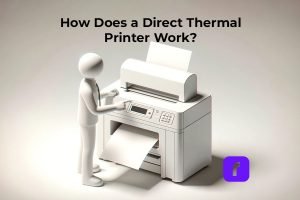
Direct Thermal Printer
A direct thermal printer, as mentioned earlier, does not require any ink, ribbon, cartridge, or toner. It directly applies heat to the heat-sensitive material to create a print. Rollo is a prime example of a direct thermal printer, offering virtually maintenance-free ownership and impressive printing speeds of up to 150 mm/second. This equates to one 4×6 shipping label per second! Direct thermal printing is perfect for applications that last up to six months, but under normal conditions, the print can easily last up to 12 months.
Thermal Transfer Printer
In contrast to direct thermal printers, thermal transfer printers necessitate the use of wax-based ribbons that seamlessly fuse into the substrate during the printing process. As a result, users must load both the labels and the ribbon, essentially operating as an alternative ink system.
Thermal transfer printers excel in producing long-lasting, high-quality images that can withstand harsh environmental conditions, making them a popular choice for applications where durability is a priority. Furthermore, thermal transfer printers can print on a broader range of materials and offer the possibility of multicolor printing, thanks to the availability of colored ribbons.
| Feature | Direct Thermal Printer | Thermal Transfer Printer |
|---|---|---|
| Ink, Ribbon, or Toner | Not required | Requires wax-based ribbons |
| Maintenance | Virtually maintenance-free | Regular ribbon replacement and maintenance |
| Printing Speed | Up to 150 mm/s (e.g., Rollo printer) | Varies, usually slower than direct thermal printers |
| Print Longevity | Ideal for up to 6 months, can last up to 12 months | Long-lasting and more durable |
| Environmental Conditions | Suitable for normal conditions | Can withstand harsh conditions |
| Material Compatibility | Limited to heat-sensitive materials | Broader range of materials |
| Multicolor Printing Capability | No | Yes, with the use of colored ribbons |
| Main Applications | Shipping labels, barcodes, short-term use | High-quality images, long-term use, harsh conditions |
Benefits of Using a Direct Thermal Printer for Labels
Direct thermal printers offer several advantages over their traditional counterparts, particularly when it comes to printing labels. Some of these benefits include:
Compact Design
Direct thermal printers are typically smaller and more compact than other printers, making them easy to fit into tight spaces or move around as needed. This feature is especially beneficial for businesses with limited workspaces or those that require a mobile printing solution, such as at events or pop-up shops. The compact design also makes direct thermal printers more aesthetically pleasing, contributing to a cleaner and more organized workspace.
Low Maintenance
Direct thermal printers, like the Rollo, are virtually maintenance-free, thanks to their simple and ribbon-free design. This means that businesses can avoid costly downtime caused by printer maintenance, repairs, or replacement of consumables. The time and effort saved on maintaining the printer can be directed towards more critical tasks, improving overall efficiency.
Eco-Friendly
Direct thermal printers use less material and generate less waste than other printers, making them a more sustainable choice. By using heat-sensitive material and eliminating the need for ink, ribbons, or cartridges, direct thermal printers produce less waste, reducing their environmental impact. This eco-friendly aspect aligns with the growing consumer demand for sustainable business practices and can enhance a company’s reputation as a responsible corporate citizen.
Speed
Direct thermal printers are known for their speed, making them ideal for high-volume label printing. Faster printing speeds result in increased productivity, allowing businesses to fulfill customer orders and shipments more quickly. In industries where turnaround times are critical, such as e-commerce and logistics, a speedy direct thermal printer can provide a competitive edge.
Cost Savings
With no ink, ribbons, or cartridges required, direct thermal printers can save businesses a significant amount of money on consumables. This means that businesses can allocate those savings to other areas, such as marketing, product development, or employee training, ultimately contributing to the overall growth and success of the company.
Top Features to Consider When Buying a Direct Thermal Printer

When shopping for a direct thermal printer, there are several key features to consider to ensure you get the best value for your money and a device that meets your specific needs. Here’s an extended list of crucial factors to keep in mind:
Ease of Use
A user-friendly interface and easy-to-navigate software will make your printing experience smoother and more enjoyable. Look for printers with intuitive controls, automatic label detection, and accessible support resources to minimize the learning curve and maximize productivity.
Printing Speed
Time is money, and faster printers will save you both, especially if you need to print a large volume of labels regularly. A high-speed printer can drastically improve your business’s efficiency, enabling you to focus on other essential tasks while the printer takes care of the labels.
Resolution
A higher resolution will produce clearer, more detailed prints that can significantly impact the readability of barcodes, QR codes, or small text. Look for a printer with at least 203 dpi (dots per inch) for the best results, as this will ensure your labels are professional-looking and easily scannable.
Durability & Quality
Invest in a printer with robust construction and high-quality components to ensure longevity and reliable performance. A durable direct thermal printer will save you money in the long run by minimizing the need for repairs or replacements.
Support & Warranty
A reliable customer support system and a solid warranty can provide peace of mind when investing in a direct thermal printer. Opt for a brand that offers responsive customer service and a warranty that covers potential defects or issues, ensuring you get the most out of your purchase.
Label Compatibility
Make sure the printer is compatible with the types of labels you plan to use, both in terms of material and size. A versatile printer that supports various label materials and sizes will offer you the flexibility to adapt to changing business needs, such as new product lines or promotional campaigns.
Connectivity
Check for connectivity options, such as USB or wireless connections, to ensure the printer is easy to integrate into your existing setup. A printer with multiple connectivity options allows for seamless collaboration and the ability to print from various devices, streamlining your workflow and increasing convenience.
By carefully evaluating these features when selecting a direct thermal printer, you can confidently choose a device that will cater to your business’s specific requirements and provide an efficient, cost-effective solution for all your label printing needs.
Rollo Direct Thermal Printer: Overview and Specifications
The Rollo direct thermal printer is a high-performance, user-friendly option for businesses in need of fast, efficient label printing. With its advanced direct thermal technology, the Rollo printer offers a hassle-free printing solution that doesn’t require toner or ink. Boasting compatibility with all major marketplaces, such as Amazon, Etsy, eBay, and Shopify, the Rollo direct thermal printer is an excellent choice for businesses of all sizes.
| Feature | Rollo USB Printer (X1038) | Rollo Wireless Printer (X1040) |
|---|---|---|
| Rating | 4.88/5 (34 customer ratings) | 5.00/5 (18 customer ratings) |
| Price | $179.99 | $279.99 |
| Printing Speed | 150 mm/s (one 4×6 shipping label per second) | 150 mm/s (one 4×6 shipping label per second) |
| Resolution | 203 dpi | 203 dpi |
| Label Compatibility | Wide variety of sizes & materials | Wide variety of sizes & materials |
| Connectivity | USB | Wireless with AirPrint® |
| Compatibility | Windows (XP and newer) & Mac (10.9 and newer) | Mac, Windows, iPhone, iPad, Android devices |
| Weight | 3 lbs | 3 lbs |
| Dimensions | 8 × 4 × 4 in | 8 × 4 × 4 in |
| Condition | New | New |
| Extras | None | Complimentary pack of 500 4×6 shipping labels |
| Ease of Use | Simple setup, automatic label detection, and user-friendly software | Simple setup, automatic label detection, and user-friendly software |
How to Set Up and Use a Rollo Direct Thermal Printer
Setting up your Rollo direct thermal printer is a breeze:
-
- Unbox your Rollo printer and place it on a flat surface.
-
- Connect the printer to your computer using the provided USB cable or set up a wireless connection.
-
- Install the Rollo software and drivers on your computer/app on your mobile device.
-
- Load your desired label material into the printer, making sure it is properly aligned.
-
- Follow the on-screen instructions to calibrate your printer and configure settings.
-
- Print a test label to ensure everything is working correctly.
-
- Start printing your labels as needed!
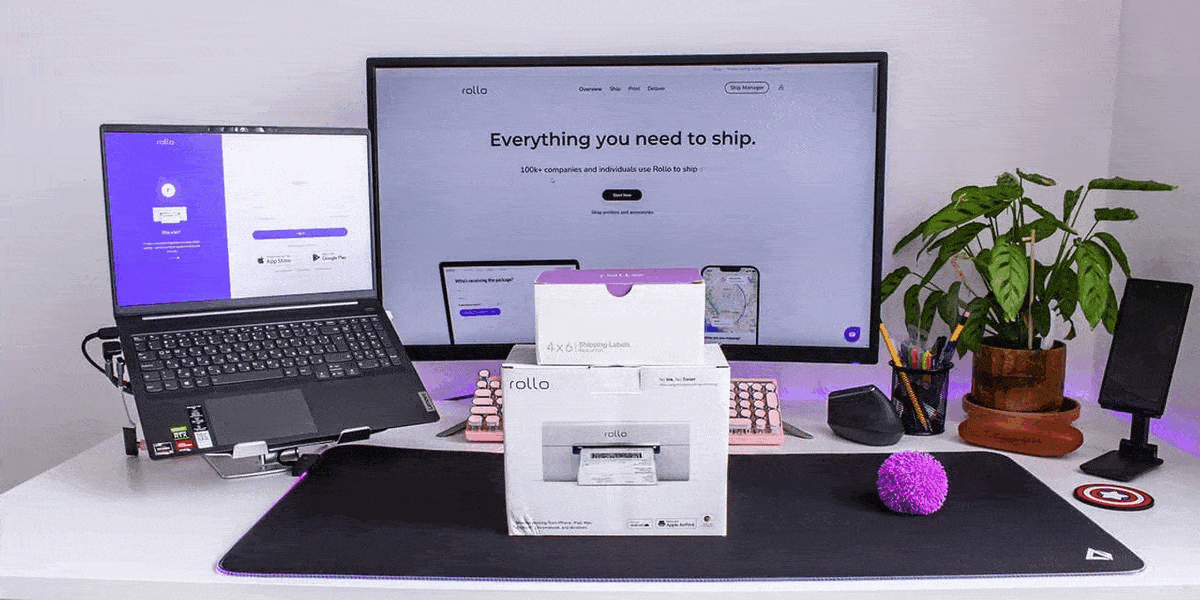
Comparing Rollo Direct Thermal Printer with Other Popular Brands
Rollo VS Zebra
| Brand | Rollo | Zebra GK420D |
|---|---|---|
| Printing Speed | 150 mm/second | 127 mm/second |
| Resolution | 203 dpi | 203 dpi |
| Label Compatibility | Wide variety | Limited range |
| Connectivity | USB, Wireless | USB, Ethernet |
| Ease of Use | High | Moderate |
Rollo VS. Dymo
| Brand | Rollo | Dymo LabelWriter 4XL |
|---|---|---|
| Printing Speed | 150 mm/second | 53 mm/second |
| Resolution | 203 dpi | 300 dpi |
| Label Compatibility | Wide variety | Limited range |
| Connectivity | USB, Wireless | USB |
| Ease of Use | High | High |
As seen in the table above, Rollo outperforms other popular direct thermal printer brands in terms of printing speed, label compatibility, and connectivity options, making it an excellent choice for businesses of all sizes.
Best Label Materials for Direct Thermal Printers and Rollo’s FSC-Certified Labels
Direct thermal printers work with a range of label materials, each designed to cater to specific application requirements and environmental conditions. Here is a comprehensive list of the most commonly used label materials for direct thermal printers, along with their unique advantages:
📜 Paper Labels:
The most common and affordable option, paper labels are perfect for shipping labels, barcodes, and other temporary applications where durability is not a primary concern. Paper labels provide clear, crisp prints that are easily readable, making them ideal for everyday use.
🏷️ Polypropylene Labels:
These labels are more durable than paper ones, making them ideal for outdoor use or exposure to moisture. Their resistance to water and mild chemicals ensures that your labels remain readable and intact in more demanding environments.
💪 Polyester Labels:
The most robust option, polyester labels are resistant to heat, chemicals, and UV exposure, making them perfect for long-term use or harsh environments. If you need labels that can withstand extreme conditions polyester is the go-to choice.
Rollo’s FSC-Certified Label Collection

Rollo takes its commitment to the environment seriously by offering FSC-certified labels. The Forest Stewardship Council (FSC) certification is considered the “Gold Standard” designation for wood harvested from forests that are responsibly managed, socially beneficial, environmentally conscious, and economically viable. By choosing Rollo’s FSC-certified labels, you are supporting sustainable forestry practices and making a positive impact on the environment.
Rollo offers a diverse selection of FSC-certified label options, including:
| Rollo Label Type | Description | Ideal Applications |
|---|---|---|
| 4 x 6 Stack Label | Versatile labels suitable for a wide range of applications, available in stacks | Shipping labels, barcodes, general purpose |
| 4 x 6 Roll Label | Convenient and easy-to-manage labels designed for use with Rollo’s Label Holder, available in rolls | Shipping labels, barcodes, general purpose |
| 2 x 1 Barcode Label | Compact labels perfect for product identification, inventory management, and retail applications | Barcodes, inventory tracking, product labels |
| Circle Label | Eye-catching circular labels that can help your products stand out on the shelf | Branding, promotional labels |
| Label Holder | A convenient accessory for organizing and managing your label rolls and stacks, ensuring a clutter-free workspace | Label storage, workspace organization |
With Rollo’s FSC-certified label collection, you can enjoy high-quality, eco-friendly labels for all your direct thermal printing needs while making a positive contribution to the environment.
Troubleshooting Common Issues with Direct Thermal Printers
If you encounter any issues with your direct thermal printer, here are some common problems and solutions:
🖨️ Poor Print Quality:
Clean the print head and ensure the labels are properly aligned. If the problem persists, check the printer settings and adjust the heat settings.
📄 Labels Not Feeding Correctly:
Ensure the labels are loaded properly and that the printer’s sensors are clean. Calibrate the printer if necessary.
🔗 Printer Not Connecting:
Check your USB or wireless connection, and make sure the printer’s drivers and software are up to date.
In conclusion, direct thermal printers, like the Rollo direct thermal printer, offer an innovative, efficient, and cost-effective solution for businesses looking to print labels for their products, packages, and shipments. With its impressive speed, ease of use, and minimal maintenance requirements, the Rollo direct thermal printer is an excellent investment for businesses of all sizes. So why wait? Revolutionize your label printing experience with Rollo today!
Follow Rollo on:
Frequently Asked Questions about Direct Thermal Printers
Q: 🌈 Can direct thermal printers print in color?
A: No, direct thermal printers only print in black and white, as they rely on heat-sensitive material that reacts to produce a monochromatic image.
Q: ⌛ How long do direct thermal labels last?
A: Direct thermal labels are typically designed to last up to six months. However, under normal conditions, the print can easily last up to 12 months.
Q: 💜 Can I use any type of label material with my Rollo direct thermal printer?
A: The Rollo direct thermal printer is compatible with a wide variety of label materials, including paper, polypropylene, and polyester. However, it’s essential to ensure that the material you choose is heat-sensitive and designed for direct thermal printing.
Q: 🧹 Do I need to clean my Rollo direct thermal printer?
A: While direct thermal printers require minimal maintenance, it’s a good idea to clean the print head and sensors periodically to ensure optimal performance and print quality.
Q: 📱 Is it possible to print labels from a mobile device using a Rollo direct thermal printer?
A: Yes, as long as your Rollo printer is connected to your network via a wireless connection, you can print labels from compatible mobile devices using the appropriate apps or software.


