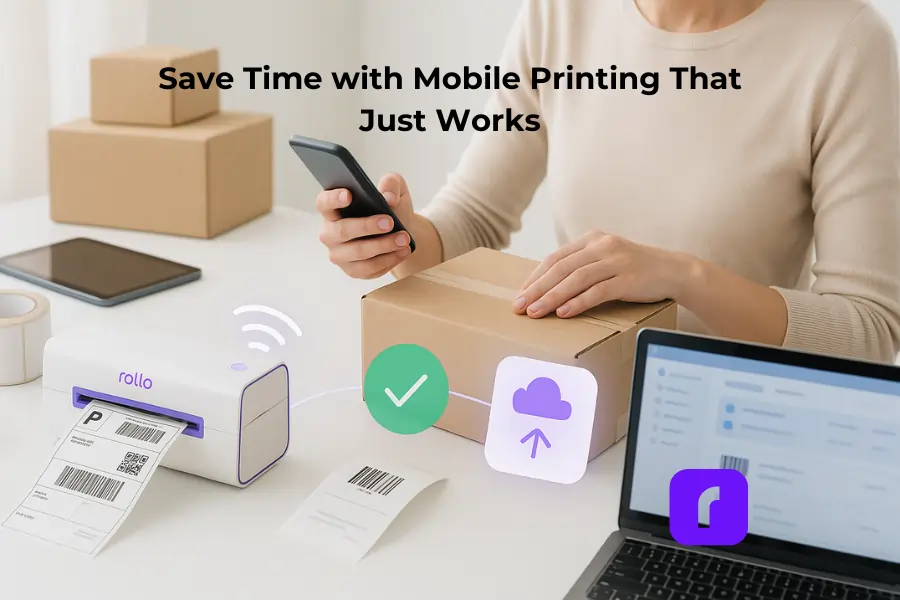Free shipping platforms let you print labels, compare carrier rates, and track orders—without monthly fees. See how Rollo Ship delivers real savings.
Free shipping platforms let you print labels, compare carrier rates, and track orders—without monthly fees. See how Rollo Ship delivers real savings.
Tired of USPS label headaches? Learn how to print shipping labels faster, avoid common mistakes, and save up to 90% with Rollo’s smart shipping tips.
Shipping label software is a user‑friendly tool that lets small businesses create labels, print online, and grab the best carrier rates from USPS, UPS, FedEx, and more—all in one dashboard. Good platforms handle label creation, bulk print labels, schedule carrier pickups, track shipments, and even update inventory management automatically, saving time and cutting errors. Options range from free label printing software with basic templates to full suites like Rollo Ship, which offers 5 ¢ per‑label pricing, deep USPS/UPS discounts, and a wireless thermal printer for fast, ink‑free output.
Running a small e‑commerce shop? Shipping costs add up fast. The right shipping label software turns that pain point into profit protection. Instead of juggling carrier sites or paying for more features, Rollo Ship gives small businesses a clear, subscription‑free path to print labels, track orders, and pocket real savings.
This guide breaks down five cost‑effective tactics—from tapping free label printing software to unlocking discounted rates—that trim every package’s price. Read on to see how a few smart tweaks can keep postage low, speed fulfillment, and free up cash for the type of growth your business needs. Plus, every tip works with the gear you already own—no steep learning curve required.
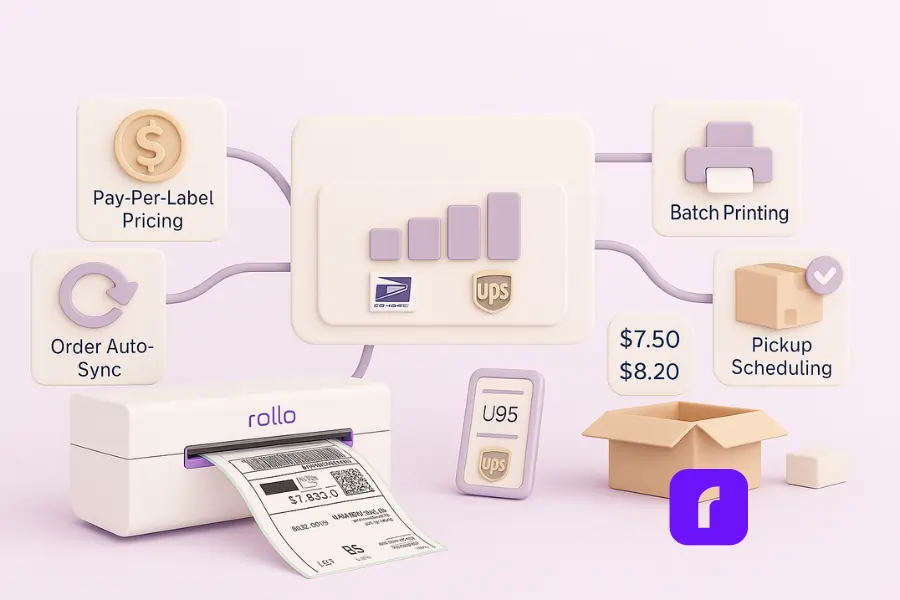
Shipping label software does more than spit out stickers. It rolls every shipping step into one hub and trims hidden expenses that sneak into a growing store’s budget. Think of it as a silent bookkeeper: it automates label creation, matches each order with the best carrier rates, and keeps you from printing the wrong label twice. Because every task lives in one dashboard, staff spend less time clicking around and more time packing orders. bakes all five money‑saving moves below into its free shipping label software, so you can start cutting costs before your next pickup. Here’s the quick breakdown:
Master these five levers inside your shipping label software and watch shipping eat less of your profit—giving your small business room to grow.
🚀 Cut Shipping Costs Like a Pro with Rollo’s Shipping Label Software
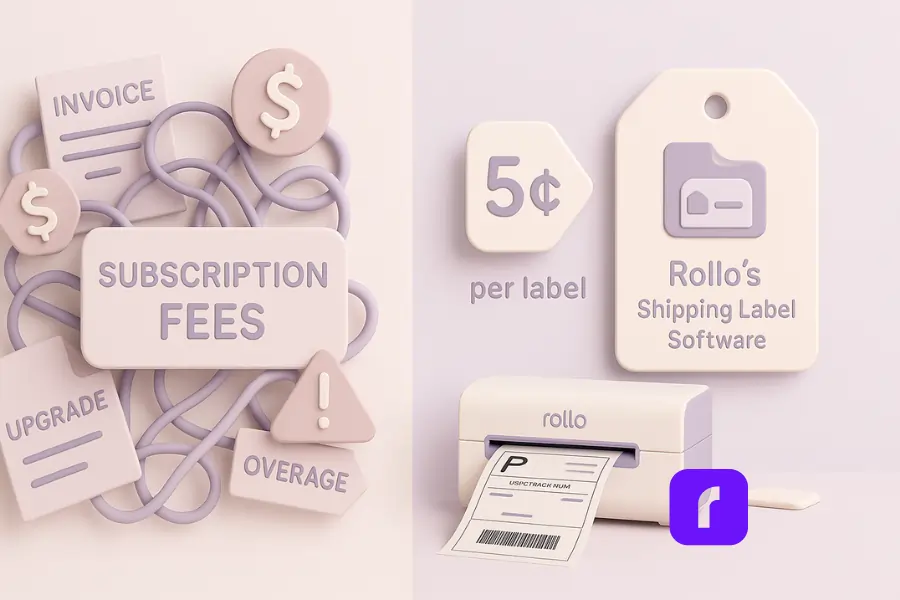
Many tools pitch themselves as free shipping label software, but the fine print tells another story. Hidden tiers, seat licenses, and “pro” add‑ons pile cost on cost until your label bill rivals your rent. Rollo Ship keeps things transparent: every feature, every carrier, one flat price of 5 ¢ per tracking label—no monthly fee, no contracts. Here’s where the savings add up:
Grab last month’s shipment count, multiply by 0.05, and compare that number to your current subscription bill. Most small businesses find Rollo Ship’s shipping label software slashes label spend by 40 % or more—cash better spent on inventory, ads, or a well‑earned day off.

Small businesses often pay retail postage because carriers reserve their best carrier rates for high‑volume shippers. That gap hurts margins on every box you send. Rollo Ship levels the field by baking carrier agreements into its platform, unlocking deep discounts—up to 90 % off USPS and UPS—with no monthly order threshold. You can mix and match USPS, and UPS labels in one cart, then pick the cheapest service for each package. The savings start on label one and compound as your order count climbs.
Typical savings you can expect from Rollo Ship’s shipping label software:
Traditional “rate shopping” plugins compare published prices but still charge retail if you haven’t hit volume tiers. Rollo Ship’s shipping label software applies negotiated rates automatically, no phone calls or paperwork needed. You get the deep discounts of an enterprise account while keeping the flexibility of PAYG shipping.
| Carrier Service | Avg. Time | Max Weight | Max Size | Rollo Ship Discounts | Notable Extras |
|---|---|---|---|---|---|
| USPS Priority Mail® | 1 – 3 bus. days | 70 lb | 108 in | Up to 88 % Off | Free door‑to‑door tracking |
| UPS® Ground | 1 – 5 bus. days | 150 lb | 165 in | Up to 81 % Off | Exact date & time estimates, free tracking |
| USPS Ground Advantage™ | 2 – 5 bus. days | 70 lb | 130 in | Up to 87 % Off | Free forwarding/return, $100 insurance |
| UPS Next Day Air® | Next‑day (by 10:30 a.m.–EOD) | 150 lb | 165 in | Up to 75 % Off | UPS Service Guarantee, Saturday option |
Pick the service that fits your box size, weight, and delivery promise—then let Rollo Ship’s shipping label software apply the built‑in discount so you never overpay.
Curious how Rollo's shipping label software stacks up against the USPS Mobile® app? Compare USPS App Pricing to Rollo Ship to see the real gap.
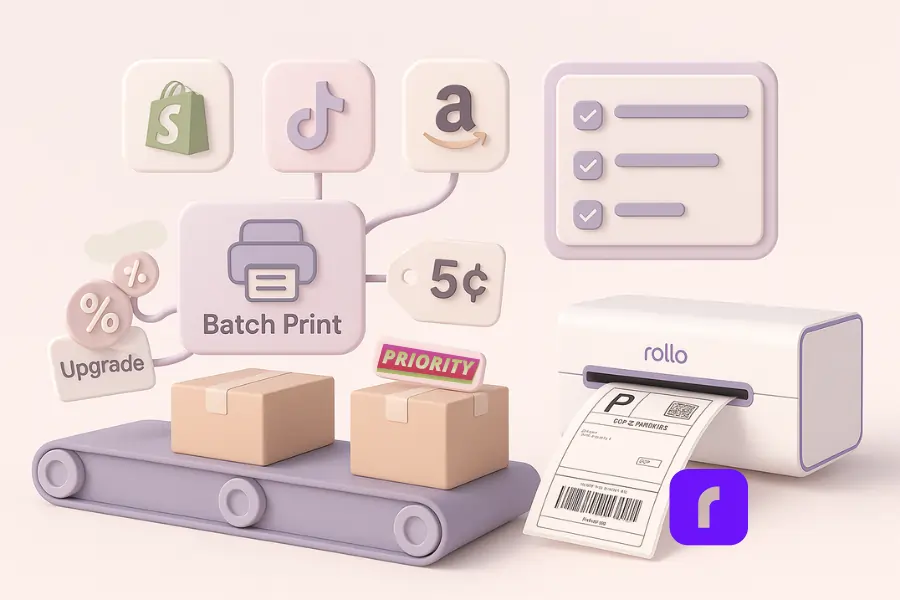
Every minute you spend clicking through single orders is money off your bottom line. The fix is automation. When you can bulk print labels and ship fifty packages in the time it used to take five, payroll shrinks and accuracy climbs. Rollo Ship’s shipping label software gives you one‑click batch printing, so pick‑pack teams crank through piles of boxes without stopping to copy‑paste. Plug your store in once, hit “Print All,” and watch hours drop to minutes.
Once linked, new orders drop into Rollo Ship in real time. No spreadsheets. No double entry. This live feed means the software always knows which items are ready to go, so you save time by printing everything at once. It also pushes tracking back to each marketplace, keeping buyers in the loop automatically.
Labels printed, boxes packed—now skip the post‑office run. With your shipping label software, you can book USPS or UPS pickups right inside the dashboard while you’re still on the shipping screen.The driver shows up, scans your manifest, and hauls away a stack of boxes you processed in record time. One workflow, zero wasted steps.

Thermal printing swaps messy cartridges for heat‑activated labels, making high‑volume shipping faster and cost‑effective. The Rollo Wireless Thermal Printer—both FSC‑certified and BPA‑free—lets you crank out thousands of labels without a single ink refill. That’s a big win when you ship large quantities every week and want an eco‑friendly setup that never smears.
Thinking about upgrading hardware? Read: Is a Thermal Label Printer the Most Practical Upgrade Now?
Pros
Cons
A typical inkjet burns through two black cartridges a month at $25 each. That’s $600 a year before paper. A roll of 500 direct‑thermal labels costs about $9, and the Rollo Printer uses no consumables. Even a modest shipper printing 5,000 labels annually can save $400–$700 by ditching ink and toner.
Eco‑minded buyers notice greener operations. BPA‑free, FSC‑certified labels show you care about packaging waste, while toner‑free printing cuts landfill hazards. Add a recycled box and you’ve delivered a package that’s as planet‑friendly as it is prompt.
💡 Pair it with Rollo’s shipping label software to power your in‑house fulfillment with faster, smarter label printing.

Selling on two, three, or ten platforms is great for reach—until mismatched inventory numbers and disconnected shipping label software send customers the dreaded “Sorry, we’re out of stock” email. A tangled multichannel setup often means duplicate data entry, slow updates, and rising return rates that bleed profit. Rollo’s unified dashboard pulls orders from every store, syncs stock in real time, and tracks each package from label to delivery. By replacing scattered spreadsheets with one screen, small businesses can streamline processes and avoid the costly domino effect of overselling.
Impact at a glance:
A single oversell does more than lose a sale—it triggers refund fees, customer frustration, and negative reviews. Stockouts stall marketing spend because you’re paying to advertise items you can’t ship. Automating inventory management across channels shields revenue by keeping product counts honest and up to date.
Rollo listens to Shopify, TikTok Shop, Amazon, and more—updating inventory the moment an order lands. Each label you print instantly deducts units across every marketplace, slashing the risk of double‑selling. The dashboard also flags low‑stock SKUs, letting you reorder before a hot product goes dark. With one data source guiding every shipment, you ship the right item, every time—and customers come back instead of filing returns.
You don’t need enterprise volume to ship like a pro. The five tactics we just covered—pay‑per‑label pricing, deep carrier discounts, batch automation, ink‑free thermal printing, and real‑time inventory sync—put big‑box efficiency within reach of small businesses. Rollo Ship bundles them into one shipping label software that’s ready in minutes. The payoff is simple: fewer clicks, faster pack time, and the best carrier rates on every package. Add up the savings across hundreds of labels a month and you’ll see why thousands of merchants call it their secret margin booster. Ready to save time and keep more profit?
Follow Rollo on:
Frequently Asked Questions About Shipping Label Software
📌 Q: Is there really free shipping label software for small businesses?
💭 A: Yes. Some platforms market themselves as free shipping label software, but cap usage or hide fees. Rollo’s shipping label software lets small businesses start designing and print labels from day one with no monthly bill. You get free templates, a user‑friendly interface, and the choice of simple labels or fully customized designs—all without draining money better spent on inventory or ads.
📌 Q: Can I print labels for USPS, UPS, and FedEx and still get the best carrier rates?
💭 A: Absolutely. Good label printing software should connect to USPS, UPS, FedEx, and even more carriers in one dashboard. Rollo Ship pulls live carrier rates, applies its deep discounts, and lets you choose the cheapest option per package. You can track shipments, auto‑update customers, and even schedule carrier pickups to streamline the whole shipping process.
📌 Q: How do bulk print labels and online automation actually save time?
💭 A: When you import orders and bulk print labels you replace dozens of clicks with one. Rollo Ship bundles label creation, rate shopping, and tracking into a single browser or desktop tool, so teams handling large quantities of packages can save time and skip error‑prone spreadsheets. One click prints, updates status, and drops each box into the pickup queue.
📌 Q: What printer works best for shipping labels and creative designs?
💭 A: For speed, durability, and design freedom, pair the Rollo Wireless Thermal Printer with Rollo’s free Label Design App. The printer knocks out high‑volume runs without ink, while the app delivers all the essential features—logo uploads, custom sizes, and rich template variety—so you can brand every label with ease. You get instant access to 500+ premade layouts, and the printer stays compatible with most direct‑thermal label stock. Crisp, professional barcodes plus eye‑catching graphics—all from one cost‑saving setup.
📌 Q: Does label software help with inventory management and returns?
💭 A: Yes. Rollo Ship pulls data from Shopify, TikTok Shop, and Amazon to integrate directly with your catalog. Each time you create labels, stock counts adjust automatically, cutting oversells, refunds, and return shipping costs. By unifying orders, labels, and tracking, the software keeps packages moving, customers happy, and your bottom line healthier.
Master the nuts and bolts of ecommerce fulfillment—from cutting label costs to speeding every pick‑pack‑ship step. Grab quick tips, real‑world hacks, and a case study that shows how small brands turn shipping chaos into profit.
Unlock USPS discounts and streamline your shipping with Rollo Ship. Learn how this powerful app helps small businesses save time, cut costs, and manage every shipment with ease.
Cut label costs, ditch ink, and speed up every order. Discover why a thermal label printer is the smartest upgrade for busy sellers—and how fast it can pay for itself.
Discover how a modern shipping website can slash your shipping costs, speed up label printing, and simplify order tracking—no monthly fees required.
Tired of overpaying for UPS labels or juggling dashboards?
Learn how to create shipping labels for UPS in minutes using Rollo Ship—no subscriptions, no printer required. Get step-by-step tips, real savings (up to 85% off), and mobile-friendly hacks that make fulfillment simple.
Where to Drop Off USPS First Class Packages (and What Happens After)
Running late or shipping in bulk? From blue boxes to front-door pickups, this guide breaks down the smartest USPS drop-off options for First Class Package International—and what tracking looks like once your parcel is out of your hands. Learn how to streamline your workflow, boost delivery confidence, and avoid costly disputes using tools like Rollo Ship.
Discover how free shipping software like Rollo Ship can cut costs, streamline fulfillment, and help you ship smarter—without monthly fees.
Slash costs, shrink waste, and win eco‑minded customers in one swoop. Discover how a smart green business model—powered by tools like Rollo’s ink‑free printer—turns sustainability into real bottom‑line growth.
Tired of shipping delays and costly mistakes? Learn how to organize your shipping documents, from commercial invoices to export packing lists, with one free, easy-to-use tool—Rollo Ship.
Learn how to avoid hidden fees, ship faster, and boost your sales. This insider’s guide to Mercari selling gives you all the secrets—plus tips for shipping smarter with Rollo.
Discover the truth about ecommerce shipping software—what actually saves you time, what costs you more, and how Rollo Ship gives you an edge.
Cut shipping chaos with Rollo Ship—the best free shipping app for small businesses. Print labels fast, save big, and ship smarter today.
Discover why Rollo Ship stands out among today’s top free shipping platforms. Learn how small businesses save time, cut costs, and streamline fulfillment—all without monthly fees.
Want to ship faster, save money, and keep customers happy? These five e-commerce solutions help small businesses speed up shipping and crush order chaos—without spending a fortune.
Think printing is just a small business expense you have to deal with? Think again. Hidden costs like ink cartridges, wasted paper, and energy bills can sneak up fast—especially for busy sellers. But there’s a smarter way. Discover how sustainable printing with Rollo can help you save money, waste less, and keep your workspace running smooth.
Ready to stop wasting time (and cash) on your printer? Let’s dive in!
Fulfilling orders fast isn’t just about speed—it’s about doing things right from the moment a customer clicks “buy.” In this article, you’ll learn 10 smart tips to help you manage orders better, ship faster, and keep customers happy. Whether you’re packing orders in your garage or growing your online store, these tips will save time, cut mistakes, and make your business run smoother. Ready to simplify your shipping? Let’s get started.
Tired of tangled cords and last‑minute ink runs? Discover how wireless printing can turn label chaos into a one‑tap breeze. Learn the tech basics, see real seller examples, and find out why a thermal wireless printer might be your quickest path to faster, cheaper shipping.
Tired of wasting money on ink and slow shipping labels? Learn how thermal printers can save you time, cut costs, and make running your online store way easier. Whether you sell on Etsy, TikTok, or Amazon, this guide shows why switching to thermal printing is a smart move.
Ever dreamed of being your own boss and running a business from your laptop? The online entrepreneur life might be perfect for you—but there’s more to it than cool websites and social media posts. In this guide, we break down the real deal: what it takes to start, run, and grow your online business (without losing your mind over shipping and labels). If you’re ready to turn your big idea into a real business, this article is your roadmap.
Mobile printing makes it easy to print shipping labels from your phone, tablet, or laptop—no cords, no ink, and no stress. With a wireless thermal printer like Rollo, you can print labels in seconds and save money by skipping expensive ink. Whether you’re working from home or running a small business, mobile printing helps you pack orders faster and avoid delays. This guide breaks down how it works, how to set it up, and why so many sellers are making the switch.
Think you always pick the cheapest way to ship? Think again.
Shipping prices change fast—and picking the wrong box or carrier could cost you extra money without you even knowing it. This article shows you simple tips (and one smart tool!) to compare shipping rates the easy way, save cash on every order, and avoid surprise fees.
👉 If you sell online, you need to read this before printing your next label.
Shipping internationally doesn’t have to be confusing or expensive. Learn how USPS Priority Mail International® can help you send packages faster, save money, and keep your customers happy with a few smart shipping tips.
Ever wished international shipping was easier? As an online seller, dealing with customs, delivery times, and tracking can be tough. That’s where UPS Worldwide Saver® comes in. It offers guaranteed delivery to over 220 countries and territories, with fast options like next-day shipping to Canada.
But there’s more: using Rollo’s tools, like the wireless label printer and the Rollo Ship app, makes shipping smooth. This saves time, cuts costs, and keeps customers happy. Ready to make your international orders easier and stay ahead? Check out our full guide and change how you ship.
Not sure if you should send your mail Certified or Registered? This quick guide breaks down the 7 biggest differences—like cost, speed, and security—so you can choose the best USPS option for your next important package.
Think same day shipping is only for big companies? Think again. With the right tools and a little planning, you can ship orders the same day—right from home. Learn how to get started fast and keep your customers happy.
Wondering if UPS delivers on Sundays? You’re not alone—many small business owners are caught off guard when weekend orders pile up. This article breaks down what UPS actually delivers on Sundays. As well as what changed in 2025, and how you can still keep customers happy with the right tools and shipping plan.
Ever tried to print a shipping label and ended up in a full-blown tech meltdown? Misaligned margins, expired trials, and printers that ghost you when you need them most—yeah, we’ve been there. But what if designing and printing labels was actually… easy? Like, drag-and-drop-from-your-phone easy.
In this article, we’re diving into a free label printing software that’s built for busy online sellers and small biz owners who don’t have time to wrestle with clunky tools. We’ll break down what features matter, how to spot the time-wasters, and why one surprisingly powerful (and actually free) app is turning frustrated shippers into organized pros.
If printing labels has ever made you want to scream into a shipping box, this one’s for you.
Shipping can take up a lot of time for small businesses—but it doesn’t have to. This article shows how the right tools, like label printers and shipping apps, can make things easier, faster, and way less stressful. Learn how to save time, avoid mistakes, and grow your business with smarter shipping solutions.
Shipping costs can add up quickly, but with the right strategies, small and medium-sized businesses can save money and improve efficiency. This guide explores how to cut costs with UPS Ground Shipping, including tips for optimizing packaging, scheduling pickups, and using tools like the Rollo Ship app and wireless label printer. Discover actionable insights to streamline your shipping process, reduce expenses, and deliver a better experience for your customers. Start shipping smarter today!
Have you ever watched a TikTok video of someone showing off homemade crafts or unique T-shirts and thought, “That looks fun—I could sell my stuff too”? You certainly can. TikTok Shop is a growing marketplace inside the TikTok app where small businesses and creative sellers can list products. Best of all, you don’t need 1,000 followers to get started.
In this article, you’ll learn how to sell on TikTok Shop, create short videos people love to watch, and manage your orders in a way that saves time. We’ll go step by step, using simple language. Whether you’re new to TikTok or you’ve been using it for fun, you’ll discover tips and tricks to help you sell more. By the end, you’ll see why TikTok Shop is a fast-growing place for small businesses to shine—and how to keep up when your product videos take off.
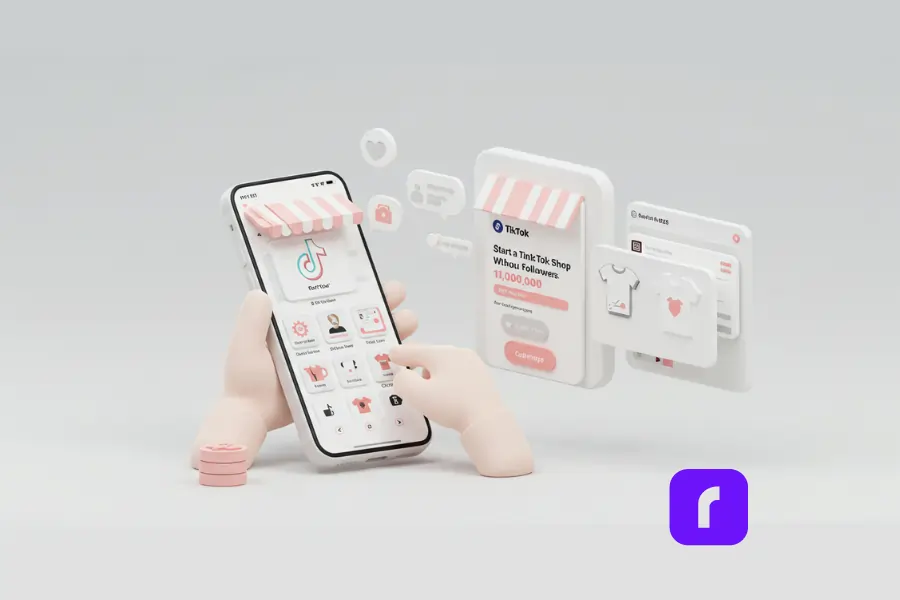
Many folks think they need a giant crowd of followers before they can sell on TikTok. That might be true for some special features, like certain live-stream tools. But TikTok Shop has its own system, which is different from the main TikTok features. If you can meet the basic seller rules—like showing that you have real products and a valid business—you’re usually allowed to open a store. You don’t need to wait until you have a massive following.
The reason TikTok made these changes is simple: small sellers and niche brands bring fresh energy to the platform. People visit TikTok to discover new trends and fun items, so it helps TikTok to have more shops and creative offerings. This means you can jump in right away, even if only a few people follow you. If you make your content interesting, you’ll be able to gain shoppers through TikTok’s “For You” page and other discovery tools.
When you’re ready to list products, TikTok has a feature called the TikTok Seller Center. You can add things like prices, shipping times, and product descriptions. If you go viral or even just catch some interest, you might get orders from people all around the country—or even the world. It’s a great chance to reach new buyers without having to build a website on your own. Just remember that good videos are key, since viewers want to see what your product looks like and how it works before they spend any money.

To figure out how to sell on TikTok Shop, there are a few main steps you should follow first. Let’s break them down one by one:
By completing these steps, you’ll have a Business Account ready to tap into TikTok’s selling features. Next, let’s see how to register and manage your shop details in the TikTok Seller Center.
Once your Business Account is set up, you’ll want to officially register as a seller. Here’s how:
With your seller profile approved, you’re ready to stock your shop. Let’s move on to setting up your product catalog so buyers can see exactly what you offer.
After finalizing your Seller Center registration, it’s time to upload your products and make them appealing for TikTok’s audience:
With a well-curated product page, you’ll stand out to potential customers and be fully prepared for the next step: creating content that grabs attention on TikTok.
If you already sell products on marketplaces like Amazon, learning how to sell on TikTok Shop can help you reach new demographics. Want more tips? Check out our guide on How to Sell on Amazon to see how experienced sellers expand across multiple channels.

Once you have your products listed, the next big step is creating engaging content. You don’t have to be a professional filmmaker or have fancy camera gear. Many popular TikToks are filmed using a simple phone camera, good lighting, and a clear voiceover. The most important thing is to show your product in a way that answers people’s questions. If you sell custom mugs, for example, show how they’re made or share how they look when filled with coffee or tea.
It also helps if you can share part of your story. People love seeing behind the scenes—like where you work or how you came up with your designs. They also like quick demos that show what sets your products apart. If you’re selling T-shirts with funny slogans, film a short clip of you modeling them or pairing them with different outfits. Keep your videos short and direct, and don’t forget to add relevant hashtags or trending music clips when possible.
You might be wondering, “how do I sell on TikTok shop if I only have 200 followers.” The beauty of TikTok is that the For You page can show your videos to a much larger crowd if your content appeals to them. It’s not about how many followers you already have, but rather how interesting and creative your videos are. If you keep testing new ideas and checking which ones perform better, you’ll likely find a style that clicks with people who will become your new fans—and customers.
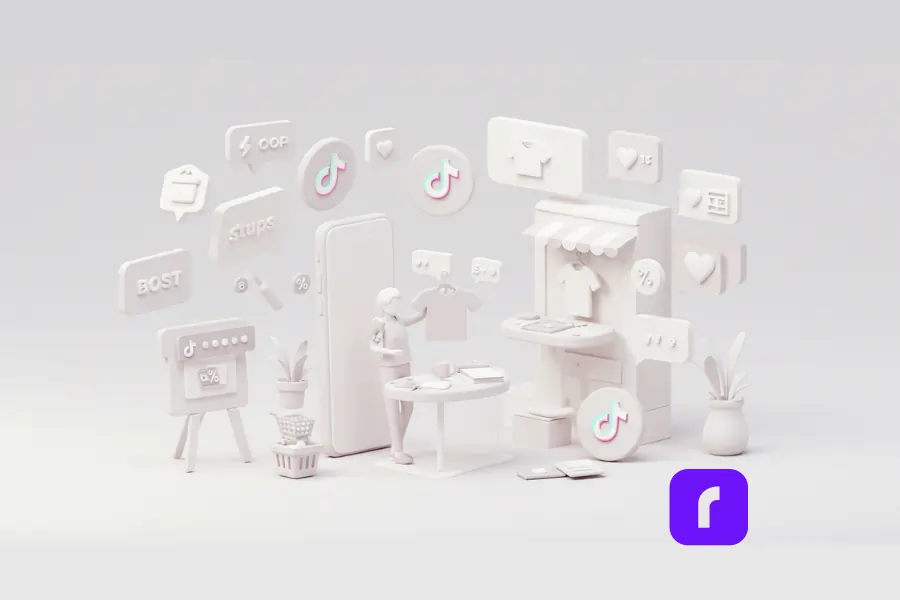
Sometimes, great content isn’t enough to reach the audience you want. That’s where TikTok Shop Ads can give your store that extra push:
By running a focused ad campaign, you can quickly connect with new viewers who are likely to appreciate your products. Another way to promote your listings is through live shopping, which lets you interact with customers in real time.
Going live on TikTok can feel like hosting a mini TV show—fun and engaging for both you and your audience:
Even if you’re not a natural public speaker, a relaxed and genuine approach can foster real connections. When you combine TikTok Shop Ads with live shopping, you amplify your reach and help viewers feel more confident about buying your products.

If your videos take off, be ready for a sudden wave of orders. That’s great, but it can also be stressful if you’re not prepared. Fulfillment means taking each order, packing it well, printing a shipping label, and sending it out quickly. Many customers expect fast shipping, and if your package arrives late or in bad shape, they may leave a negative review. Negative reviews can hurt your reputation before you really get started.
A smart approach is to have enough packing materials on hand—like boxes or padded envelopes—and to know what carriers you’ll use. Some sellers prefer a specific service like UPS, while others compare rates among different shipping companies. Whichever you choose, plan a routine so you’re not running around last-minute. When you get an order, you should know exactly how you’ll print the label and when the package will go out.
Some sellers already thrive on platforms like Poshmark. If that’s you, you might appreciate our insights on How to Sell on Poshmark & Save on Shipping. Understanding the nuances of each channel can help you streamline your approach and avoid shipping headaches.
Keeping a smooth workflow is important. It can be tricky if you run your business alone or with a small team. You might find that label printing is more time-consuming than you expected. If you’re printing labels on a regular home printer, you might waste time cutting paper or swapping ink cartridges. That’s why many e-commerce sellers pick a thermal printer, which helps them avoid all that hassle.
If you prefer USPS for many of your deliveries, learning the basics can help avoid mishaps. Here’s our quick tutorial on How to Use a USPS Shipping Label to ensure everything prints and scans correctly every time.

Sometimes managing orders can eat up more hours than you expect. Fortunately, Rollo offers tools that make shipping faster, cheaper, and less stressful.
Once you’re set up with a reliable printer, you’ll be ready to tackle higher order volumes without missing a beat. If you’d like to connect Rollo directly to your TikTok Shop, check out our TikTok Shop Integration to streamline your workflow from day one. If you need a one-stop solution for shipping, Rollo Ship can make your life even easier.
By centralizing your shipping tasks, you’ll free up more time to focus on creating amazing TikTok content. That’s how Rollo helps turn complex fulfillment into a simple, worry-free process, letting you channel your energy where it really counts—growing your business.
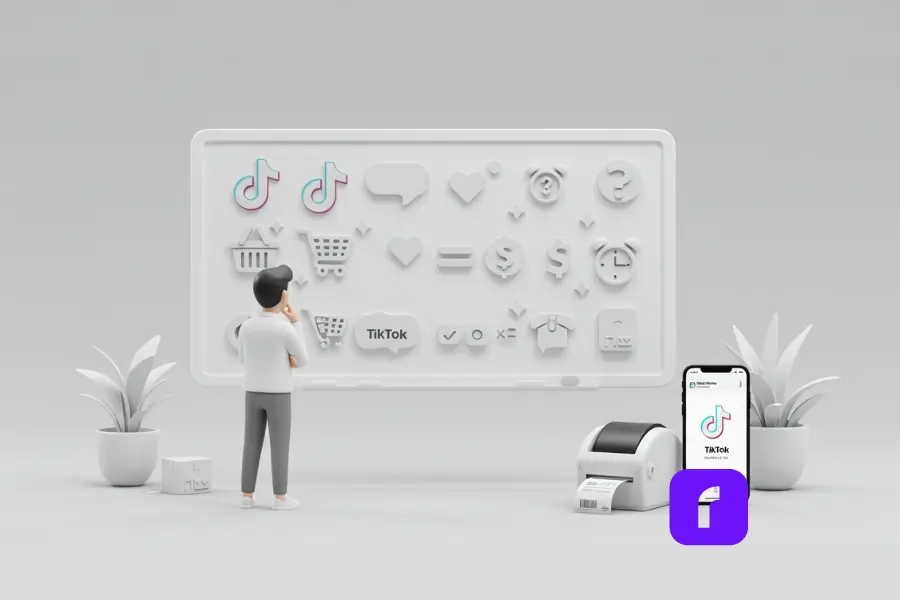
You might be thinking, “Is TikTok Shop right for me?” The answer depends on your goals and your willingness to try making fun, short videos. It can be especially worthwhile if you have a product that looks cool on camera, tells a story, or solves a common problem in a memorable way. TikTok’s culture values creativity and realness, so you don’t need polished commercials to stand out. If your product meets a real need or makes people laugh, you might find that TikTok audiences love it.
Of course, like any platform, TikTok also has competition. Thousands of sellers are posting each day, trying to catch buyers’ eyes. That’s why it’s smart to use every tool TikTok offers, like trending audio clips and hashtags. Also, keep testing new video styles. Some sellers do quick “before and after” clips. Others might do story-time videos where they talk about how they came up with a product idea. If your content is fun to watch, TikTok’s discovery system will suggest it to more people who might be interested.
Another thing to think about is that TikTok keeps adding updates. They might introduce new shopping features, limit some older ones, or change how the For You page works. That means you’ll have to stay flexible. If you’re up for trying new features as they roll out, you’ll have an easier time standing out. Selling on TikTok Shop can be a boost for your business if you put in the effort to make good videos and keep your shipping process strong.
Learning how to sell on TikTok Shop doesn’t require a huge following. With creative content, a smooth shipping process, and the right tools, small businesses can thrive. Rollo’s wireless label printer and Rollo Ship help you stay efficient, print labels fast, and manage orders without the stress.
Keep testing videos, watch what clicks, and show your personality—TikTok users love real people and relatable brands. If you’re ready to begin, head to the TikTok Seller Center and try Rollo Ship to streamline your shipping. That’s how to sell on TikTok Shop with confidence.
Follow Rollo on:
Frequently Asked Questions About How to Sell on TikTok Shop
What if your packaging could earn customer trust before they even touch your product?
Sounds a bit wild, but it’s true—your packaging is part of the experience. And when it’s wasteful, oversized, or wrapped in too much plastic? That leaves a bad impression. On the flip side, smart sustainable packaging tells your buyers, “Hey, we care about more than just the sale.”
In this article, we break down why eco-friendly packaging matters way more than you think—especially if you’re running a small shop or online store. From quick wins (hello, lighter shipping costs!) to long-term loyalty builders, we’ll show you how greener choices can boost trust and make your shipping workflow smoother.
→ Ready to turn that plain box into a trust-building tool? Let’s dive in.
Want to offer 2 day shipping without spending too much? This guide shows small business owners how to ship faster, save money, and keep customers happy. Learn smart tips, simple tools, and real-life tricks to make fast shipping work for your shop.
Ever feel like shipping rates are eating into your profits faster than you can pack an order? You’re not alone. With carriers adding sneaky surcharges and delivery expectations skyrocketing, small businesses and online sellers are under more pressure than ever. But here’s the thing—shipping doesn’t have to be so stressful (or expensive). In this guide, we break down what’s really behind those rising costs, what your customers actually expect at checkout, and how smart tools like Rollo can help you save time, money, and sanity. Ready to stop guessing and start shipping smarter? Let’s dive in.
Printing labels, comparing rates, and keeping up with rising shipping costs—it’s enough to slow any business down. But with the right UPS label generator, you can create labels in seconds, print without ink, and cut shipping costs effortlessly. Whether you’re shipping a few orders or hundreds, automation makes it faster, cheaper, and stress-free.
In this guide, we’ll show you how to streamline your shipping, save money, and even go greener. Ready to simplify fulfillment? Let’s get started.
Ever feel like your printer is out to get you? One minute you’re printing labels like a pro, and the next—bam!—you’re out of ink, mid-shipment, with orders piling up. Ink cartridges aren’t just expensive; they’re unpredictable. But what if you never had to buy ink again?
Enter the no-ink printer. It’s not some futuristic tech—it’s here, and it’s changing the game for online sellers. By switching to a thermal printer, businesses are slashing printing costs by up to 50% and saying goodbye to streaky labels, dried-out ink, and last-minute supply runs.
Sound too good to be true? We break it all down—how it works, why it’s a must-have for small businesses, and why so many sellers are making the switch. Read on to see if an inkless printer is the shipping upgrade you didn’t know you needed.
Ever feel like shipping takes up way more time than it should? You’re not alone. Whether you’re packing up one order or juggling dozens a day, printing USPS labels the right way can save you hours—not to mention a few headaches. No more scribbling addresses by hand or making last minute post office runs.
With USPS print labels you can pay, print, and ship from home in just a few clicks. But here’s the thing—small mistakes (like an unreadable barcode or a miscalculated weight) can slow you down, cost you extra or even delay deliveries. That’s where a little know how goes a long way.
In this guide we’ll break down everything you need to know to ship smarter—from setting up your first label to avoiding common pitfalls. Plus we’ll show you how to streamline your process even further with pro tips that online sellers swear by. Ready to make shipping easier? Let’s get started.
Ever feel like shipping fees, label printing, and slow deliveries are draining the fun out of your Depop sales? You’re not alone. But guess what? There’s a faster, smarter way to keep orders flowing without the headaches. In this article, we’ll show you how to streamline everything from shipping labels to buyer communication—no more endless post office lines or overlooked fees. Whether you’re running a small side hustle or scaling a full-blown online business, our tips will help you cut costs, save time, and keep customers coming back for mo