In the fast-paced world of e-commerce, shipping efficiency is crucial. As a small business owner or individual seller, ensuring that your products reach customers promptly and securely is key.
A USPS shipping label is a vital tool for achieving this. It offers reliability and ease of use. You can use USPS shipping labels with Rollo’s technology on your online store. This makes shipping easier, saves time, and makes customers happier. It also helps to elevate your brand image.
What You’ll Learn
Why Using USPS Shipping Labels for Your E-commerce Matters
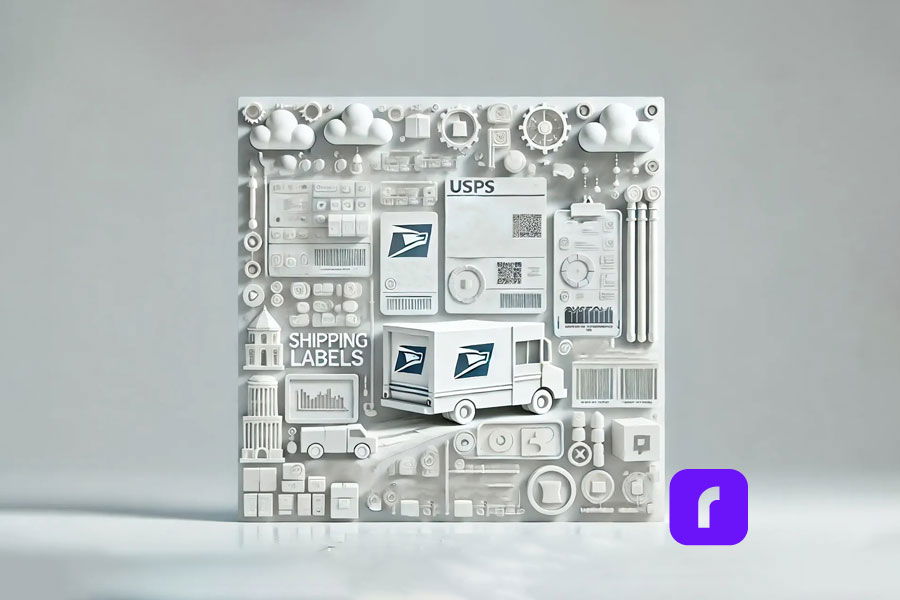
Integrating USPS shipping labels with major e-commerce platforms like Shopify, TikTok Shop, and WooCommerce is more than just a convenience. It’s a game-changer for operational efficiency. This is especially true when using services like Priority Mail or Click-N-Ship.
This integration makes creating shipping labels easy, cutting down on mistakes. It ensures each package is correctly labeled and ready to ship. Plus, designing your own custom branded labels with Rollo can boost your brand’s look.
How to Integrate USPS Shipping Labels with E-commerce
Rollo makes your e-commerce shipping smoother on platforms like Shopify, TikTok Shop, and WooCommerce. Rollo Ship gives you big shipping discounts, centralizes management, and automates tasks. This saves time and cuts costs.
Rollo Ship: Your Hub for Efficient Shipping
Before diving into Rollo integration, know its main benefits:
- 🆓 Join Rollo Ship for Free: Get 200 free labels and save up to 90% on USPS, UPS, and FedEx.
- 📋 Centralized Management: Manage all online orders and shipping labels from one dashboard
- ⚙️ Automated Convenience: Rollo Ship handles pickups and automates tracking notifications.
- 🖨️ Efficient Label Printing: Rollo printers batch print accurate, scannable labels fast.
- 💸 Exclusive Discounts: Save big on USPS Priority Mail and Priority Mail Express.
Shopify Integration
Shopify users will find Rollo a great partner. Shopify lets you create your own branded store. With Rollo’s shipping solutions, you can streamline your business. This offers fast, ink-free label printing and better customer service.
Thinking of upgrading? It’s worth switching to thermal label printers for more efficiency.
TikTok Shop Integration
Rollo is perfect for TikTok Shop sellers, balancing efficiency and eco-friendliness. TikTok Shop is a great platform for creators and businesses to reach new buyers. Rollo’s smart label detection and seamless integration make printing shipping labels effortless.
With TikTok Shop integration, managing orders is simple. You get access to major shipping discounts, helping you fulfill trending products quickly and affordably. For more tips, check out this TikTok Shop shipping guide.
WooCommerce Integration
WooCommerce merchants can make their order fulfillment better with Rollo. WooCommerce is a flexible, open-source WordPress plugin. It lets users change the design freely.
WooCommerce needs extra extensions to work fully. But it has more design options than Shopify. Rollo makes shipping smooth, so you can grow your business without shipping worries.
For more savings, check out how eBay manages shipping costs. See this guide on eBay shipping labels.
Integrating Rollo Ship with Your E-commerce Platform
Integrating Rollo Ship with Shopify, TikTok Shop, or WooCommerce is easy:
- Connect Your Store:
- 🔗 Go to “Connections” > “Selling Channels” in the Rollo Ship app.
- Select your platform, enter your store’s domain, and connect your account. Your orders will be ready for shipping quickly.
- Set Up USPS as a Carrier:
- 📦 In your platform’s admin settings, go to “Shipping settings” and pick USPS. This gets you Rollo Ship’s discounted rates.
- Install the Rollo App (for Shopify Users):
- 📱 Get the Rollo app from the Shopify App Store. It lets you print labels from Shopify, making sure they fit your Rollo printer.
- Print Shipping Labels:
- 🖨️ After setting up, go to the “Orders” section of your platform. Pick an order and “Print label.” Rollo will make sure your labels are right and ready to ship.
By following these steps, you can link Rollo Ship with your e-commerce platform. This makes your shipping process fast, accurate, and cost-effective.
Now you know how Rollo Ship can improve your e-commerce. Let’s see how to set it up with each platform.
Benefits of Using Rollo for Printing USPS Shipping Labels
Using Rollo’s printer brings many benefits to e-commerce businesses:
- 🏃 Speed and Efficiency: Rollo prints labels fast, making it easy to handle lots of orders.
- 💰 Cost-Effectiveness: Rollo uses direct thermal printing, so you save on ink and toner costs.
- 🏢 Portability: With Rollo Ship, you can schedule pickups. You won’t have to go to the post office.
How do I print a shipping label without a printer?
If you don’t have a printer, Rollo is a great alternative. Just connect your Rollo printer to your device, and you can print labels anywhere.

By linking Rollo with your Shopify, TikTok Shop, or WooCommerce store, you’re not just getting a shipping solution. You’re making your whole order fulfillment process better.
Rollo makes tracking easy and offers special shipping discounts. This keeps your online store running smoothly. You can focus on growing your business.
Troubleshooting Common Integration Issues

Even with the best systems, you might face issues when integrating USPS shipping labels with e-commerce platforms. Here are some common problems and their solutions:
- 📶 Connectivity Issues: Make sure your Rollo printer is connected to your Wi-Fi. If problems continue, try restarting the printer or your router.
- 🖨️ Label Alignment Problems: Ensure your label size settings match your Rollo printer’s. Rollo supports standard 4×6 labels, ideal for USPS shipping labels.
- 🔄 Order Syncing Issues: If orders aren’t syncing with USPS, check your e-commerce platform settings. Also, make sure your USPS account is linked correctly.
What if I’m unable to print my USPS shipping label?
If you can’t print, check your printer settings and ensure the Rollo app is updated. Also, verify your device is connected to the internet. For ongoing problems, reach out to Rollo support. They offer quick help to keep your operations running smoothly.
Enhancing Customer Experience with Efficient Shipping
Using USPS shipping labels with Rollo improves your operations and customer experience. Quick and accurate shipping builds trust, leading to higher satisfaction and repeat purchases. With Rollo’s reliable printing, you can give timely updates and a tracking number, keeping customers informed.
Final Words

Integrating USPS shipping labels with your e-commerce platform and using Rollo’s printing solutions can change your shipping process. It simplifies label creation, saves time, reduces costs, and boosts customer satisfaction.
Ready to improve your shipping? Check out Rollo’s products to enhance your e-commerce operations and streamline your shipping. For more tips, see professional label printing and how to optimize your shipping strategy.
By following these guidelines, small business owners and individual sellers can ensure a smooth, efficient shipping process that delights customers and supports business growth.
Follow Rollo on:
Frequently Asked Questions About USPS Shipping Labels
📌 Q: How do I create a USPS shipping label for my e-commerce store?
💭 A: To create a USPS shipping label for your e-commerce store, first, integrate your platform (such as Shopify, Etsy, or WooCommerce) with a shipping tool like Rollo Ship. Once integrated, navigate to your orders, select the ones you want to ship, and choose the option to create and print a USPS shipping label. The label will automatically include the recipient’s address, return address, and tracking information. After printing, attach the label to your package, and it’s ready to be shipped.
📌 Q: What are the benefits of using USPS shipping labels with Rollo?
💭 A: Using USPS shipping labels with Rollo offers several benefits, including significant cost savings with up to 90% off shipping rates through Rollo Ship. Additionally, Rollo’s thermal printers provide high-speed, ink-free label printing, reducing operational costs and increasing efficiency. The integration with your e-commerce platform ensures seamless label creation, minimizing errors and streamlining your order fulfillment process. These benefits contribute to faster shipping, improved customer satisfaction, and lower shipping costs.
📌 Q: How can I track packages using a USPS shipping label?
💭 A: Tracking packages using a USPS shipping label is straightforward. Once your label is created and attached to the package, the tracking number, which is automatically generated by USPS, is included on the label. You can share this tracking number with your customers or use it yourself to monitor the package’s journey through the USPS website or app. Rollo Ship also automates the process by sending tracking notifications directly to your customers, keeping them informed every step of the way.
📌 Q: What size labels should I use for USPS shipping?
💭 A: For USPS shipping, the standard label size is 4×6 inches, which is compatible with most thermal printers, including Rollo printers. This size ensures that all necessary information, such as the recipient’s address, tracking number, and postage, is clearly displayed and scannable by USPS systems. Using the correct label size is crucial for ensuring smooth processing and delivery of your packages.
📌 Q: Can I schedule a USPS pickup after printing my labels with Rollo?
💭 A: Yes, you can easily schedule a USPS pickup after printing your labels with Rollo. Through Rollo Ship, you can arrange for USPS to pick up your packages directly from your business location. This feature saves you time and the hassle of going to the post office. Simply log in to your Rollo Ship account, choose the pickup date, and USPS will collect your shipments at the specified time.


