Barcodes have come a long way since their early days. In fact, the first-ever commercial barcode scan in 1974 was on a pack of Wrigley’s Juicy Fruit gum.
Today, these humble black-and-white stripes are the backbone of modern businesses—and the right barcode label printer can revolutionize the way you track orders and manage inventory.
Since 2016, Rollo’s wireless label printer has been a top choice. It offers speed, reliability, and ease of use. This guide will help you choose the best printer for your business, making your shipping process smooth and stress-free.
Explore the Sections
What Kind of Printer Do I Need to Print Barcode Labels?

Choosing the right barcode label printer is key. You have two main options: thermal transfer and direct thermal printing. Each has its own benefits for your business.
Thermal Transfer vs. Direct Thermal Printing
Thermal transfer printers use a ribbon to transfer ink onto labels. This makes them ideal for printing durable labels. These labels can withstand harsh environments, such as in manufacturing or asset tracking. Thermal transfer printed labels are long-lasting and won’t fade over time.
Direct thermal printers, on the other hand, darken labels when heated. They’re best for short-term needs, like shipping labels. Rollo’s wireless label printer excels in direct thermal printing. They provide high-speed printing without the need for ink or toner. making it an ideal choice for online sellers.
| Feature | Thermal Transfer | Direct Thermal |
|---|---|---|
| Printing Technology | Uses ribbon to transfer ink onto labels | Uses heat-sensitive labels |
| Durability | Durable, long-lasting labels for harsh environments | Short-term labels, ideal for shipping |
| Maintenance & Cost | Higher long-term cost (ink/toner required) | Lower cost, no ink or toner needed |
| Ideal Use | Manufacturing, asset tracking | Shipping, inventory management |
📦 What kind of printer do I need to print barcode labels? 🖨️
✅ The best printer for your barcode labels depends on your needs. For long-lasting labels, choose a thermal transfer printer. For short-term use, such as shipping labels, a direct thermal printer like Rollo’s wireless label printer is ideal. 🚚
How Do I Print Barcode Labels?

Printing barcode labels is easy with the right printer. Rollo’s wireless label printer makes it simple.
Effortless Setup with a Wireless Barcode Label Printer
Setting up Rollo’s wireless barcode label printer is easy. You can connect it via USB, Ethernet, or Bluetooth. Just plug in the power cord and connect it to your computer or network.
Rollo’s printer works with many devices, making setup smooth. Load your labels into the printer. With Rollo, printing shipping labels and barcode labels for inventory tracking is quick and efficient.
Choosing the Right Labels for Your Barcode Label Printer
Rollo’s wireless barcode label printer supports various label types. This includes shipping labels and barcode labels. For shipping, you might use standard 4×6-inch labels. These are great for printing labels from Shopify or Amazon. For tracking assets, smaller labels work best. Rollo’s printer handles these easily, offering flexibility for all your labeling needs.
🖨️ How do I print barcode labels? 📋
🔌 To print barcode labels, simply set up your printer using the provided usb host or wireless options, load your labels, and print directly from your device or shipping platform. 📦
What Is the Difference Between a Label Printer and a Barcode Printer?
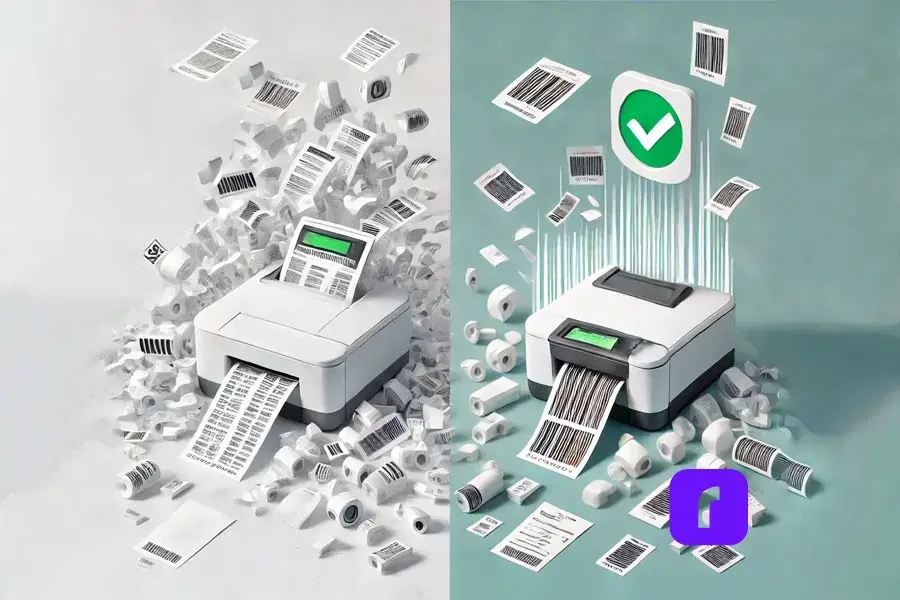
Understanding the difference between a label printer and a barcode printer is vital for choosing the right tool for your business.
Key Differences Explained
A label printer is a general term for any printer that prints labels, which can include product labels, shipping labels, or barcode labels. A barcode label printer prints barcodes clearly and accurately. This is important for tracking orders and managing inventory. Rollo’s wireless label printer is made for businesses that need reliable barcode printing. It’s perfect for shipping and inventory management.
🔍 What is the difference between a label printer and a barcode printer? 🏷️
🎯 While all barcode printers are label printers, not all label printers are designed to handle the specific requirements of barcode printing. Barcode label printers like Rollo’s are optimized for producing barcodes that are easily scanned and highly durable. 📏
Why Small Businesses Choose Rollo’s Barcode Label Printer
Rollo’s wireless barcode label printer is the top choice for small businesses. It’s innovative, cost-effective, and eco-friendly. It also improves order tracking.
Compact, Efficient, and Innovative Design
Rollo’s printer is small and light, fitting easily in any space. It prints fast, up to 150mm per second. This saves time and lets you focus on growing your business.
The printer prints barcodes clearly. This means you can track orders in real-time and avoid mistakes.
Streamlined Order Tracking and Inventory Management
Rollo’s printer helps improve order tracking and inventory management. It prints durable barcode labels. This keeps stock levels and shipment progress visible in real-time.
Tracking products from start to finish increases transparency. It also boosts customer satisfaction by keeping them updated with tracking notifications.
Cost-effective and Environmentally Friendly
Rollo’s printer uses direct thermal printing, which doesn’t need ink or toner. This cuts down on long-term costs. It’s also designed to be eco-friendly. By not using ink or toner, Rollo helps reduce waste. This makes it a great choice for businesses that care about the planet and want to save money.
Tips for Maintaining Your Barcode Label Printer

Keeping your barcode label printer in good shape is important. It helps it work well for a long time.
Simple Maintenance for Long-Term Reliability
Doing a few simple things can make your printer last longer. Here are some key tips to keep your printer working great:
- 🧼 Clean the Print Head Regularly: Prevent clogs and maintain clear prints by gently cleaning the print head.
- 🔌 Check Power Connections: Ensure all cords are securely connected to avoid disruptions or power loss.
- 🛠️ Update Firmware: Regularly update your printer’s firmware to keep it running with the latest features and bug fixes.
- 🧹 Remove Debris: Periodically check for and remove any dust or debris that might obstruct the printing process.
By following these easy steps, you’ll make your printer work better. You’ll also make it last longer. This means your business will run smoothly without any problems.
Future Trends in Barcode Label Printing
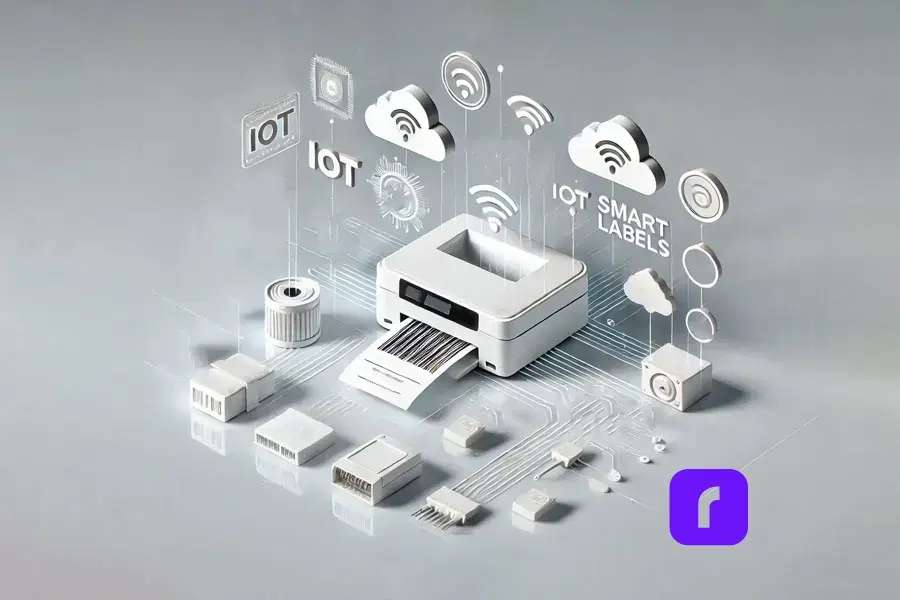
The barcode label printing world is changing fast. There are new and exciting things coming.
Innovations to Watch in Barcode Label Printing
Look out for smart labels and IoT integration. These will make business operations even better. Rollo is leading the way with these new ideas. Soon, Rollo’s wireless label printer might have even more cool features like real-time tracking and better security.
Final Words
Choosing the right barcode label printer can really change how your business works. Rollo’s wireless printer is reliable, efficient, and good for the planet. It makes tracking orders, managing inventory, and improving productivity easier. Whether you need to track stock, manage inventory, or let customers track their shipments, Rollo’s printer has got you covered.
Ready to take the next step? Check out Rollo’s products today. See how easy it can be to track orders and manage inventory.
By following these tips, you’ll find the best barcode label printer for your business. This will make your operations run smoothly and efficiently.
Follow Rollo on:
Frequently Asked Questions About Barcode Label Printers
📌 Q: What types of labels can be used with a barcode label printer?
💭 A: Barcode label printers can handle a wide range of labels, including standard shipping labels (4×6 inches), barcode-specific labels (2×1 inches), and asset tracking labels. You can choose between adhesive-backed labels for direct application or thermal labels, which are ideal for barcode printing due to their durability and cost-effectiveness.
📌 Q: Can barcode label printers print other types of labels, like shipping or product labels?
💭 A: Most barcode label printers are primarily designed for printing barcodes, but Rollo’s barcode label printer stands out by offering the ability to print not only barcodes but also shipping labels, product labels, and other types of labels. This versatility makes it a great choice for businesses with diverse labeling needs.
📌 Q: How do I ensure the barcode is scannable after printing?
💭 A: To ensure your barcode is scannable, make sure the label is printed clearly with no smudges or distortions. The barcode must have a high contrast between the bars and the background. Regularly clean your print head to prevent faded prints, and test your barcodes with a scanner to confirm readability.
📌 Q: Can I print color labels with a barcode label printer?
💭 A: Most direct thermal barcode printers, including Rollo’s, do not print in color since they use heat to print on labels. However, Rollo offers 2×1 barcode labels in six different colors—white, pink, yellow, blue, green, and purple—allowing you to add color to your labels without the need for ink or toner. This provides flexibility for color-coding and enhancing your label design.
📌 Q: How long do printed barcode labels last?
💭 A: Direct thermal barcode labels typically have a shelf life of 12-24 months, although this can vary based on the specific label type and storage conditions. In optimal environments, such as air-conditioned warehouses, direct thermal labels can last for years—some sources even report 7-25 years of durability. However, these labels are sensitive to heat, light, and humidity, which can cause them to fade or yellow over time, making them difficult to scan.


