Schedule a USPS pickup effortlessly in today’s fast-paced world where managing time effectively is crucial, especially for shipping and logistics. The United States Postal Service (USPS) offers a convenient way to handle your mailing needs from home or office. This article will guide you through the efficient scheduling of a USPS pickup, saving you time and hassle. Additionally, we’ll introduce the Rollo Ship App, a tool that further simplifies your shipping experience by integrating seamlessly with USPS services. Whether you’re a small business owner or simply sending a gift, understanding how to leverage USPS pickup services is key.
Table of Contents
Understanding USPS Pickup Services
USPS pickup services are more than just a convenience; they are a crucial component for individuals and businesses alike, offering a reliable and efficient method to send packages without the need to visit a post office. This service proves particularly beneficial for those with bulk shipments, limited mobility, or simply a busy schedule. Whether it’s a single return package or multiple shipments, USPS is equipped to handle your needs. However, as straightforward as the service may seem, several common questions arise, delving into the specifics of what USPS will and won’t do. Let’s address these inquiries to clarify how USPS pickup services can work best for you.

❓ Will USPS pick up a package with a prepaid label?
Yes, USPS will pick up packages with prepaid labels. This makes it incredibly convenient for you to send packages without visiting the post office. Just ensure your labels are correctly attached and that your package is ready for shipment.
❓ Can USPS pick up a return package?
USPS can pick up return packages. This is particularly useful for businesses managing returns or individuals needing to send back items purchased online. Make sure your return label is attached and the package is sealed.
❓ Why won’t USPS pick up my package?
There could be several reasons why USPS didn’t pick up your package. It could be due to incorrect labeling, insufficient postage, or if the package doesn’t meet USPS guidelines. Sometimes, logistical issues or misunderstandings about the pickup location may arise. Always double-check the details of your pickup request and ensure your package is properly prepared.
❓ Why won’t the mailman take my outgoing mail?
If your mailman isn’t taking outgoing mail, it might be due to a lack of clear indication that the mail is indeed outgoing. It’s essential to place it in an easily visible area marked for pickup. If issues persist, contacting your local post office for clarification is advisable.
❓ Can I put USPS return packages in my mailbox?
Yes, you can generally put USPS return packages in your mailbox if they fit. Ensure the return label is visible and the mailbox flag is up to alert the mail carrier. For larger packages, scheduling a pickup or dropping them off at a USPS location may be necessary.
❓ Does USPS pick up outgoing mail?
Yes, USPS picks up outgoing mail. You can leave it in your mailbox with the flag up or schedule a pickup for larger quantities or packages through the USPS website or services like the Rollo Ship App.
❓ How does USPS schedule a pickup work?
Scheduling a USPS pickup is a simple and user-friendly process. You can request a pickup online through the USPS website or via apps like the Rollo Ship App. You’ll need to provide details about your package(s), including size, number, and location. You can choose between regular pickup during your mail carrier’s routine rounds or a specific time with their Pickup On Demand service. Once scheduled, ensure your packages are ready at the designated spot you specified.
🌐 The Convenience of Scheduling a USPS Pickup Online
The online process of scheduling a USPS pickup is designed with your convenience in mind. By visiting the USPS website or using tools like the Rollo Ship App, you can swiftly arrange for your packages to be picked up directly from your home or office. This service isn’t just about convenience; it’s also a cost-effective solution. For most packages, this pickup service is free, offering significant savings of both time and money.
Whether you’re sending out orders, returning online purchases, or just getting rid of clutter, USPS pickup services streamline the process. By understanding the specifics and preparing accordingly, you can ensure a smooth and efficient experience with USPS pickups, enhancing your shipping and mailing processes significantly.
How to request and schedule a USPS pickup?
Understanding how to schedule a USPS pickup is vital for anyone looking to ship efficiently.
Here’s a step-by-step guide to ensure your packages are ready for pickup without any hiccups.
📅 Step 1: Verify Your Pickup Location To Schedule a USPS Pickup
➡️ Before you schedule a USPS pickup, confirm that USPS offers pickup services at your location.
➡️ Most addresses are eligible, but it’s always good to check.
➡️ Once you’ve verified your location, provide the necessary details like your address and contact information.
❗ This is also the time to mention if there’s a dog at the address to ensure the carrier’s safety.
📅 Step 2: Designate Your Package Location While You Schedule a USPS Pickup
➡️ Next, decide where you’ll leave your packages for pickup. It could be at your front door, porch, or a designated secure area.
➡️ Ensure the location is accessible and safe for the carrier to collect your items.
📅 Step 3: Choose the Time and Date for the USPS Pickup
➡️ You can schedule a USPS pickup during regular mail delivery for free, or opt for a specific time with their Pickup On Demand service.
➡️ Decide what works best for you and set the date accordingly.
❗ Remember, you can always modify or cancel if your plans change.
📅🔚 Step 4: Indicate Your Package Types and Number
➡️ Specify the type and number of packages you’re sending when you schedule a USPS pickup.
➡️ Whether it’s Priority Mail Express for urgent deliveries or international service for overseas shipments, accurately indicating this information ensures a smooth pickup process.
Modifying or Canceling Your Scheduled Pickup
Modifying or canceling your scheduled USPS pickup is a flexible process designed to accommodate the unforeseen changes that often occur in daily life. Whether it’s a sudden change of plans, an error in the initial scheduling, or any other reason, USPS understands the need for adaptability and has made it quite simple to adjust your pickup details.

✏️ Modifying Your Scheduled USPS Pickup:
- 💻 Access Your Account: To modify your pickup, start by visiting the USPS website and logging into your account where you initially scheduled the pickup.
- ℹ️ 🧐 Find Your Pickup Details: Navigate to the section where your upcoming pickups are listed. Here, you’ll find the details of all scheduled pickups, including dates, addresses, and the number of packages.
- ✍️🕒 Make Your Changes: Select the pickup you wish to modify. You can change various details like the pickup date, location, or the number and type of packages. After making the necessary adjustments, confirm the changes.
- 👁️✅ Review and Save: Ensure all the new details are correct. Save the changes, and you’ll receive a confirmation of the modification. It’s a good idea to keep this confirmation for your records.
⛔ Canceling Your Scheduled USPS Pickup:
- 🔐 Log Into Your Account: Visit the USPS website and sign in to the account used to schedule the pickup.
- 🔎 Locate Your Scheduled Pickup: Go to the area of the website where your scheduled pickups are listed.
- ❌ Select Cancel: Choose the pickup you want to cancel and select the option to cancel it. You might be asked to confirm your decision.
- 🆗 Confirmation: After canceling, you’ll receive a confirmation. Keep this as proof of the cancellation.
In both modifying and canceling your pickup, it’s crucial to undertake these changes well ahead of the scheduled time. This ensures that the mail carrier is notified in time and can adjust their route and schedule accordingly. Remember, USPS’s goal is to provide a flexible and user-friendly service. By allowing you to modify or cancel pickups, they help ensure that your shipping needs align with the ever-changing dynamics of your day-to-day life.
Rollo Ship App: Enhancing Your USPS Shipping Experience
In the digital age, an efficient shipping process is key to success, whether you’re running an e-commerce business or simply sending packages regularly. The Rollo Ship App emerges as a revolutionary tool, designed to streamline and enhance your USPS shipping experience. This app is a game-changer in the logistics and mailing world, offering an array of features that cater to the diverse needs of shippers.

The best part?
It’s entirely free to download and use, and you don’t need to own a Rollo printer to take advantage of its comprehensive capabilities.
You don’t even need to own a Rollo printer to benefit from its capabilities.
📅 Scheduling Pickups Made Easier with Rollo
It feels sometimes daunting when you have to schedule a USPS pickup, especially when you’re juggling a busy schedule. The Rollo Ship App simplifies this process significantly. With its user-friendly interface, you can schedule a pickup with just a few taps on your device. Whether you’re at home, in the office, or on the go, arranging for your packages to be picked up at a convenient time becomes an effortless task.
How to Schedule a USPS pickup in the Rollo Ship App:
📅 Step 1: Register for free and Log Into Rollo Ship.
You can access it on Desktop or download the Rollo App for free for iOS and Android.
📅 Step 2: On the Rollo Ship home page, there are 2 possibilities to schedule a USPS pickup, both guiding via the same process
➡️ Go to “Schedule Pickup” at the top menu
➡️ Or click on “Start a pick up”
📅 Step 3: Follow the prompts as shown below:
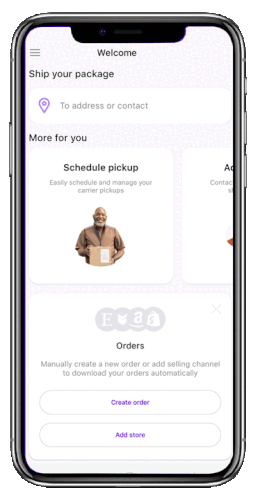
⚠️ Remember that the Rollo App:
- Free to Register and Use
- Provides USPS shipping discounts
- USPS pickups are Free in the Rollo App
Not only does the app make scheduling easy, but it also offers valuable shipping discounts. These discounts can lead to substantial savings over time, especially for frequent shippers. The Rollo Ship App doesn’t just simplify your shipping process; it makes it more economical, providing a win-win solution for your shipping needs.
✅ Benefits of Choosing Rollo for Your Shipping Needs
- 💰 Cost-Effective Solutions: Rollo understands the importance of cost-saving in shipping. The app charges no monthly subscription fees, making it accessible to everyone. Additionally, Rollo offers the first 200 labels for free, providing a cost-effective start for new users.
- 🏬 Integration with Marketplaces: In today’s e-commerce-driven world, selling across various platforms is the norm. The Rollo Ship App integrates with multiple marketplaces and e-commerce platforms, including Amazon, Etsy, Shopify, and more. This integration means you can manage shipments across different channels seamlessly, saving time and reducing the hassle of switching between various platforms.
- ⚙️ Convenience and Flexibility: The Rollo Ship App is designed for convenience. You don’t need to purchase a Rollo printer or any other products to use the app. It’s about providing a flexible, user-friendly service that adapts to your specific shipping needs.
- 🤖 Enhanced Features: Rollo is committed to innovation and regularly updates the app with new features. These enhancements aim to continually improve the shipping experience, making it more efficient and user-friendly.
To sum up, the Rollo Ship App is more than just a shipping tool; it’s a comprehensive solution designed to make your USPS shipping experience as smooth and cost-effective as possible. Whether you’re a small business owner, an individual seller, or someone who frequently sends packages, Rollo provides the features and flexibility needed to manage your shipments efficiently and economically.
Schedule a USPS Pickup for Free
Easy, Fast, Efficiently
Tips and Tricks to efficiently schedule a USPS Pickup
Maximizing the benefits of USPS pickup services requires a blend of planning, understanding, and strategy. Here are some specific tips and tricks to ensure your shipping process is as smooth and efficient as possible:
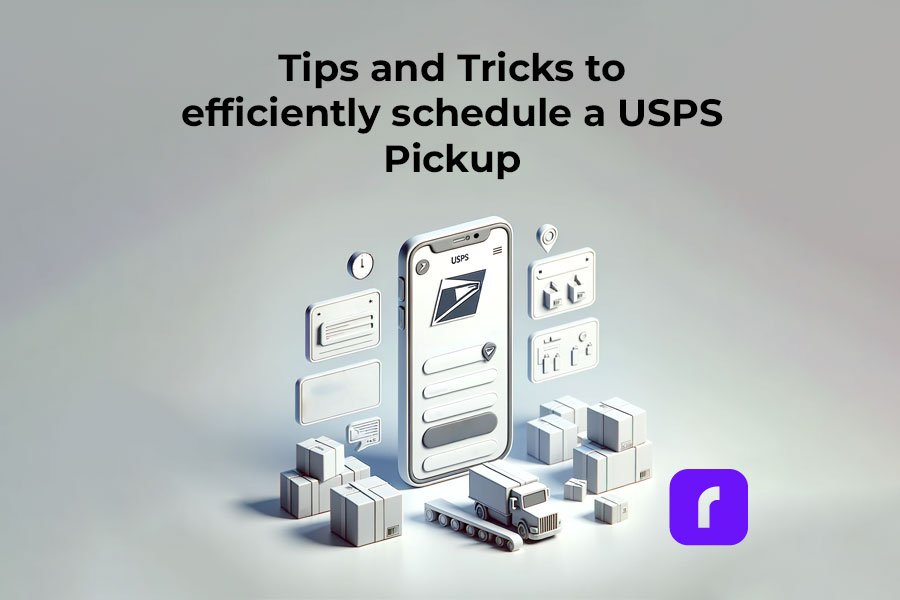
1. 📬 Understand Different Mail Types before you schedule a USPS pickup:
If you’re sending books, CDs, or other educational materials, Media Mail is a cost-effective option.
However, it’s subject to inspection, and any non-qualifying items can lead to delays and additional charges. Ensure your items strictly meet the Media Mail guidelines before choosing this option.
2. 📅 Plan Ahead for Busy Periods
The weeks leading up to major holidays like Christmas see a significant increase in mail volume.
Plan and schedule your pickups well in advance during these times. Early scheduling not only secures your pickup but also helps you avoid the last-minute rush that could delay your shipments.
3. 🔢 Accurately Estimate Your Package Volume Before You Schedule a USPS Pickup
If you’re shipping a large volume of packages, especially during promotional events or product launches, provide an accurate count when scheduling your pickup.
Underestimating can lead to the carrier not allocating enough space in their vehicle while overestimating consistently might lead to lower prioritization for your future pickups.
4. 📍Optimize Your Package Location
Choose a pickup location that’s easily accessible and secure.
If you’re in an apartment complex, instead of leaving packages outside your door where they might be missed or tampered with, consider a centralized location like the lobby or a mailroom where the carrier typically goes.
5. 📰 Stay Informed About Service Changes
Be aware of service updates or changes, especially during extreme weather conditions. USPS might adjust pickup times or suspend services temporarily in certain areas. Stay updated through the USPS website or app to avoid any surprises.
6. 🏷️ Label Clearly and Correctly Before You Schedule a USPS Pickup
Incorrectly labeled packages can lead to returns or delays.
For instance, if the pickup address on the package differs from the scheduled pickup location, it might confuse the carrier. Ensure all labels are accurate and match the information provided during scheduling.
7. 💭 🗨️ Communicate with Your Local Carrier
If you regularly schedule pickups, getting to know your local mail carrier can be beneficial. They’ll become familiar with your shipping habits and preferences, potentially offering more personalized service and advice.
8. ✔️ Utilize Pickup Confirmation and Tracking
Once your pickup is completed, use the provided tracking number to monitor your shipment’s progress. This allows you to address any issues promptly and provides peace of mind.
9. 🕓 Be Flexible and Have a Backup Plan Before You Schedule a USPS Pickup
Sometimes, pickups might be delayed or missed due to circumstances beyond anyone’s control. Have a backup plan, like knowing the location of your nearest USPS drop-off point, just in case.
10. 🗯️ Feedback Matters
If you encounter any issues or have suggestions, provide feedback to USPS. Your input can help improve the service for everyone.
By following these specific tips and incorporating the examples into your shipping routine, you’ll enhance your efficiency and reliability, ensuring that your packages are picked up and delivered on time and in good condition.
Final Words
Knowing how to schedule a USPS pickup is a convenient and efficient way to manage your mailing needs. With the added benefits of the Rollo Ship App, it’s easier than ever to ensure your packages are sent off without a hitch. So why wait? Schedule a USPS pickup today and experience the ease and efficiency of USPS pickup services.
Ready to simplify your shipping process?
Schedule a USPS pickup now!
Discover the convenience and savings
with the Rollo Ship App
Follow Rollo on:
Frequently Asked Questions about How to Schedule a USPS pickup
📌 Q: Can you schedule a USPS pickup for free?
💭 A: Yes, you can schedule USPS pickups during regular mail delivery are generally free.
📌 Q: Will USPS pick up a package with a prepaid label?
💭 A: USPS will pick up a scheduled package as long as it meets the requirements.
📌 Q: Can I leave a package outside for USPS pickup?
💭 A: Yes, you can leave a package outside for USPS pickup, but it’s important to ensure that the package is securely placed in a spot that’s both safe and easily accessible for the mail carrier. Indicate in your pickup request where the package will be left, such as on your porch or at your doorstep. It’s also wise to consider weather conditions and the security of the area to prevent damage or theft. Always use clear labeling and proper packaging to ensure the package remains intact and identifiable until it’s collected by USPS.
📌 Q: Can I leave a package in my mailbox for pickup?
💭 A: Yes, for USPS pickups, you can leave a small package in your mailbox with the flag up, or for larger packages, place them near your mailbox or at a pre-arranged secure location.
📌 Q: What is USPS available for pickup?
💭 A: USPS available for pickup means the postal service offers to collect outgoing mail and packages directly from your specified location, whether it’s your home, office, or another address.


